HP 38g Graphing Calculator User Manual
Page 41
Attention! The text in this document has been recognized automatically. To view the original document, you can use the "Original mode".
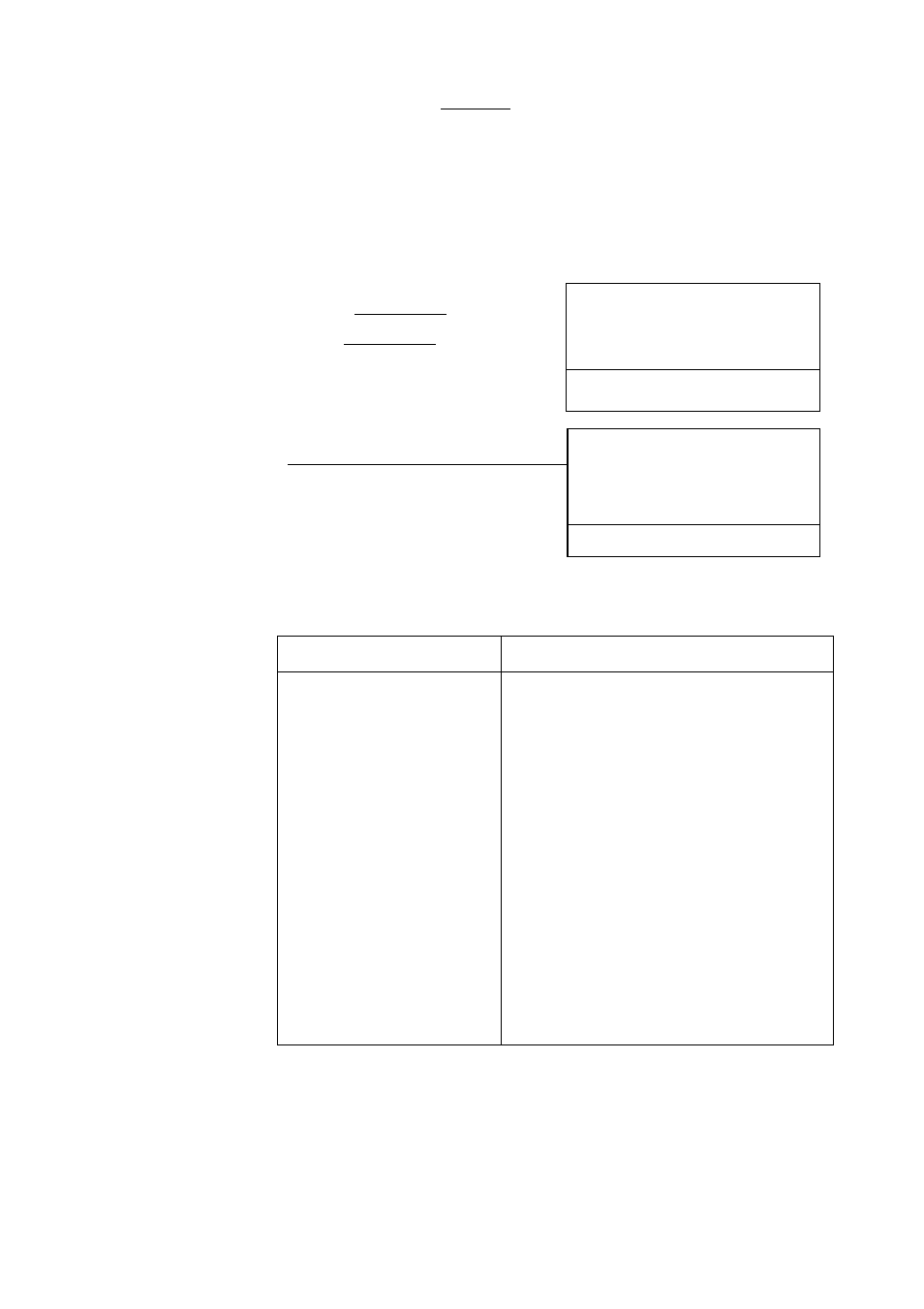
Note that pressing |
enter
]
enters (or re-enters) the
last input,
whereas pressing ■ [ANSWER] copies the
last result
into the
edit line.
Continuing a You can continue calculating with your last result,
Ans,
Calculation simply by pressing an operator key.
50 [7] 3 I
ENTER
I
[+] 25 I
ENTER
I
^HDME
50-^3
16.6666666667
flns+25
41.6666666667
Pressing 1
ENTER
1 again
»HDHE
16.6666666667
updates the value of
Ans
and
flns-E25
41.6666666667
repeats the operation.
66.6666666667
Accessing
the Display
History
Pressing Q turns on the highlight bar in the display history.
Key
Meaning
S.E
Scroll through the display history
and highlight display lines.
{{COPY}}
Copies the highlighted expression
to the position of the cursor in the
edit line.
{{SHOW}}
Displays the current expression in
standard mathematical form.
mD
Deletes the highlighted expression
from the display history, unless
there is a cursor in the edit line.
■ {CLEAR}
Clears all lines of display history
and the edit line.
Mathematical Calculations 2-5
