Select an aplet, Define an expression (symbolic view), Select an aplet -2 – HP 38g Graphing Calculator User Manual
Page 66: Define an expression (symbolic view) -2
Attention! The text in this document has been recognized automatically. To view the original document, you can use the "Original mode".
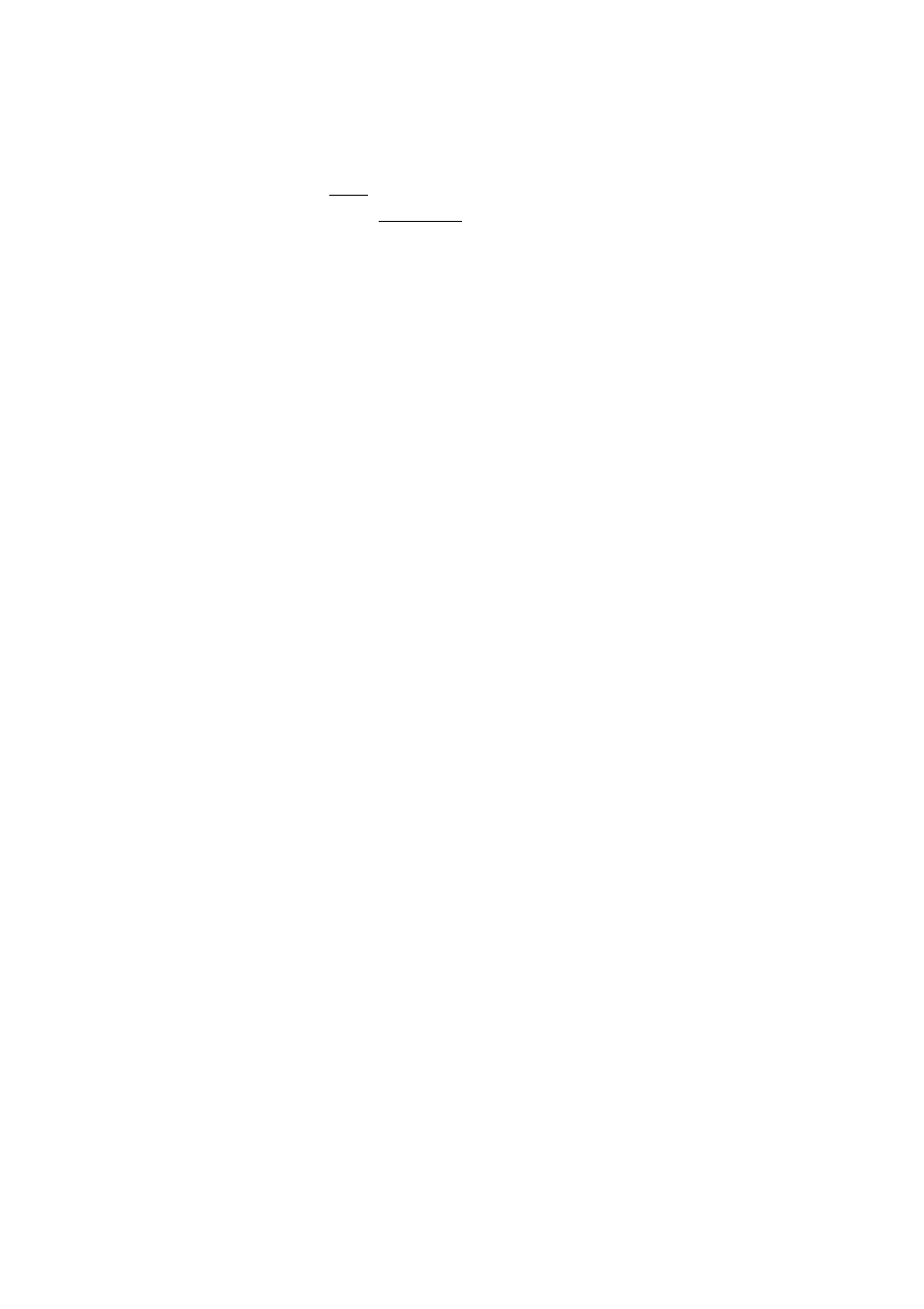
Select an Aplet
Select the aplet appropriate to your problem : Open the
Library
(|
lib
|),
highlight the name of an aplet, and press
{{START}} (or IENTE
r
Q.
® Function
. This aplet can define rectangular equations of
the form
y = f(x) .
• Parametric
. This aplet can define parametric expressions,
which define equations over time,
t.
They take the forms
jf = /'(
0
andy = g(
0
-
® Polar
, This aplet can define polar expressions, which
graph equations in terms of an angle
0
.
• Sequence
. This aplet can define sequence functions,
which are defined in terms of
n
or in terms of the previous
terms in the sequence. Sequence plotting produces either
stairstep
graphs (n .i/J or
cobweb
graphs (f/
,U^.
® Other aplets
. You can load or create other aplets besides
those that are built in. Those you create yourself will be
based on an existing aplet, filled with data and then
named (if you like).
Define an Expression (Symbolic View)
The Symbolic view is the
defining view
for Function,
Parametric, Polar, and Sequence aplets. The other views are
derived from the symbolic expression.
You can define up to ten different functions for each
Function, Parametric, Polar, and Sequence aplets. You can
graph any number of functions (in the same aplet)
simultaneously by checkmarking them.
3-2 Plotting and Exploring Functions
