HP 38g Graphing Calculator User Manual
Page 78
Attention! The text in this document has been recognized automatically. To view the original document, you can use the "Original mode".
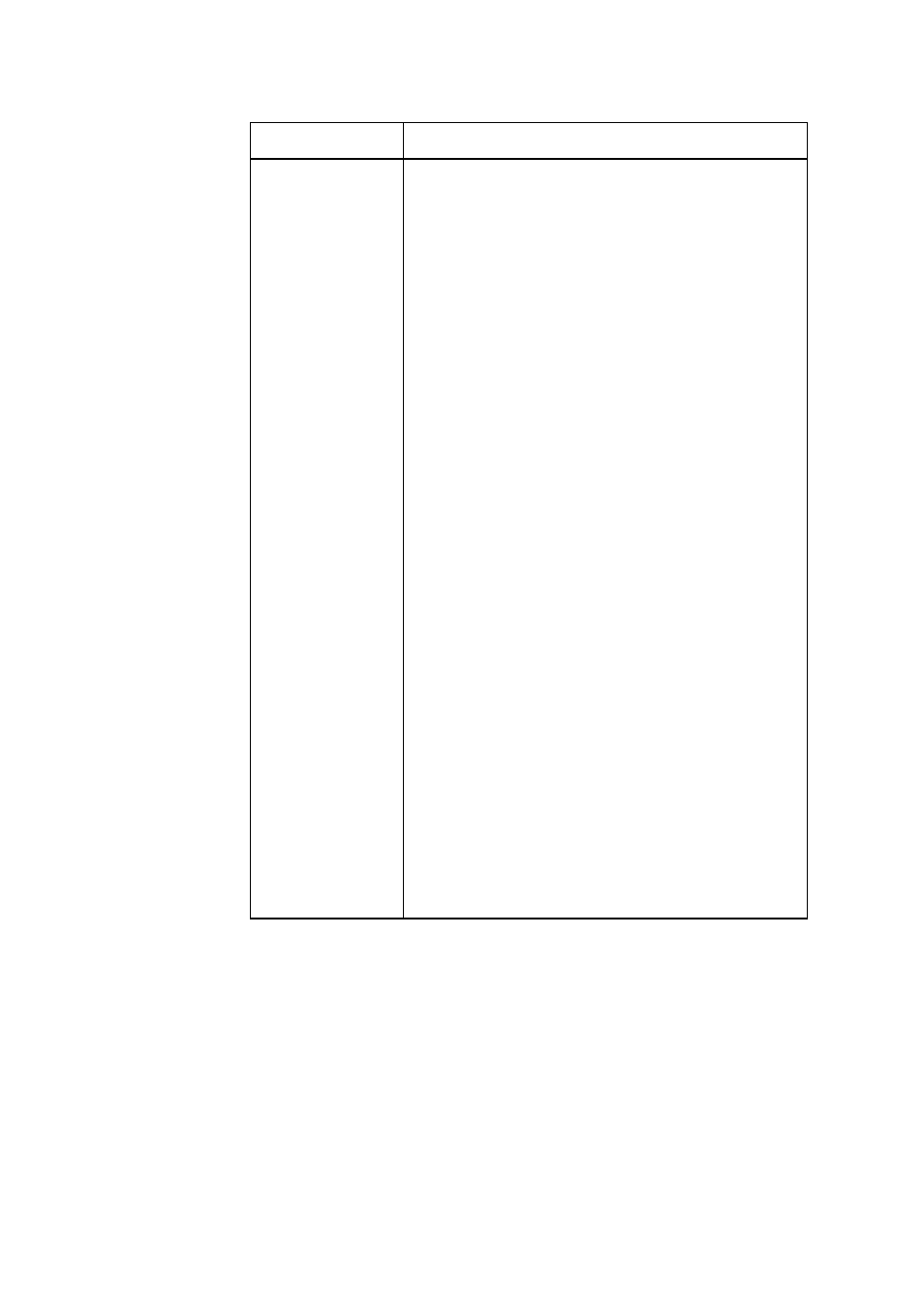
{{ZOOMI}
Options
Select an option and press
{{OK}}.
Option
Meanine
Center
Recenters the plot around the current
position of the crosshairs
without
changing
the scale.
Box...
Lets you draw a box to define the zoom
boundaries. Use the cursor keys to draw the
box, and press
{{OK}}
to zoom in (see
below).
In
Divides horizontal and vertical scales by the
X-factor and Y-factor (in Set Factors, below).
For instance, if zoom factors are 4, then
zooming in results in 1/4 as many units
depicted per pixel.
Out
Multiplies horizontal and vertical scales by
the X-factor and Y-factor (in Set Factors,
below).
X-Zoom In
Divides horizontal scale only, using X-factor.
X-Zoom Out
Multiplies horizontal scale only, using X-
factor.
Y-Zoom In
Divides vertical scale only, using Y-factor.
Y-Zoom Out
Multiplies vertical scale only, using Y-factor.
Square
Changes the vertical scale to match the
horizontal scale.
Set Factors...
Sets the X-Zoom and Y-Zoom factors for
zooming (multiplying for Zoom Out,
dividing for Zoom In). Includes option to
recenter the plot before zooming.
Un-zoom
Returns the display to the previous zoom.
3-14 Plotting and Exploring Functions
