HP 38g Graphing Calculator User Manual
Page 21
Attention! The text in this document has been recognized automatically. To view the original document, you can use the "Original mode".
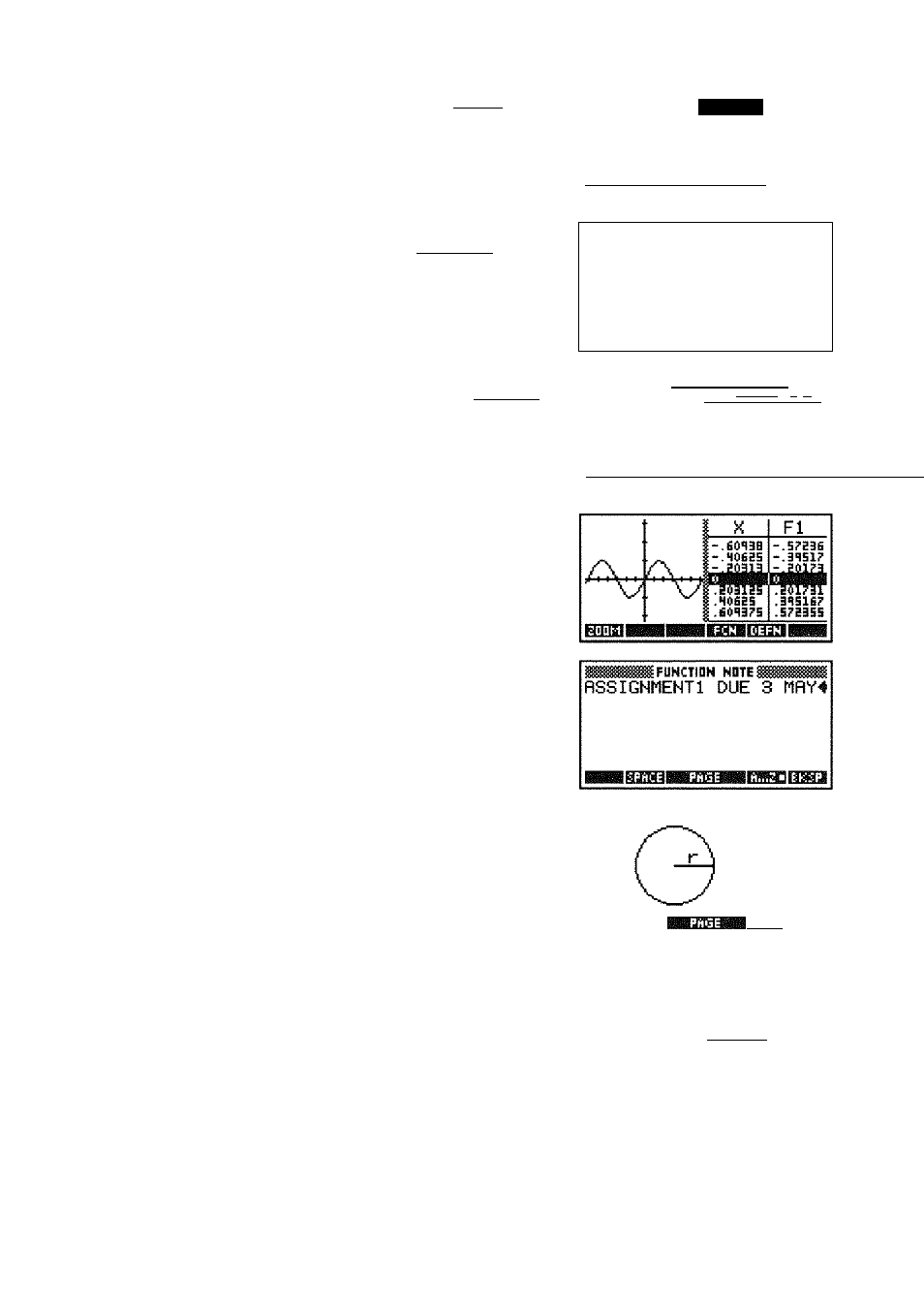
■ [SETUP-
SYMB]
■ [SETUP-
PLOT]
■ [SETUP-
NUM]
■ [VIEWS]
Plot-Table
I [NOTE]
I [SKETCH]
Symbolic Setup (■
|
symb
|).
Sets parameters for the
symbolic expression.
Plot Setup (■ I PLOT I). Sets
parameters to plot a graph.
Numeric Setup (■ |
num
Q.
Sets parameters for building
a table of numeric values.
Split Screen view. Two
views side by side.
Note view. Text to
supplement an aplet.
Sketch view. Pictures to
supplement an aplet.
FUMCTIDN SVMeOUC SETUP
ANGLE MEASURE:
Radian
CHMSE ANGLE MEASURE
^^^FONCIiDN
PLDT
KRNG: IMÜJiii
■ 6.5
VRNG; -3. 1
3.2
KTICK! 1
TTICK: 1
RES:
Faster
ENTER MINIMUM HDRIZDNTAL VALUE
^^PUHCTIUN NUMERIC SETUP
NUMSTART: ISHPBMBIlga
NUMSTEP:
. 1
NUMivPE: fiutomatic
NUMSBUM: 4
ENTER STARTING VALUE FUR TAiLE
BannaHQi
BrjfaiinM
Changing
Views
Each view is a separate “environment." To change the view,
press another view key. To change to Home, press |
home
|.
You do
not
explicitly “close” the current view, you just enter
another one-like passing from one room into another in a
house.
Getting Started 1-13
