Computing statistics (ivar and 2var), Computing statistics (ivar and 2var) -16, Ihiai – HP 38g Graphing Calculator User Manual
Page 122: Symb
Attention! The text in this document has been recognized automatically. To view the original document, you can use the "Original mode".
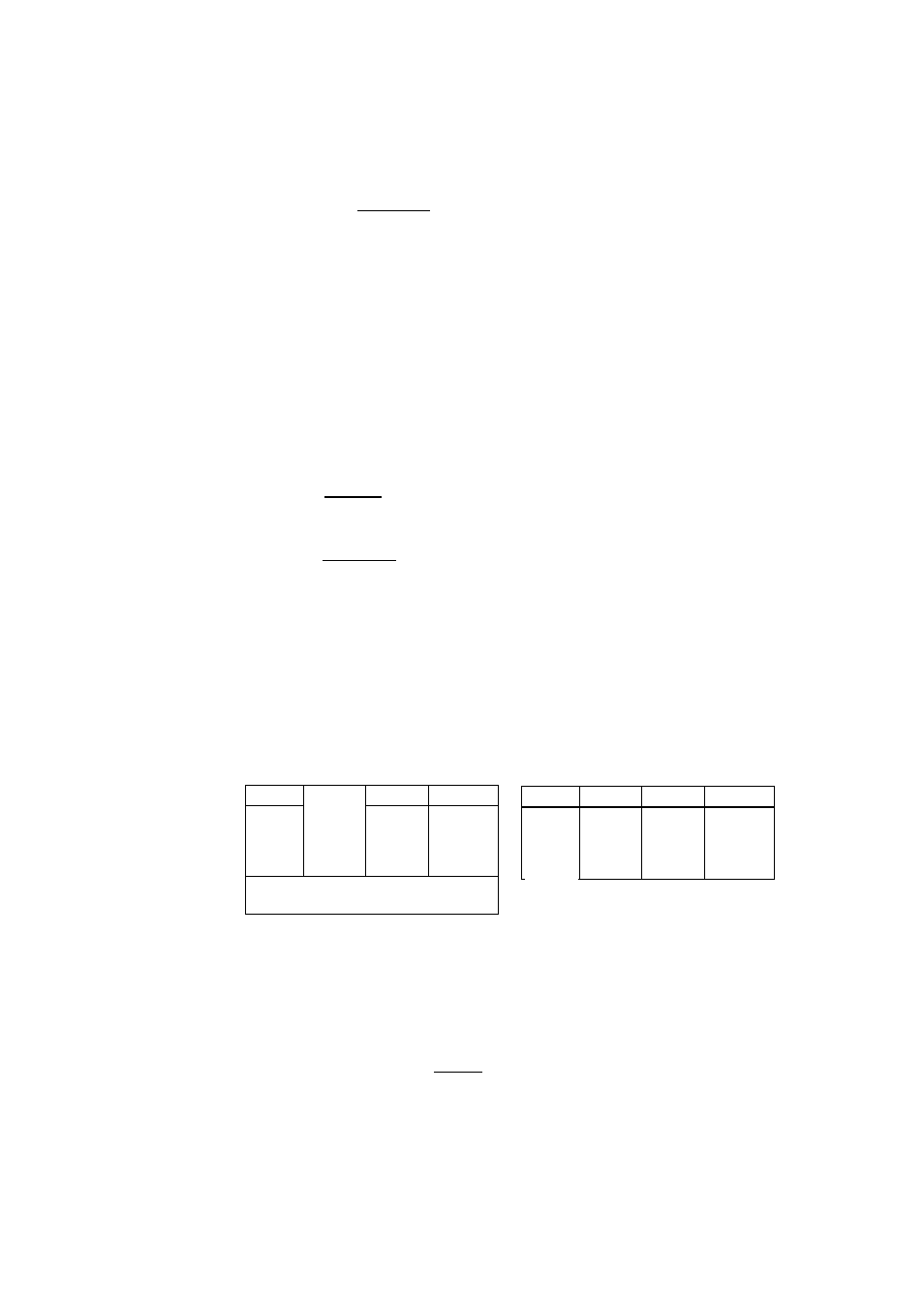
To deflne your
own fit
1. In Numeric view, make sure 2VAR is set
({{2VARn}}).
2. Display the Symbolic view. Highlight the Fit expression
(Fitl, etc.) for the desired data set. Type in an expression
and press |
enter
|. The independent variable must be X.
Example: 1.5*COS(X)+0.3*SIN(X).
This automatically changes the Fit type (SI FIT, etc.) in the
Symbolic Setup to "User Defined."
Computing Statistics (IVAR and 2VAR)
After entering your data values (Numeric view) and defining
the data set(s) (Symbolic view), you can compute statistics
for the checkmarked data set(s).
To compute
statistics
1. Press
I
NUM|
to open the Numeric view. Verify that the
appropriate
{{I
varh
}}
or
{{2VAR
b
}}
menu label is on.
2. Press I
SYMB
I to open the Symbolic view. Verify that the
data set (H or S variable) is defined and that the data
set(s) you want to analyze are checkmarked. Press
{{/CHK}}
to check or uncheck data sets.
3.
Press
{{STATS}}.
You will see a list of computed statistics
corresponding to the data set(s) and statistics type (IVAR
or 2VAR) you specified. Each column of values is
computed from a separate, checkmarked data set (H or S
variable).
l-yflR
H I
till
MERNI
SZ.ORORO
PMflfir
H.fiSBORR
SVRRI
H.SiHB
PSDEM
i.lSliOX
11
B-MRR
SI
MERNK
LKB
MEflNV
IV
rVH
1B350
3B.S
15H
BS3H
67.5
iHiai
4. When done, press
{{OK}}
to return to the Numeric view.
The computed statistics are defined in the following tables.
Their values are also stored in variables of the same names.
You can access a variable by entering its name in Home, or
by recalling it from the |
var
|
menu (press
{{
aplet
}},
highlight
Stat-One
or
Stat-Two,
then select the name of
the variable). If using the VAR menu in Home, the Statistics
aplet must be the current (last used) aplet.
5-16 Statistics
