Figure 2-2 rear view – Canon FAX-L1000 User Manual
Page 58
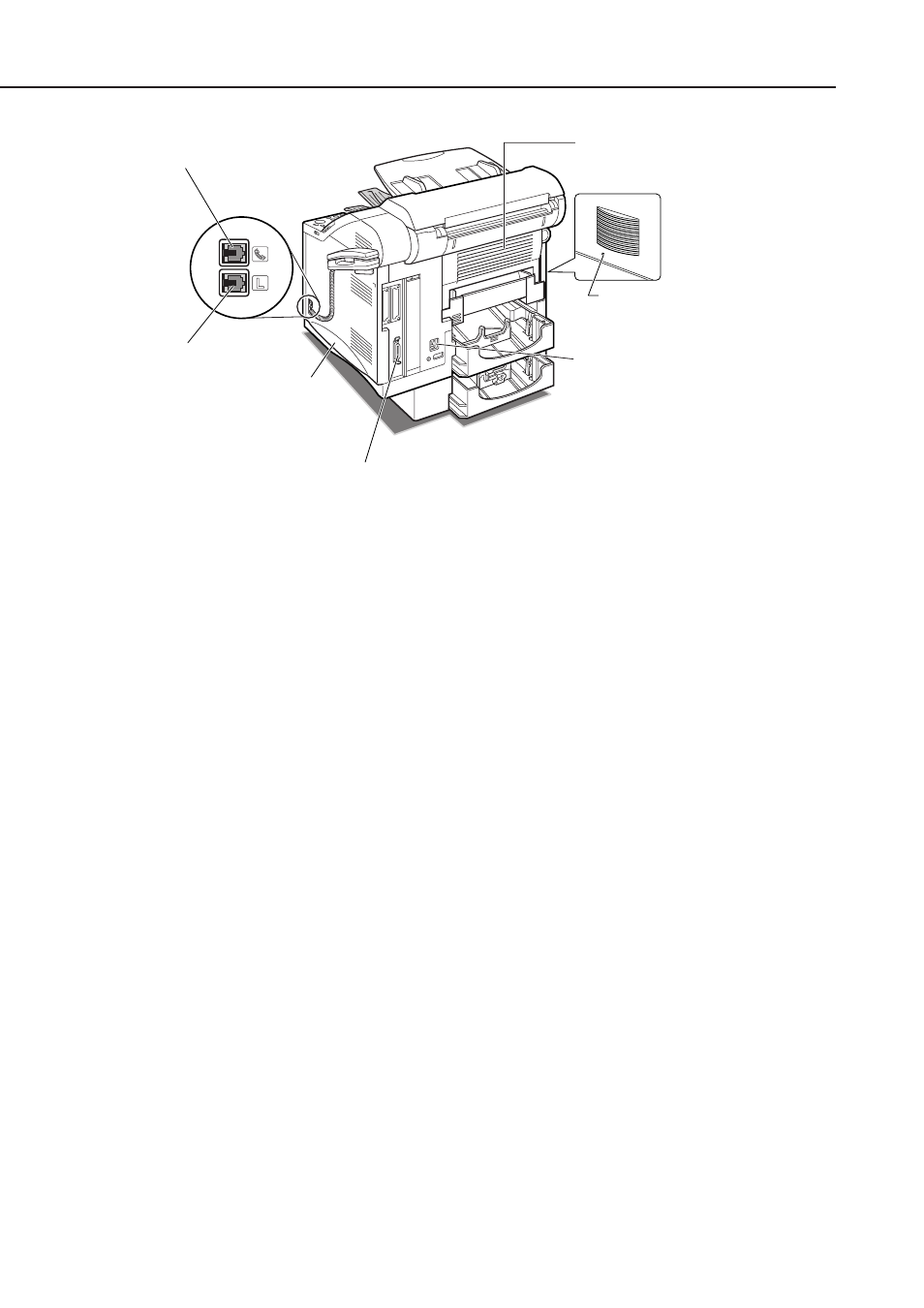
2-2
FAX-L1000 Chapter 2: Operating Instructions
Figure 2-2 Rear View
FACE-UP TRAY
Holds printed documents
after they are ejected
from the fax.
POWER SOCKET
Connect the power
cord here.
LIFTING HANDLE
Grip the fax here and on
the opposite side to lift the
fax unit.
EXTENSION PHONE JACK
Connect the optional handset jack or an
extension phone jack here.
TELEPHONE LINE JACK
Connect the telephone line here.
PARALLEL INTERFACE PORT
Connect a parallel interface cable here after
installation of the optional FAX-L1000 Printer Kit.
TEST PRINT BUTTON
This button should only be used
by authorized Canon dealers.
Please do not press this button.
See also other documents in the category Canon Faxes:
- FAX-B155 (141 pages)
- C75 (214 pages)
- FAX-EB10 (65 pages)
- FAX-L290 (66 pages)
- FAX-L380 (104 pages)
- FAX-L400 (110 pages)
- FAX-L800 (370 pages)
- MultiPASS 10 (16 pages)
- PC-D340 (66 pages)
- C50 (48 pages)
- H12295 (98 pages)
- PC-D320 (106 pages)
- L290 (212 pages)
- ImageCLASS D680 (94 pages)
- 700 Series (365 pages)
- C75 (6 pages)
- L140 (12 pages)
- B120 (118 pages)
- L250 (282 pages)
- B150 (138 pages)
- 5570 (4 pages)
- IMAGERUNNER 2010F (382 pages)
- 6570 (4 pages)
- Fax Machine (4 pages)
- LASER CLASS 2060P (6 pages)
- PC1270D (88 pages)
- imageCLASS MF6500 Series (16 pages)
- MF5750 (68 pages)
- Advanced Anywhere Print 12020-10-UD2-002 (34 pages)
- L360 (16 pages)
- L80 (2 pages)
- L200 (24 pages)
- JX210P (86 pages)
- FAX-JX210P (2 pages)
- B840 (110 pages)
- Fax (7 pages)
- B180C (139 pages)
- QT5-0849-V03 (2 pages)
- L2000 (19 pages)
- B155 (140 pages)
- B45 (124 pages)
- super g3 (18 pages)
- MultiPASS Printer C755 (7 pages)
- MPC600F/400 (82 pages)
