2 high temperature parts, Figure 1-2 high temperature parts – Canon FAX-L1000 User Manual
Page 23
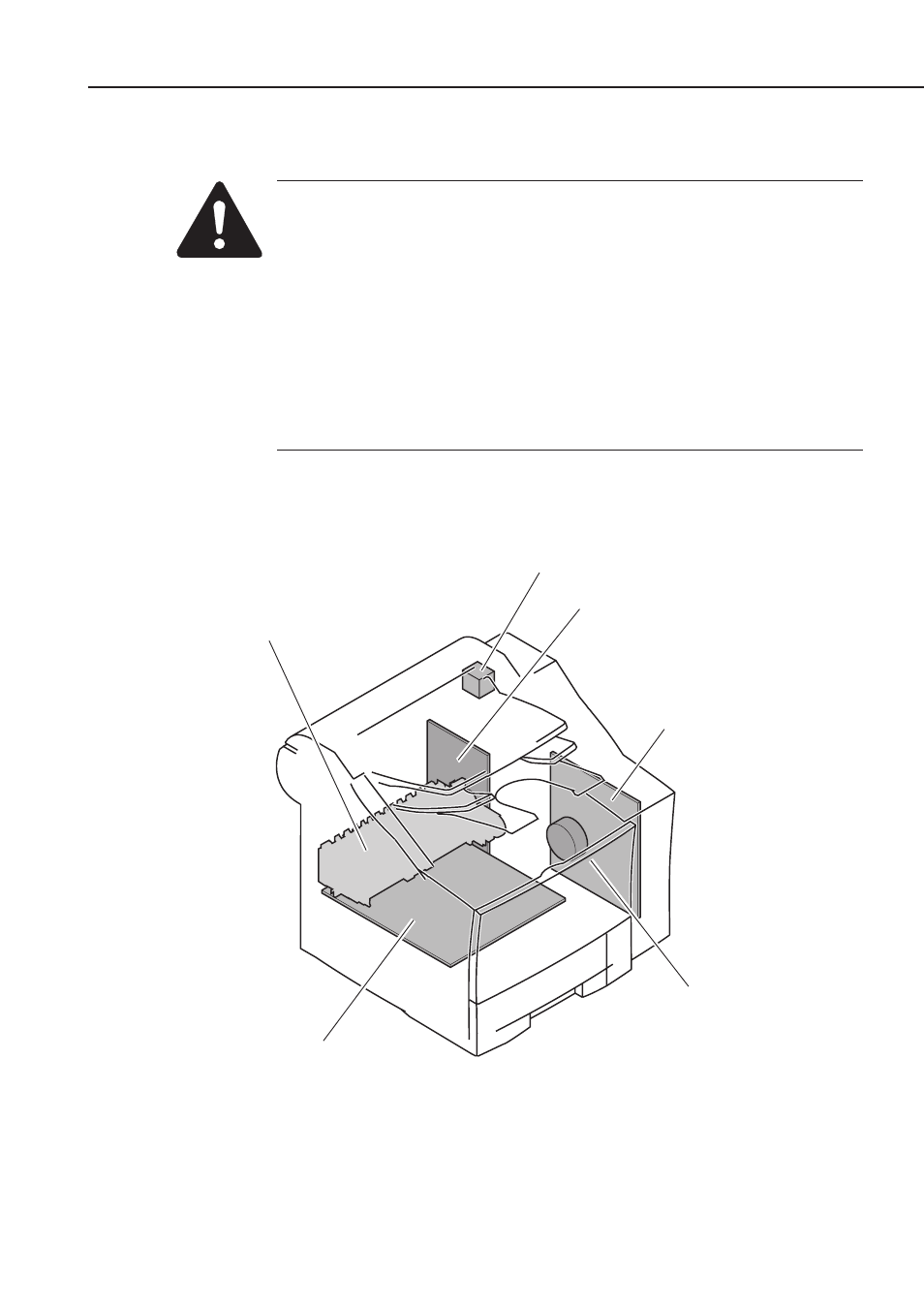
1-3
FAX-L1000 Chapter 1: Safety and Precautions
1.2 High Temperature Parts
Precautions
To prevent burns while disassembling the fax, disconnect the power cord at
least 10 minutes before starting disassembly, to allow high temperature parts
to cool down.
How to treat burns
Heat of about 122°F (50°C) or more causes burns. Also, the longer the
contact, the more severe the burn.
When treating a burn, the first minute after receiving the burn is the most
important. Cool the burn immediately with cold running water. In the case of
a serious burn, seek medical attention immediately.
The temperatures of the parts shown below become more than 50°C during operation.
Be Careful not to burn yourself on any of these parts during servicing.
Figure 1-2 High Temperature Parts
Fixing ass'y
Read motor
Power supply unit (heatsink)
SCNT board (heatsink)
Main motor
ECNT board (heatsink)
- FAX-B155 (141 pages)
- C75 (214 pages)
- FAX-EB10 (65 pages)
- FAX-L290 (66 pages)
- FAX-L380 (104 pages)
- FAX-L400 (110 pages)
- FAX-L800 (370 pages)
- MultiPASS 10 (16 pages)
- PC-D340 (66 pages)
- C50 (48 pages)
- H12295 (98 pages)
- PC-D320 (106 pages)
- L290 (212 pages)
- ImageCLASS D680 (94 pages)
- 700 Series (365 pages)
- C75 (6 pages)
- L140 (12 pages)
- B120 (118 pages)
- L250 (282 pages)
- B150 (138 pages)
- 5570 (4 pages)
- IMAGERUNNER 2010F (382 pages)
- 6570 (4 pages)
- Fax Machine (4 pages)
- LASER CLASS 2060P (6 pages)
- PC1270D (88 pages)
- imageCLASS MF6500 Series (16 pages)
- MF5750 (68 pages)
- Advanced Anywhere Print 12020-10-UD2-002 (34 pages)
- L360 (16 pages)
- L80 (2 pages)
- L200 (24 pages)
- JX210P (86 pages)
- FAX-JX210P (2 pages)
- B840 (110 pages)
- Fax (7 pages)
- B180C (139 pages)
- QT5-0849-V03 (2 pages)
- L2000 (19 pages)
- B155 (140 pages)
- B45 (124 pages)
- super g3 (18 pages)
- MultiPASS Printer C755 (7 pages)
- MPC600F/400 (82 pages)
