Figure 5-20 flowchart of changing sssw – Canon FAX-L1000 User Manual
Page 422
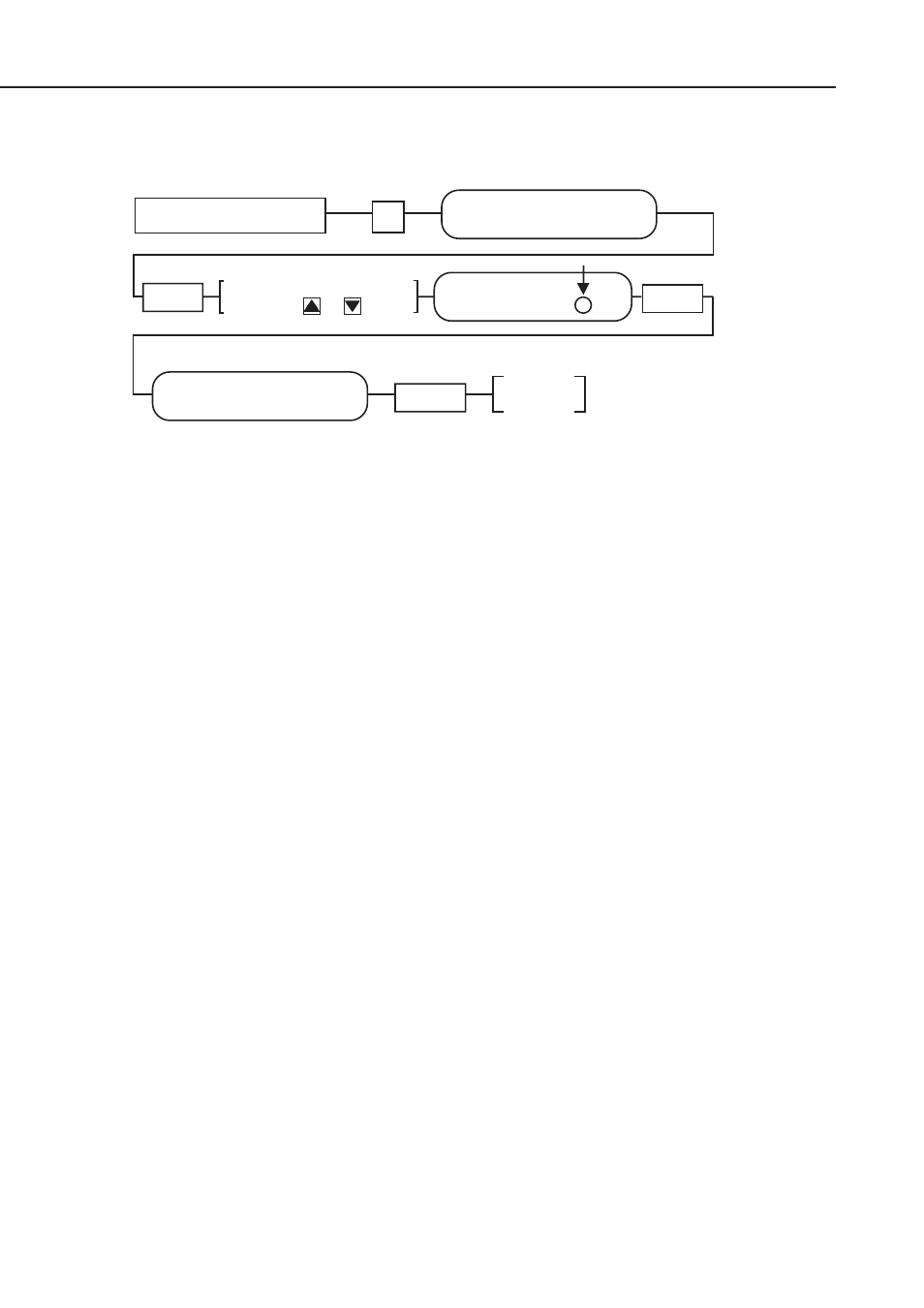
5-64
FAX-L1000 Chapter 5: Appendix
(9) In the service mode, set #1SSSW SW06 Bit3 to 1.
Figure 5-20 Flowchart of Changing SSSW
b-3) Operation check
After setting 8. TX STAMP of USER DATA TX SETTINGS to “ON”, or after pressing the
Stamp button on the operation panel and turning the stamp function “ON” using the search
button, fax a document to verify that a stamp is put at the bottom of the document
scanning surface during scanning.
1 0 0 1 1 0 0 0
Data Registration
Standby
Set
#
SERVICE MODE
#1 SSSW
Set
#1 SSSW
SW06
#1 SSSW
DATA ENTRY OK
Stop
Display SW06 by
pressing
or
button
See also other documents in the category Canon Faxes:
- FAX-B155 (141 pages)
- C75 (214 pages)
- FAX-EB10 (65 pages)
- FAX-L290 (66 pages)
- FAX-L380 (104 pages)
- FAX-L400 (110 pages)
- FAX-L800 (370 pages)
- MultiPASS 10 (16 pages)
- PC-D340 (66 pages)
- C50 (48 pages)
- H12295 (98 pages)
- PC-D320 (106 pages)
- L290 (212 pages)
- ImageCLASS D680 (94 pages)
- 700 Series (365 pages)
- C75 (6 pages)
- L140 (12 pages)
- B120 (118 pages)
- L250 (282 pages)
- B150 (138 pages)
- 5570 (4 pages)
- IMAGERUNNER 2010F (382 pages)
- 6570 (4 pages)
- Fax Machine (4 pages)
- LASER CLASS 2060P (6 pages)
- PC1270D (88 pages)
- imageCLASS MF6500 Series (16 pages)
- MF5750 (68 pages)
- Advanced Anywhere Print 12020-10-UD2-002 (34 pages)
- L360 (16 pages)
- L80 (2 pages)
- L200 (24 pages)
- JX210P (86 pages)
- FAX-JX210P (2 pages)
- B840 (110 pages)
- Fax (7 pages)
- B180C (139 pages)
- QT5-0849-V03 (2 pages)
- L2000 (19 pages)
- B155 (140 pages)
- B45 (124 pages)
- super g3 (18 pages)
- MultiPASS Printer C755 (7 pages)
- MPC600F/400 (82 pages)
