Canon FAX-L1000 User Manual
Page 562
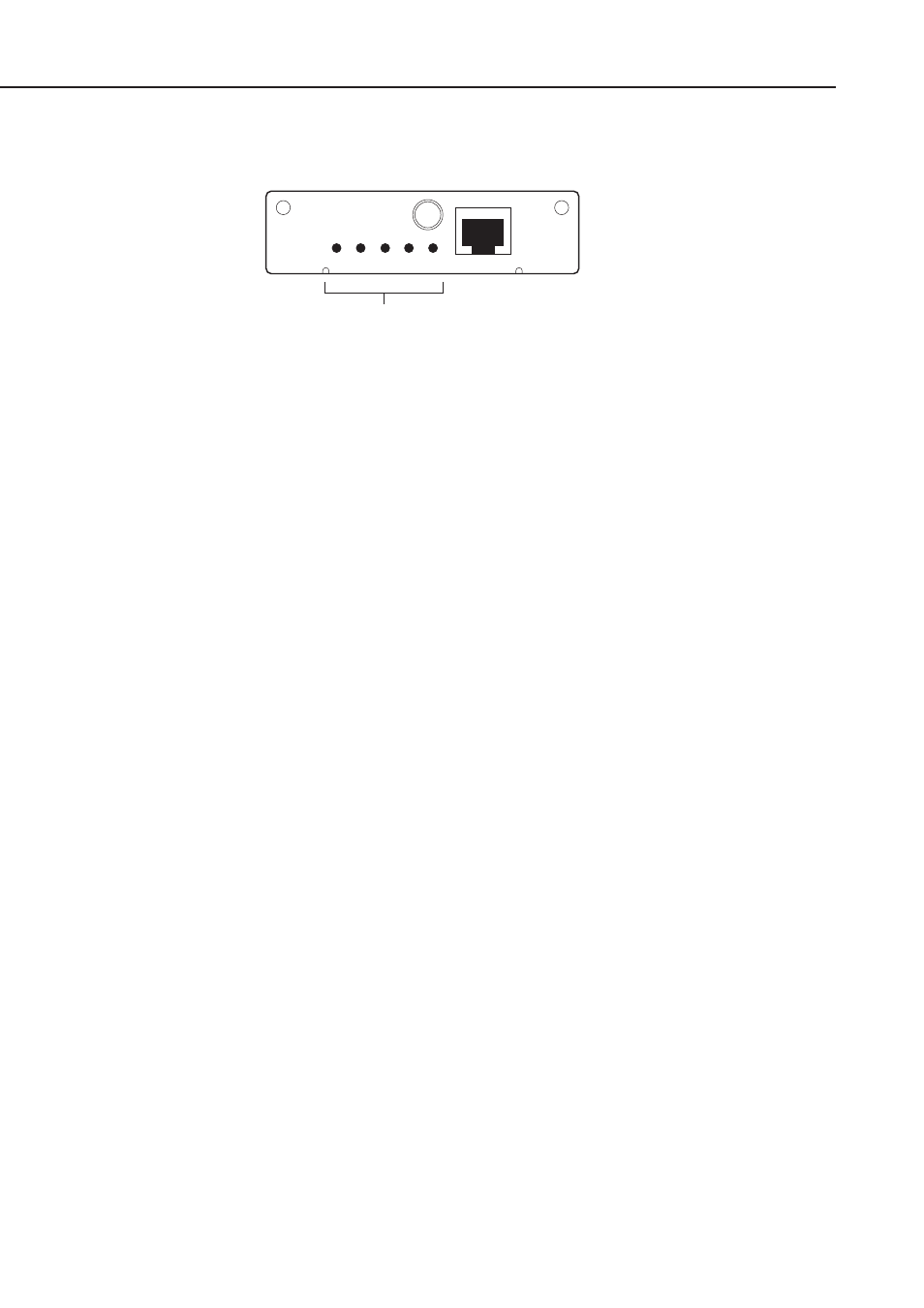
5-204
FAX-L1000 Chapter 5: Appendix
c) Status LEDs
Figure 5-80 Status LEDs
•ER (Error) LED
When the ethernet board is operating normally:
ER may flash several times during initialization, then go off.
When the ethernet board is not operating normally:
ER lights or flashes all the time.
•LK (Link) LED
Lights yellow while the ethernet board is connected to the network and functioning
normally.
•100 (100Mbps) LED
Lights yellow while the ethernet board is connected to the network via a 100Base-TX.
•TX (Transmit) LED
Lights yellow while data is being sent from the ethernet board.
•RX (Receive) LED
Lights yellow when the ethernet board is receiving data.
Status LEDs
ER LK 100 TX RX
See also other documents in the category Canon Faxes:
- FAX-B155 (141 pages)
- C75 (214 pages)
- FAX-EB10 (65 pages)
- FAX-L290 (66 pages)
- FAX-L380 (104 pages)
- FAX-L400 (110 pages)
- FAX-L800 (370 pages)
- MultiPASS 10 (16 pages)
- PC-D340 (66 pages)
- C50 (48 pages)
- H12295 (98 pages)
- PC-D320 (106 pages)
- L290 (212 pages)
- ImageCLASS D680 (94 pages)
- 700 Series (365 pages)
- C75 (6 pages)
- L140 (12 pages)
- B120 (118 pages)
- L250 (282 pages)
- B150 (138 pages)
- 5570 (4 pages)
- IMAGERUNNER 2010F (382 pages)
- 6570 (4 pages)
- Fax Machine (4 pages)
- LASER CLASS 2060P (6 pages)
- PC1270D (88 pages)
- imageCLASS MF6500 Series (16 pages)
- MF5750 (68 pages)
- Advanced Anywhere Print 12020-10-UD2-002 (34 pages)
- L360 (16 pages)
- L80 (2 pages)
- L200 (24 pages)
- JX210P (86 pages)
- FAX-JX210P (2 pages)
- B840 (110 pages)
- Fax (7 pages)
- B180C (139 pages)
- QT5-0849-V03 (2 pages)
- L2000 (19 pages)
- B155 (140 pages)
- B45 (124 pages)
- super g3 (18 pages)
- MultiPASS Printer C755 (7 pages)
- MPC600F/400 (82 pages)
