Canon FAX-L1000 User Manual
Page 392
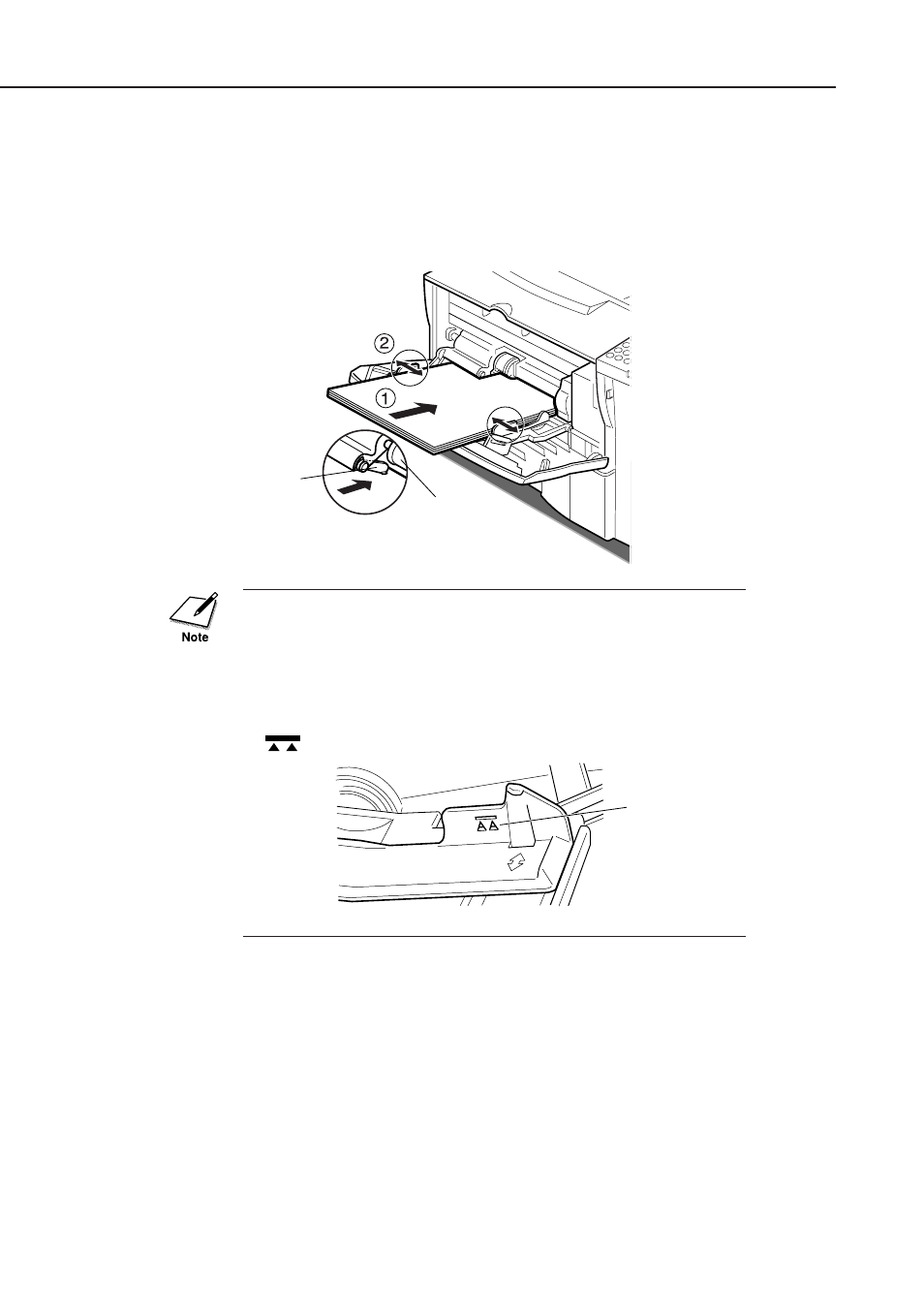
5-34
FAX-L1000 Chapter 5: Appendix
4.
Insert the paper stack as far as it will go into the fax unit, with the
print side facing up and the top of the paper going into the fax
unit first. Then adjust the paper guides to the size of the paper.
• Make sure that the leading edge of the paper is inserted all the way
into the MP tray so that it is below the paper-feed roller. The paper
sensor for the MP tray is located to the left of the paper feed roller,
when viewed from the front of the fax unit. Please note the following
points when loading small-size paper in the MP tray. (If the paper is
not loaded correctly, the paper will not be detected by the fax and a
message will appear asking you to load paper in the MP tray.)
• Make sure that the paper stack is not higher than the load-limit marks
(
) on the paper guides.
PAPER SENSOR
PAPER-FEED
ROLLER
LOAD-LIMIT
MARK
- FAX-B155 (141 pages)
- C75 (214 pages)
- FAX-EB10 (65 pages)
- FAX-L290 (66 pages)
- FAX-L380 (104 pages)
- FAX-L400 (110 pages)
- FAX-L800 (370 pages)
- MultiPASS 10 (16 pages)
- PC-D340 (66 pages)
- C50 (48 pages)
- H12295 (98 pages)
- PC-D320 (106 pages)
- L290 (212 pages)
- ImageCLASS D680 (94 pages)
- 700 Series (365 pages)
- C75 (6 pages)
- L140 (12 pages)
- B120 (118 pages)
- L250 (282 pages)
- B150 (138 pages)
- 5570 (4 pages)
- IMAGERUNNER 2010F (382 pages)
- 6570 (4 pages)
- Fax Machine (4 pages)
- LASER CLASS 2060P (6 pages)
- PC1270D (88 pages)
- imageCLASS MF6500 Series (16 pages)
- MF5750 (68 pages)
- Advanced Anywhere Print 12020-10-UD2-002 (34 pages)
- L360 (16 pages)
- L80 (2 pages)
- L200 (24 pages)
- JX210P (86 pages)
- FAX-JX210P (2 pages)
- B840 (110 pages)
- Fax (7 pages)
- B180C (139 pages)
- QT5-0849-V03 (2 pages)
- L2000 (19 pages)
- B155 (140 pages)
- B45 (124 pages)
- super g3 (18 pages)
- MultiPASS Printer C755 (7 pages)
- MPC600F/400 (82 pages)
