Canon FAX-L1000 User Manual
Page 37
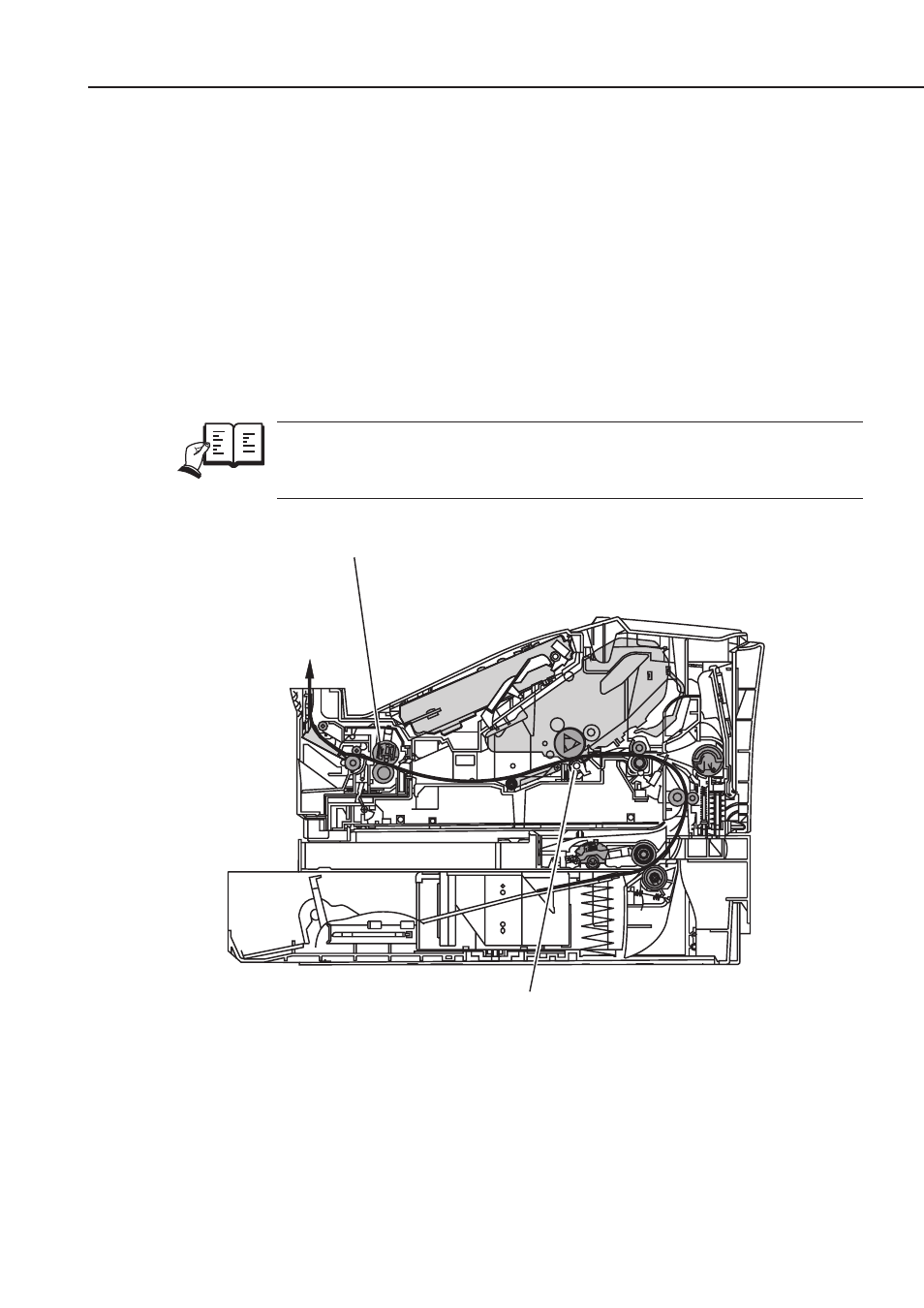
1-17
FAX-L1000 Chapter 1: Safety and Precautions
Fixing film
Transfer charging
charging
roller
2.3.4 Printer section
a) Transfer charging roller
If skin, oil or, the like, gets on the rubber section of the transfer charging roller, the rear side
of the recording paper can be soiled, and blank patches can occur in printing.
During disassembly, hold the shaft at both ends of the transfer charging roller.
b) Fixing ass’y
If you get skin, oil, or the like, on the internal fixing film or pressure roller surface, the front
or rear of the recording paper may be soiled, and fixing defects, and jams can occur.
During disassembly, hold the fixing ass’y by the metal plate sections. Hold the pressure
roller by the shaft at both ends of the roller.
REFERENCE
Cleaning method
For details of how to clean these parts, see
Chapter 4, 3. CLEANING
.
Figure 1-10 Printer Section
- FAX-B155 (141 pages)
- C75 (214 pages)
- FAX-EB10 (65 pages)
- FAX-L290 (66 pages)
- FAX-L380 (104 pages)
- FAX-L400 (110 pages)
- FAX-L800 (370 pages)
- MultiPASS 10 (16 pages)
- PC-D340 (66 pages)
- C50 (48 pages)
- H12295 (98 pages)
- PC-D320 (106 pages)
- L290 (212 pages)
- ImageCLASS D680 (94 pages)
- 700 Series (365 pages)
- C75 (6 pages)
- L140 (12 pages)
- B120 (118 pages)
- L250 (282 pages)
- B150 (138 pages)
- 5570 (4 pages)
- IMAGERUNNER 2010F (382 pages)
- 6570 (4 pages)
- Fax Machine (4 pages)
- LASER CLASS 2060P (6 pages)
- PC1270D (88 pages)
- imageCLASS MF6500 Series (16 pages)
- MF5750 (68 pages)
- Advanced Anywhere Print 12020-10-UD2-002 (34 pages)
- L360 (16 pages)
- L80 (2 pages)
- L200 (24 pages)
- JX210P (86 pages)
- FAX-JX210P (2 pages)
- B840 (110 pages)
- Fax (7 pages)
- B180C (139 pages)
- QT5-0849-V03 (2 pages)
- L2000 (19 pages)
- B155 (140 pages)
- B45 (124 pages)
- super g3 (18 pages)
- MultiPASS Printer C755 (7 pages)
- MPC600F/400 (82 pages)
