Installation, 1 setting up the fax, 2 unpacking – Canon FAX-L1000 User Manual
Page 359: 3 removing the shipping material, 4 assembling the fax, 5 checking operations, 6 moving the fax unit
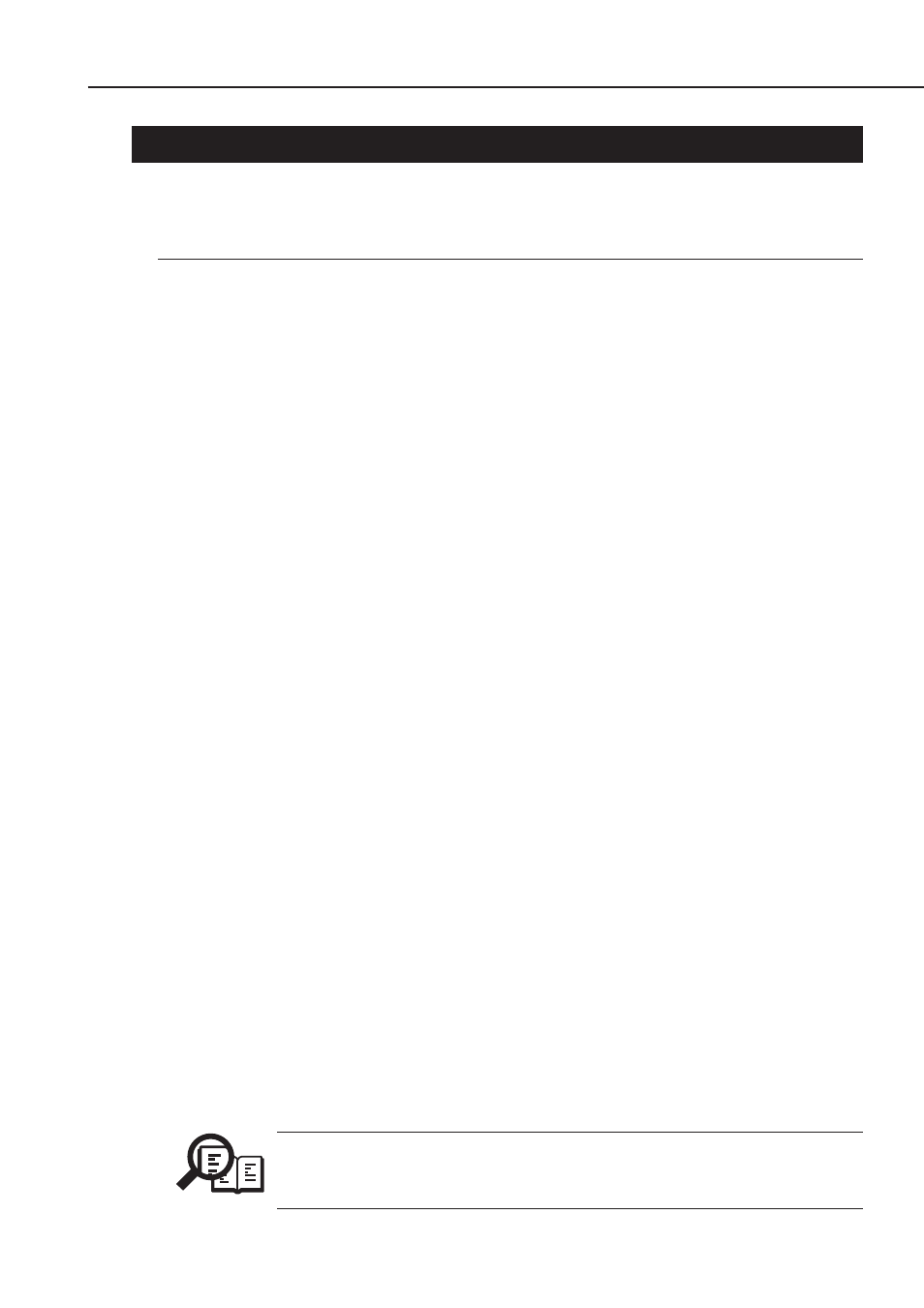
5-1
FAX-L1000 Chapter 5: Appendix
1. INSTALLATION
Here is the procedure for installing this fax.
Contents
1.1 Setting up the Fax
• Where to set up the fax
• Space around the fax
• Power requirements
1.2 Unpacking
1.3 Removing the Shipping Material
1.4 Assembling the Fax
• Installing the toner cartridge
• Attaching trays
• Installing paper feed unit (PF-52)
• Loading paper in paper cassettes 1 and 2
• Connecting the handset (option)
• Connecting the telephone line
• Connecting an extension phone
• Using the MP tray
• Turning on the power
• Processing when trouble occurs
1.5 Checking Operations
• Copy operation
• Communication test
1.6 Moving the Fax Unit
NOTE
This installation section is the same as in the
USER’S GUIDE
so its layout
differs from other pages.
See also other documents in the category Canon Faxes:
- FAX-B155 (141 pages)
- C75 (214 pages)
- FAX-EB10 (65 pages)
- FAX-L290 (66 pages)
- FAX-L380 (104 pages)
- FAX-L400 (110 pages)
- FAX-L800 (370 pages)
- MultiPASS 10 (16 pages)
- PC-D340 (66 pages)
- C50 (48 pages)
- H12295 (98 pages)
- PC-D320 (106 pages)
- L290 (212 pages)
- ImageCLASS D680 (94 pages)
- 700 Series (365 pages)
- C75 (6 pages)
- L140 (12 pages)
- B120 (118 pages)
- L250 (282 pages)
- B150 (138 pages)
- 5570 (4 pages)
- IMAGERUNNER 2010F (382 pages)
- 6570 (4 pages)
- Fax Machine (4 pages)
- LASER CLASS 2060P (6 pages)
- PC1270D (88 pages)
- imageCLASS MF6500 Series (16 pages)
- MF5750 (68 pages)
- Advanced Anywhere Print 12020-10-UD2-002 (34 pages)
- L360 (16 pages)
- L80 (2 pages)
- L200 (24 pages)
- JX210P (86 pages)
- FAX-JX210P (2 pages)
- B840 (110 pages)
- Fax (7 pages)
- B180C (139 pages)
- QT5-0849-V03 (2 pages)
- L2000 (19 pages)
- B155 (140 pages)
- B45 (124 pages)
- super g3 (18 pages)
- MultiPASS Printer C755 (7 pages)
- MPC600F/400 (82 pages)
