Canon FAX-L1000 User Manual
Page 577
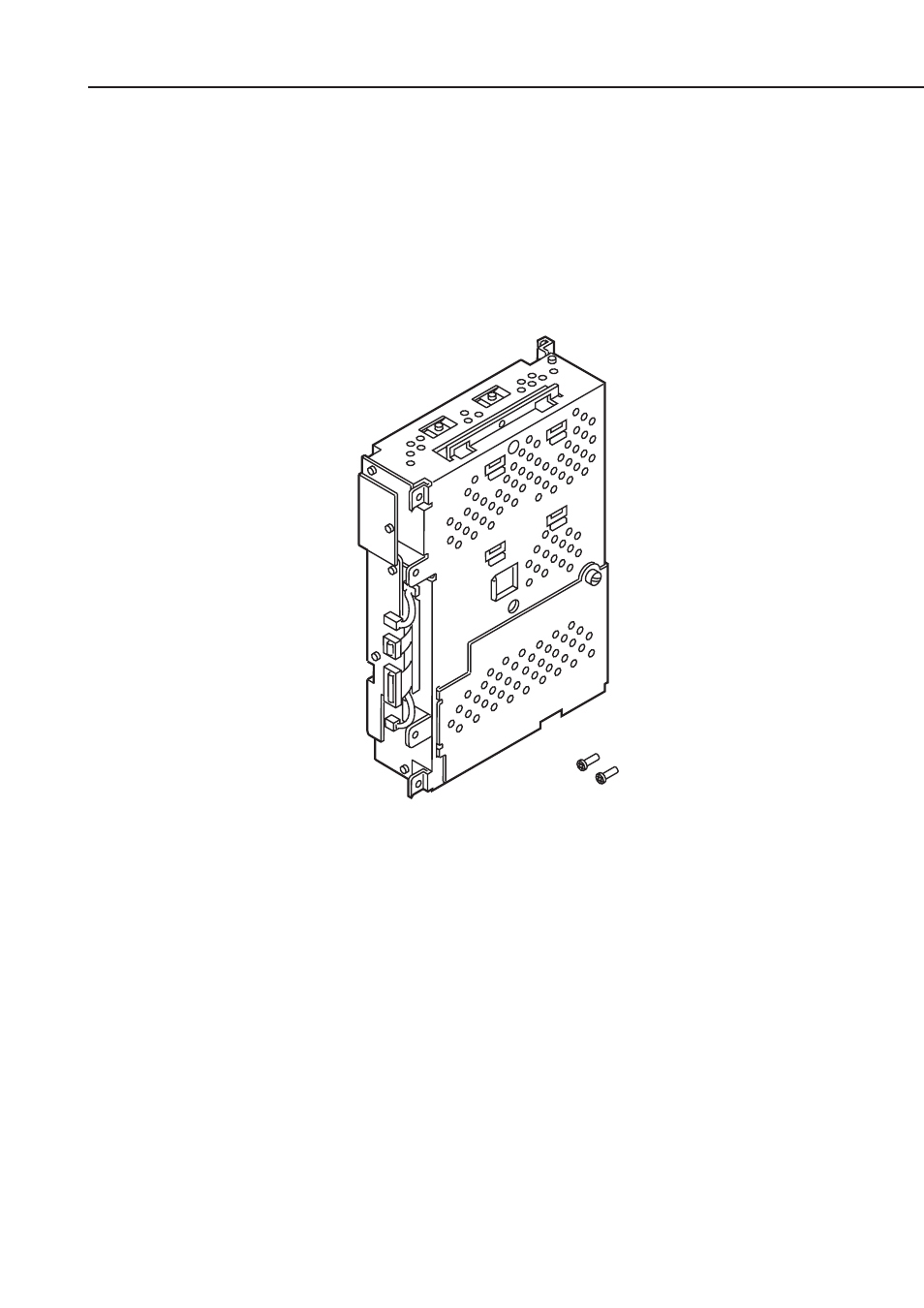
5-219
FAX-L1000 Chapter 5: Appendix
3.10 FAX-L1000 Printer kit
3.10.1 Safety and precautions
When attaching this unit to the main unit, take care not to touch the hands with the power
supply elements (heat sink, etc.). If the hands touch the elements, burns may result.
3.10.2 Service operations
a) Eternal View
Figure 5-84 External View
b) Installation
b-1) Unpacking
Check that the box contains the FAX-L1000 Printer kit and the two screws.
b-2) Preparation
Perform the operations below before attaching the option.
(1) Disconnect the modular jack cord (telephone line) from the fax.
(2) Disconnect the power cord of the fax unit at the power source. Wait at least 10 minutes
for the power supply unit to cool before continuing to work.
(3) Remove the one screw and remove the right cover.
- FAX-B155 (141 pages)
- C75 (214 pages)
- FAX-EB10 (65 pages)
- FAX-L290 (66 pages)
- FAX-L380 (104 pages)
- FAX-L400 (110 pages)
- FAX-L800 (370 pages)
- MultiPASS 10 (16 pages)
- PC-D340 (66 pages)
- C50 (48 pages)
- H12295 (98 pages)
- PC-D320 (106 pages)
- L290 (212 pages)
- ImageCLASS D680 (94 pages)
- 700 Series (365 pages)
- C75 (6 pages)
- L140 (12 pages)
- B120 (118 pages)
- L250 (282 pages)
- B150 (138 pages)
- 5570 (4 pages)
- IMAGERUNNER 2010F (382 pages)
- 6570 (4 pages)
- Fax Machine (4 pages)
- LASER CLASS 2060P (6 pages)
- PC1270D (88 pages)
- imageCLASS MF6500 Series (16 pages)
- MF5750 (68 pages)
- Advanced Anywhere Print 12020-10-UD2-002 (34 pages)
- L360 (16 pages)
- L80 (2 pages)
- L200 (24 pages)
- JX210P (86 pages)
- FAX-JX210P (2 pages)
- B840 (110 pages)
- Fax (7 pages)
- B180C (139 pages)
- QT5-0849-V03 (2 pages)
- L2000 (19 pages)
- B155 (140 pages)
- B45 (124 pages)
- super g3 (18 pages)
- MultiPASS Printer C755 (7 pages)
- MPC600F/400 (82 pages)
