Canon FAX-L1000 User Manual
Page 555
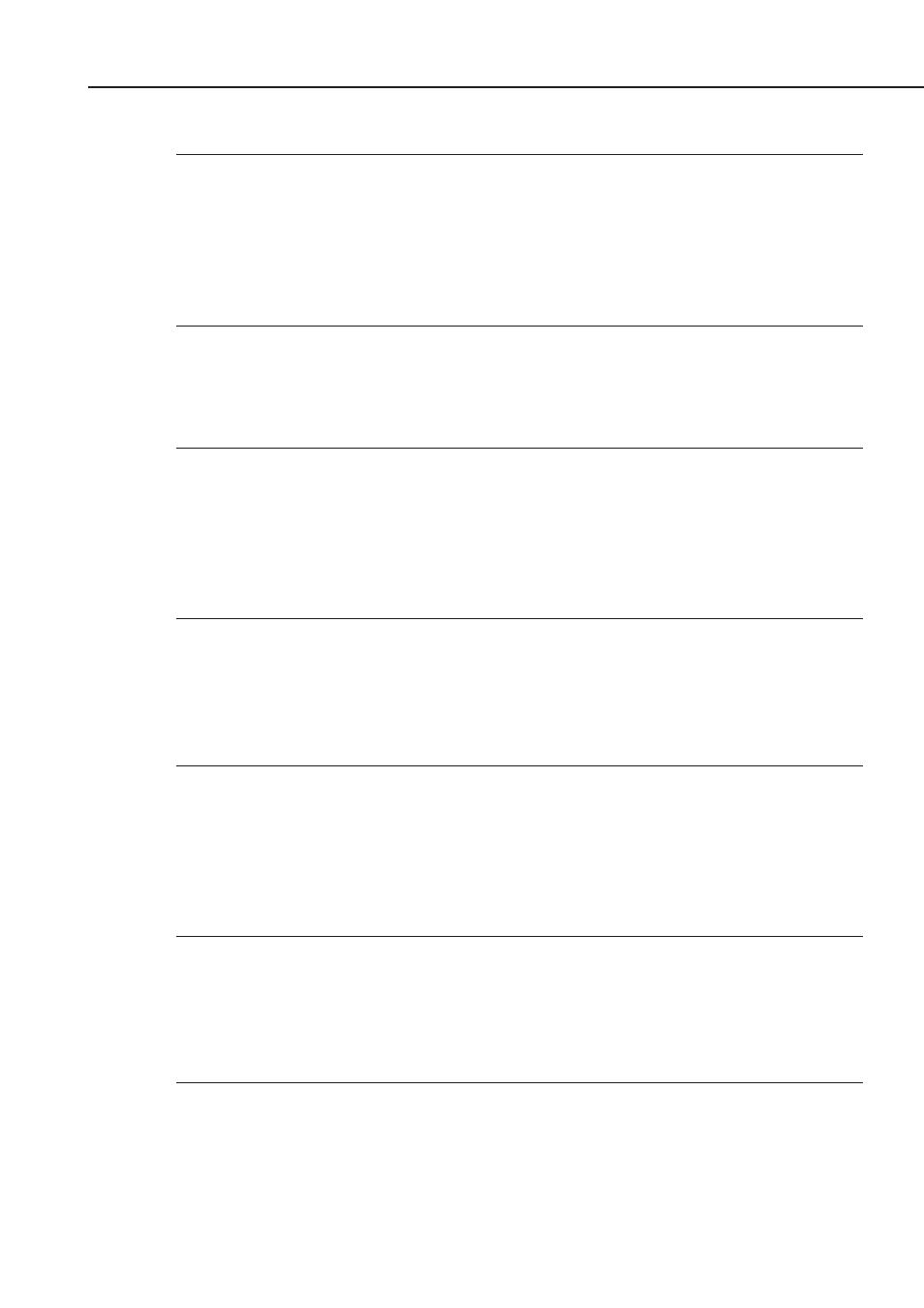
5-197
FAX-L1000 Chapter 5: Appendix
##1389 [TX] RDCLP parameter abnormal
Cause:
Document procedures received, abnormality discovered in RDCLP
contents
Solutions:
(1) Check whether the transmitting machine has been stopped
(2) Re-transmit.
(3) Output a communications analysis list, and analyze it.
##1412 [TX] RDGR transmission
Cause:
RDGR received during document procedures
Solutions:
(1) Re-transmit.
(2) Output a communications analysis list, and analyze it.
##1413 [TX/RX] Abnormality discovered before session connection
Cause:
Abnormality discovered in the procedures before session connection
(below B-channel layer 4)
Solutions:
(1) Re-establish communication.
(2) Output a communications analysis list, and analyze it.
##1414 [TX/RX] Abnormality discovered in the session procedures after
session connection
Cause:
A frame which could not continue session procedures normally, or an
undefined frame was received after session connection
Solutions:
(1) Re-establish communication.
(2) Output a communications analysis list, and analyze it.
##1417 [TX] Monitoring timer time-out with no response (T.62 T2 timer)
Cause:
Timed out without getting a response (layer 5 frame reception) from
the receiving side during transmission
Solutions:
(1) Confirm that the receiving machine is operating normally
(2) Re-transmit.
(3) Output a communications analysis list, and analyze it.
##1418 [TX/RX] CSA timer (T.62 T3 timer) time-out
Cause:
CSA received, or timed-out with no RSAP response
Solutions:
(1) Confirm that the other party’s machine is operating normally
(2) Re-establish communication.
(3) Output a communications analysis list, and analyze it.
##1420 [TX/RX] Session layer protocol violation
Cause:
Negotiation made with a session windows size larger than 2
(Run the machine only with the session windows size set at 1)
Solutions:
(1) Re-establish communication.
(2) Output a communications analysis list, and analyze it.
(3) Have the other party change the session windows size on their
machine
