Canon FAX-L1000 User Manual
Page 330
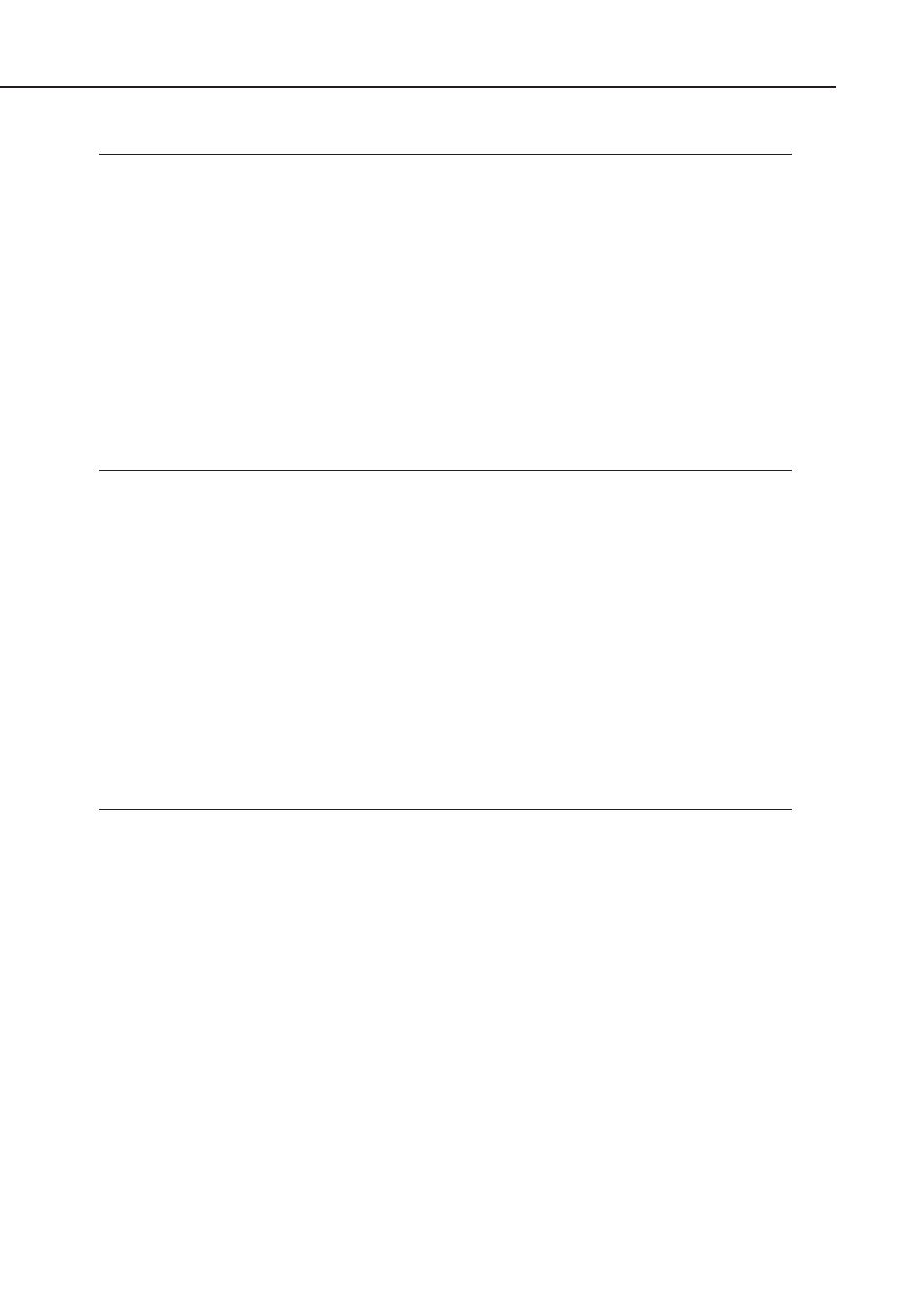
4-78
FAX-L1000 Chapter 4: Maintenance and Service
Multiple feed
Solution:
(1) If jams occur in the multi-purpose tray, go to step (7) and thereafter.
(2) Set the paper caught by the claw of the cassette.
(3) Check the cassette claw. If it is deformed, replace it.
(4) If the cassette separation roller is worn or deformed, replace the
cassette feed roller and cassette separation roller together.
(5) If the spring pushing the cassette separation roller is defective, replace
the spring.
(6) If the torque limiter of the cassette separation roller is defective,
replace it.
(7) If the separation pad surface is worn, replace it.
(8) If the spring pushing separation pad, replace the spring.
Wrinkles/folded leading edge
Solution:
(1) If the paper is curled, straighten the paper, and then instruct the user.
(2) Open the printer cover after the paper is picked up before it enters the
fixing unit. If the paper is wrinkled or folded at its leading edge at this
point, go to step (5) and thereafter.
(3) Clean the fixing entrance guide.
(4) Clean the fixing pressure roller. If the fixing pressure roller is
deformed or scarred, replace it.
(5) Clean the fixing film unit. If the fixing film unit is deformed or
scarred, replace it.
(6) Clean the registration arm. If it is worn or deformed, replace it.
(7) Clean the feed roller, pre-transfer roller and paper feed guide.
(8) If the transfer guide is worn, scarred or deformed, replace it.
Skew
Solution:
(1) If the cassette feed roller and the cassette separation roller are worn
unevenly, replace them together.
(2) If the cassette side plate ass’y (right and left side) do not move
smoothly or are deformed, replace them.
(3) Clean the registration arm. If it is worn or deformed, replace it.
(4) If the registration arm does not move smoothly, adjust the arm so that
it moves smoothly.
(5) If the registration arm spring is out of place, re-attach it or replace it.
