Canon FAX-L1000 User Manual
Page 412
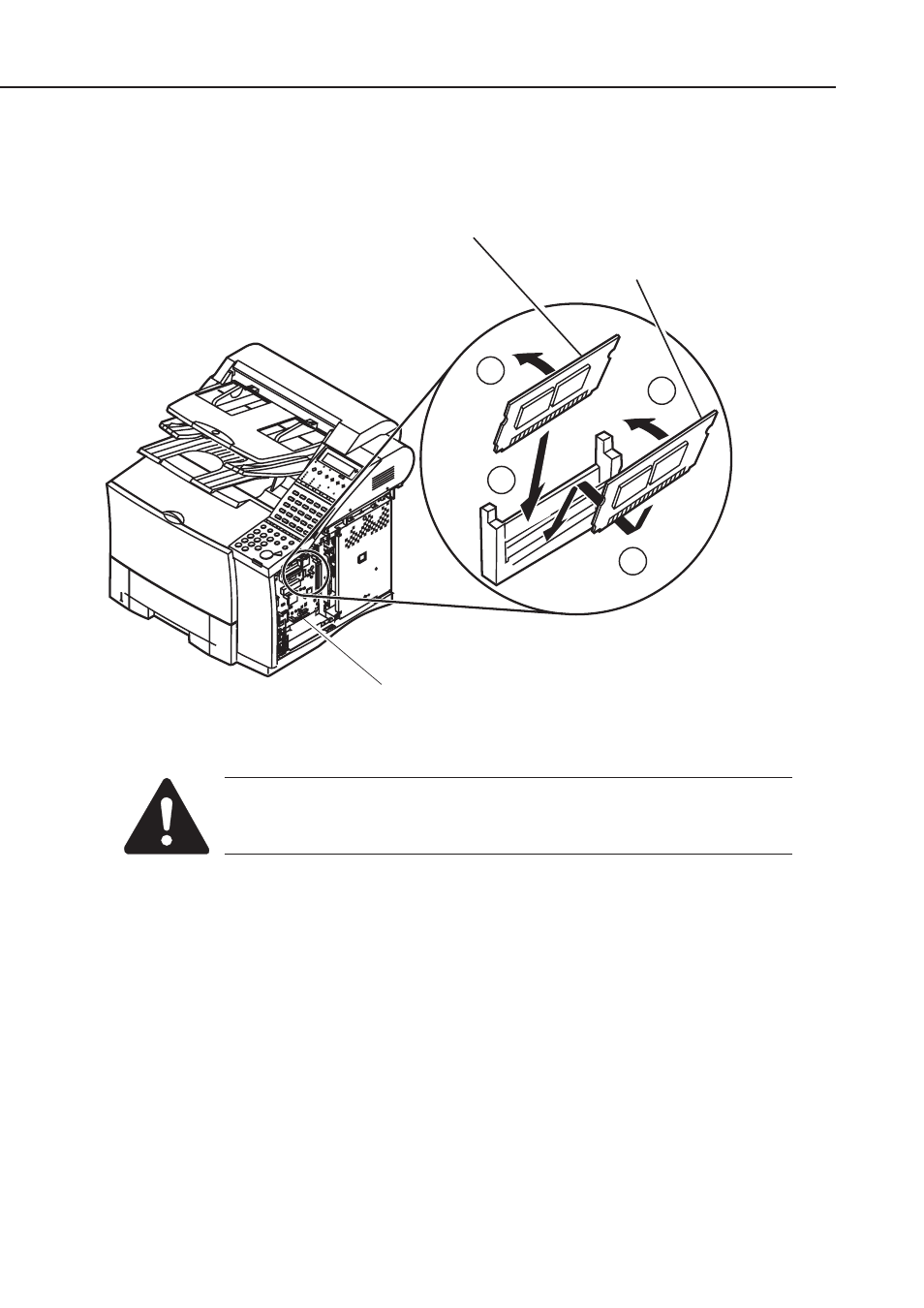
5-54
FAX-L1000 Chapter 5: Appendix
(2) To install the first DRAM board, follow the steps q and w shown below.
To install the second DRAM board, follow the steps e and r shown below.
Figure 5-10 DRAM Boards Installation (2)
Insert the DRAM board into the socket in the direction indicated by arrow
q or e, then push it in the direction indicated by arrow w or r until it is
fixed in place.
(3) Install jumper plug JP1 on the SCNT board.
(4) Fasten the shield cover in place with the four screws.
(5) Fasten the right cover in place with the one screw.
(6) Connect the modular jack cord (telephone line) to the fax.
(7) Plug in the fax.
3
1
4
2
First DRAM board
Second DRAM board
SCNT board
See also other documents in the category Canon Faxes:
- FAX-B155 (141 pages)
- C75 (214 pages)
- FAX-EB10 (65 pages)
- FAX-L290 (66 pages)
- FAX-L380 (104 pages)
- FAX-L400 (110 pages)
- FAX-L800 (370 pages)
- MultiPASS 10 (16 pages)
- PC-D340 (66 pages)
- C50 (48 pages)
- H12295 (98 pages)
- PC-D320 (106 pages)
- L290 (212 pages)
- ImageCLASS D680 (94 pages)
- 700 Series (365 pages)
- C75 (6 pages)
- L140 (12 pages)
- B120 (118 pages)
- L250 (282 pages)
- B150 (138 pages)
- 5570 (4 pages)
- IMAGERUNNER 2010F (382 pages)
- 6570 (4 pages)
- Fax Machine (4 pages)
- LASER CLASS 2060P (6 pages)
- PC1270D (88 pages)
- imageCLASS MF6500 Series (16 pages)
- MF5750 (68 pages)
- Advanced Anywhere Print 12020-10-UD2-002 (34 pages)
- L360 (16 pages)
- L80 (2 pages)
- L200 (24 pages)
- JX210P (86 pages)
- FAX-JX210P (2 pages)
- B840 (110 pages)
- Fax (7 pages)
- B180C (139 pages)
- QT5-0849-V03 (2 pages)
- L2000 (19 pages)
- B155 (140 pages)
- B45 (124 pages)
- super g3 (18 pages)
- MultiPASS Printer C755 (7 pages)
- MPC600F/400 (82 pages)
