Figure 1-7 precautions 2 – Canon FAX-L1000 User Manual
Page 31
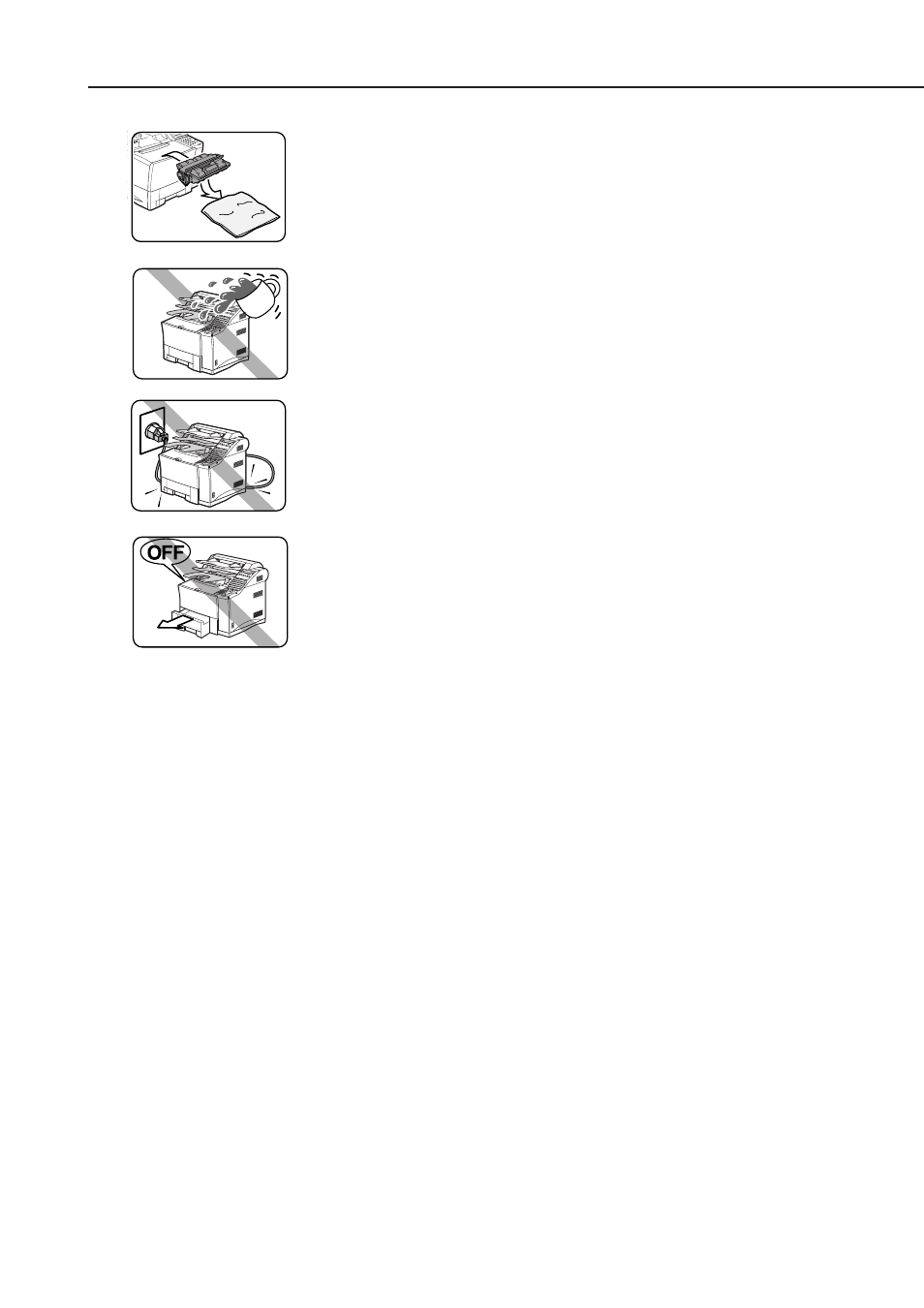
1-11
FAX-L1000 Chapter 1: Safety and Precautions
Figure 1-7 Precautions 2
❏
Before you transport the fax, remove the cartridge. To
protect the cartridge from bright light, cover it with its
original protective bag or a cloth.
❏
Keep liquids, cleaners, and other solvents away from the
fax unit. Keep metal pins, paper clips, staples and other
objects away from the fax. If something falls into the fax
unit, remove the plug from the power outlet, and call for
service.
❏
Do not set the fax unit, other equipment, or furniture on
the power cord. Never knot the power cord or wrap it
around another object.
❏
To avoid paper jams, never unplug the power cord, open
the printer cover or remove a paper cassette during
printing.
See also other documents in the category Canon Faxes:
- FAX-B155 (141 pages)
- C75 (214 pages)
- FAX-EB10 (65 pages)
- FAX-L290 (66 pages)
- FAX-L380 (104 pages)
- FAX-L400 (110 pages)
- FAX-L800 (370 pages)
- MultiPASS 10 (16 pages)
- PC-D340 (66 pages)
- C50 (48 pages)
- H12295 (98 pages)
- PC-D320 (106 pages)
- L290 (212 pages)
- ImageCLASS D680 (94 pages)
- 700 Series (365 pages)
- C75 (6 pages)
- L140 (12 pages)
- B120 (118 pages)
- L250 (282 pages)
- B150 (138 pages)
- 5570 (4 pages)
- IMAGERUNNER 2010F (382 pages)
- 6570 (4 pages)
- Fax Machine (4 pages)
- LASER CLASS 2060P (6 pages)
- PC1270D (88 pages)
- imageCLASS MF6500 Series (16 pages)
- MF5750 (68 pages)
- Advanced Anywhere Print 12020-10-UD2-002 (34 pages)
- L360 (16 pages)
- L80 (2 pages)
- L200 (24 pages)
- JX210P (86 pages)
- FAX-JX210P (2 pages)
- B840 (110 pages)
- Fax (7 pages)
- B180C (139 pages)
- QT5-0849-V03 (2 pages)
- L2000 (19 pages)
- B155 (140 pages)
- B45 (124 pages)
- super g3 (18 pages)
- MultiPASS Printer C755 (7 pages)
- MPC600F/400 (82 pages)
