Data collection using host system commands, Table 5 – Dell Brocade Adapters User Manual
Page 83
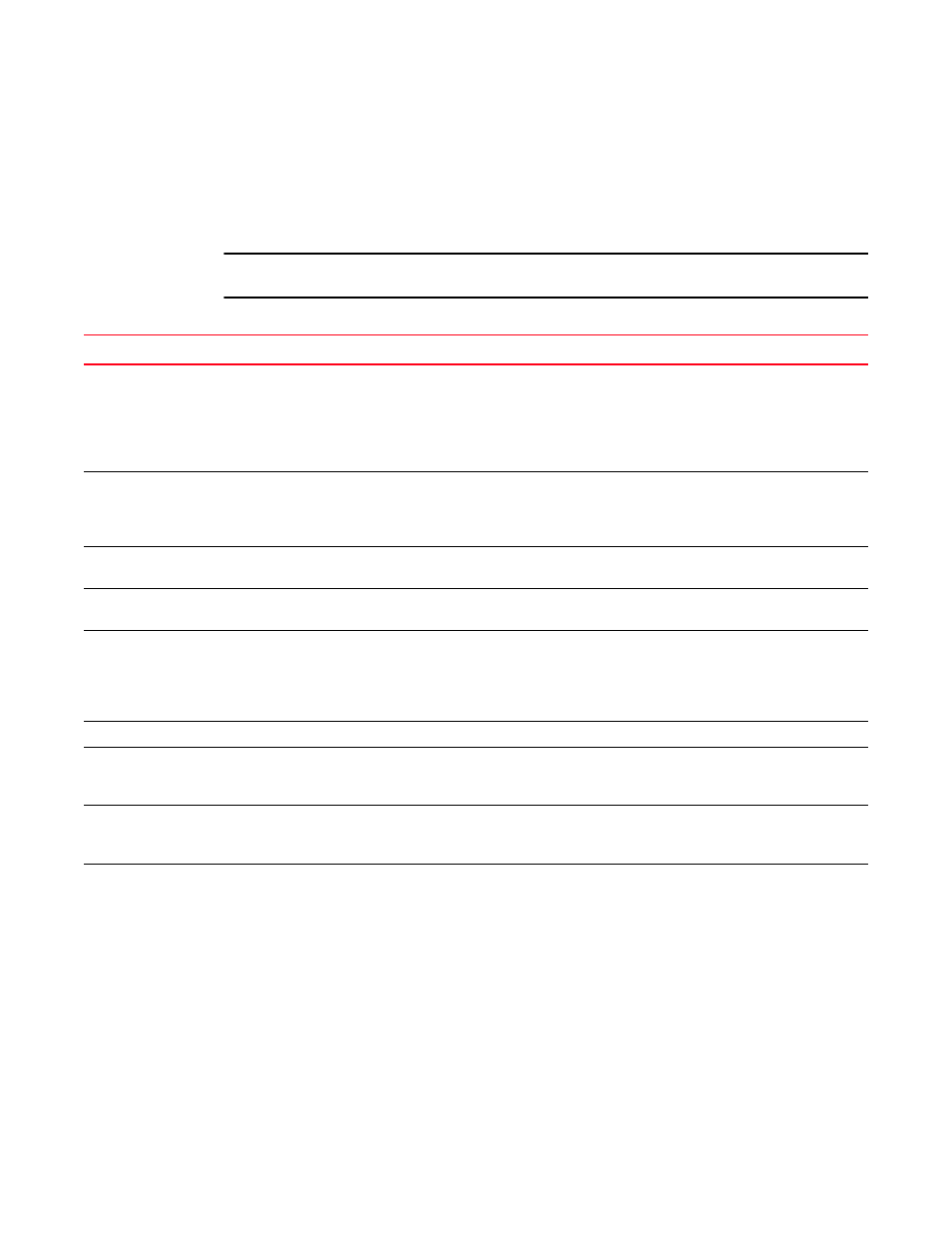
Brocade Adapters Troubleshooting Guide
59
53-1002145-01
Data collection using host system commands
3
Data collection using host system commands
describes commands common to each supported operating system that you can use to
gather information for troubleshooting problems. For details on these commands, refer to your
system’s online help and documentation.
NOTE
Output from all of these commands is captured using the Support Save feature.
1
TABLE 5
Host system data collection commands
Task
Linux
Windows
VMware
Solaris
1
Listing PCI devices
lspci -vv
In Windows registry
location
HKEY_LOCAL_MACHINE
\SYSTEM\CurrentContro
lSet\Enum\PCI devcon
find pci\*
lspci -vv, esxcfg-info -w
prtdiag -v, prtconf -pv
Listing installed HW details
lsdev
msinfo32.exe
Click the plus sign(+)
next to Components to
view hardware details.
esxcfg-info -a
prtdiag -v, prtconf -pv
Displaying process
information
ps -efl, top
Windows Task Manager,
tasklist.exe
ps -efl, top
ps -efl, top
Displaying memory usage
top, vmstat -m
Windows Task Manager,
tasklist.exe
top, vmstat -m
vmstat -s
Monitoring performance
iostat, vmstat, sar
Windows Task Manager,
perfmon.exe
vmstat, VM Performance:
esxtop [first type 'v', 'e' then
enter vm# in the list down],
Disk Performance: esxtop
[type 'v' then 'd'].
iostat -nx 1 5, vmstat,
mpstat, sar
Listing driver modules
lsmod
driverquery
esxcfg-module -l
modinfo
Checking for Brocade Fibre
Channel adapter (BFA)
driver module
lsmod | grep bfa
driverquery /v | findstr
bfad
esxcfg-module -l | grep bfa
modinfo | grep bfa
Checking for Brocade
network (BNA) driver
module
lsmod | grep bna
driverquery /v | findstr
bnad
esxcfg-module -l | grep bfa
NA
Displaying driver
information
•
Use lsmod
command for
general driver
information.
•
Use ethtool
options to query
network driver
information and
settings.
On Device Manager
Right-click storage
controller or network
adapter instances,
select Properties, then
select Driver tab.
•
For general driver
information use
esxcfg-module.
•
For network driver
information, use
esxcfg-nics.
Use modinfo options for
bna or bfa driver.
