Linux tuning, Vmware tuning – Dell Brocade Adapters User Manual
Page 141
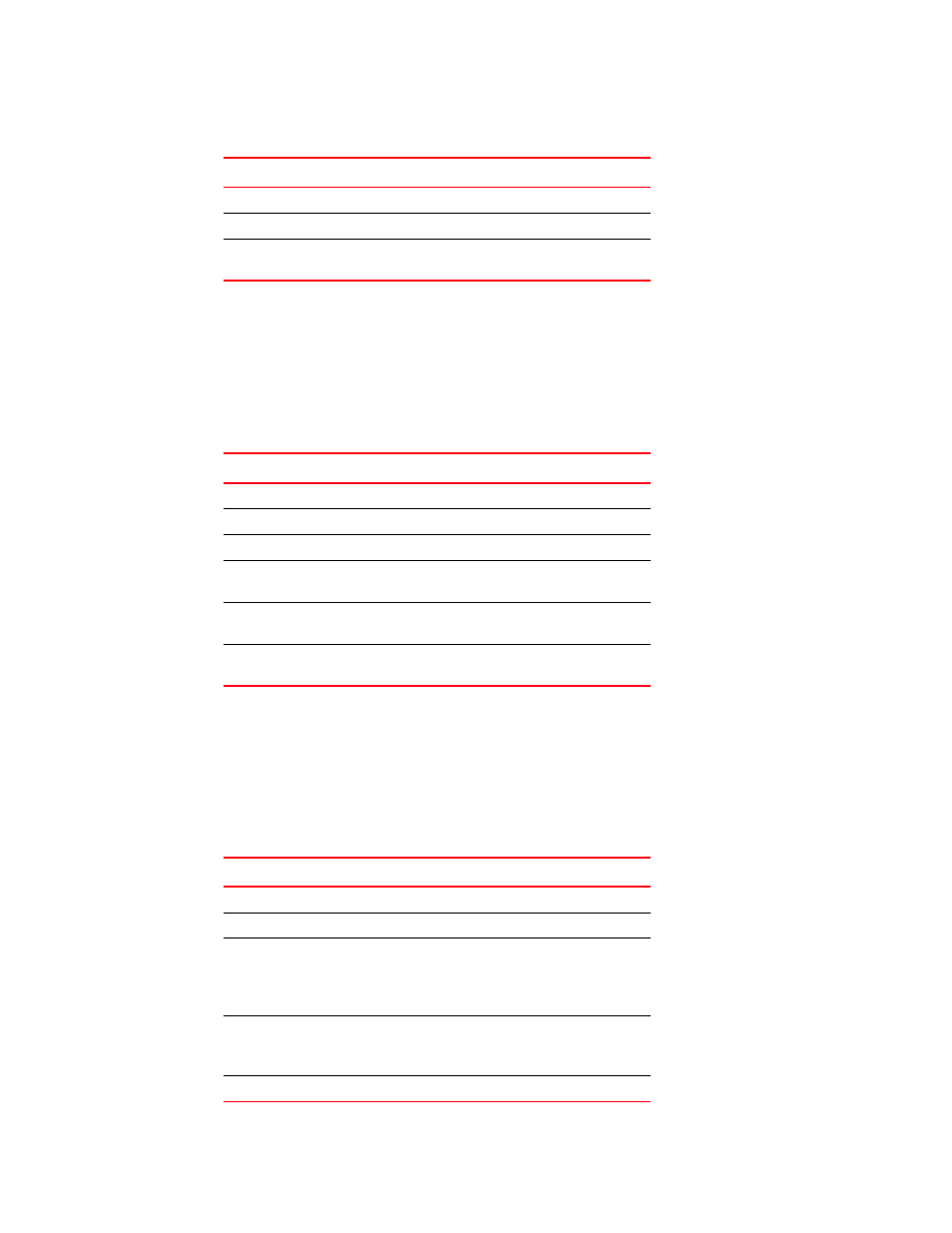
Brocade Adapters Troubleshooting Guide
117
53-1002145-01
Tuning network drivers (CNA or NIC)
4
Linux tuning
All Linux tunable parameters for the network driver are optimized for best performance using
default values. For details on configuring the parameters in the following table, refer to the
“Adapter Configuration” appendix in the Brocade Adapters Installation and Reference Manual.
provides default values for all Linux tunable parameters.
VMware tuning
All VMware tunable parameters for the network driver are optimized for best performance using
default values. For details on configuring the parameters in the following table, refer to the
“Adapter Configuration” appendix in the Brocade Adapters Installation and Reference Manual.
provides default values for VMware tunable parameters.
Interrupt Moderation
Enabled
VLAN ID
Disabled
Priority and VLAN
Support
Enabled
TABLE 10
Default values for Linux tunable parameters
Parameter
Default
Interrupt moderation
Enabled
Log Level
3
Jumbo packet size
9,000 bytes
TCP=UDP checksum
offload
Enabled
TCP Segmentation
Offload (TSO)
Enabled
MSI-X (Message Signaled
Interrupts Extended
Enabled
TABLE 11
Default values for VMware tunable parameters
Parameter
Default
Jumbo Packet Size
9,000 bytes
VLAN ID
Disabled
MSI-X
(Message Signaled
Interrupts Extended)
Enable
Interrupt Moderation
(Set for receive
interrupts)
On
NetQueue
Disabled
TABLE 9
Default values for Windows tunable parameters
Parameter
Default
