Dell Brocade Adapters User Manual
Page 156
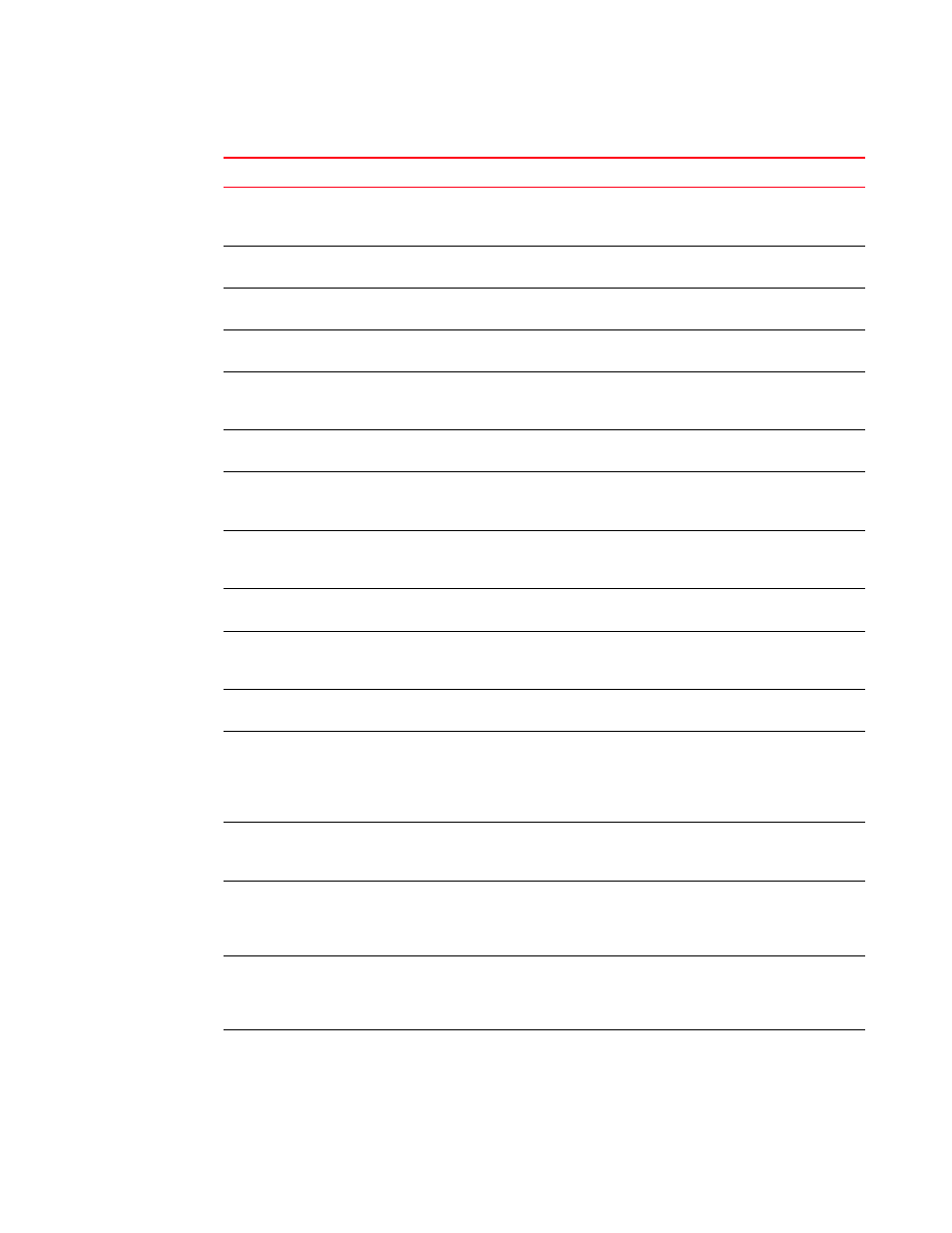
132
Brocade Adapters Troubleshooting Guide
53-1002145-01
HCM and Installer Message Reference
B
No tests have been
selected. Select one or
more tests.
Occurs when the user clicks Start without
selecting any test.
Select a test, and then click Start.
Password cannot be
blank.
Occurs when the Password field is left blank.
Enter a valid Password in the
password field.
Password changed for
agent.
Occurs when password is changed.
Information message.
Password has been
successfully changed.
Occurs when password is changed
successfully.
Information message.
Please assign at least
one port for a Team
Occurs when the user clicks on Apply or Ok
without selecting a port while creating or
editing a Team configuration.
Be sure to selected a port when
creating or editing a team.
Please select a Team
Occurs when the user selects Statistics or
Delete without selecting a team.
Select at least one port while
creating or editing a team.
Please select a VLAN
Occurs when the user selects Edit or Remove in
the VLAN Configuration dialog box without
selecting a VLAN.
Select a VLAN for editing or deleting
in the dialog box.
Please type the same
CHAP Secret.
Occurs when a different CHAP secret is entered
in the Retype Secret field.
Enter the same CHAP secret in both
the CHAP Secret and Retype Secret
fields.
Please type a different
password.
Occurs when user types in same value for old
and new password fields.
Enter a different password other
than old password.
Remove Team failed due
to an unexpected error.
An unexpected error occur ed while removing a
team.
Determine why the error happens
when removing a team.
Port update failed for
port.
Occurs when port configuration fails.
Verify if the agent is active.
Port
update succeeded. Note:
Setting will be enforced
after port disable and
enable.
Occurs when user makes configuration
changes and clicks Apply to save the
configurations.
Information message.
Provide a port number in
the range [1025-65535].
Occurs when the user provides a port number
out of the range (1025-65535) in the Setup for
Discovery dialog box.
Enter a port number between 1025
and 65535.
QoS and Target rate
limiting cannot be
enabled at the same
time.
Occurs when QOS and target rate limiting are
enabled at the same time in the Basic Port
Configuration dialog box.
Do not enable QOS and target rate
limiting at the same time.
Refresh cannot be
performed while the
Event Properties dialog is
open.
Occurs when the Event Properties dialog box is
kept opened and the user tries to refresh the
master log.
Close the Event Properties dialog
box, and then click Refresh to
display updated values.
Restore data is in
progress. Please Wait.
Occurs when the user initiates a restore data
operation using the Restore data dialog box.
Information message.
TABLE 14
Host Connectivity Manager messages (continued)
Message
Cause
Corrective Action or Notes
