Dell Brocade Adapters User Manual
Page 22
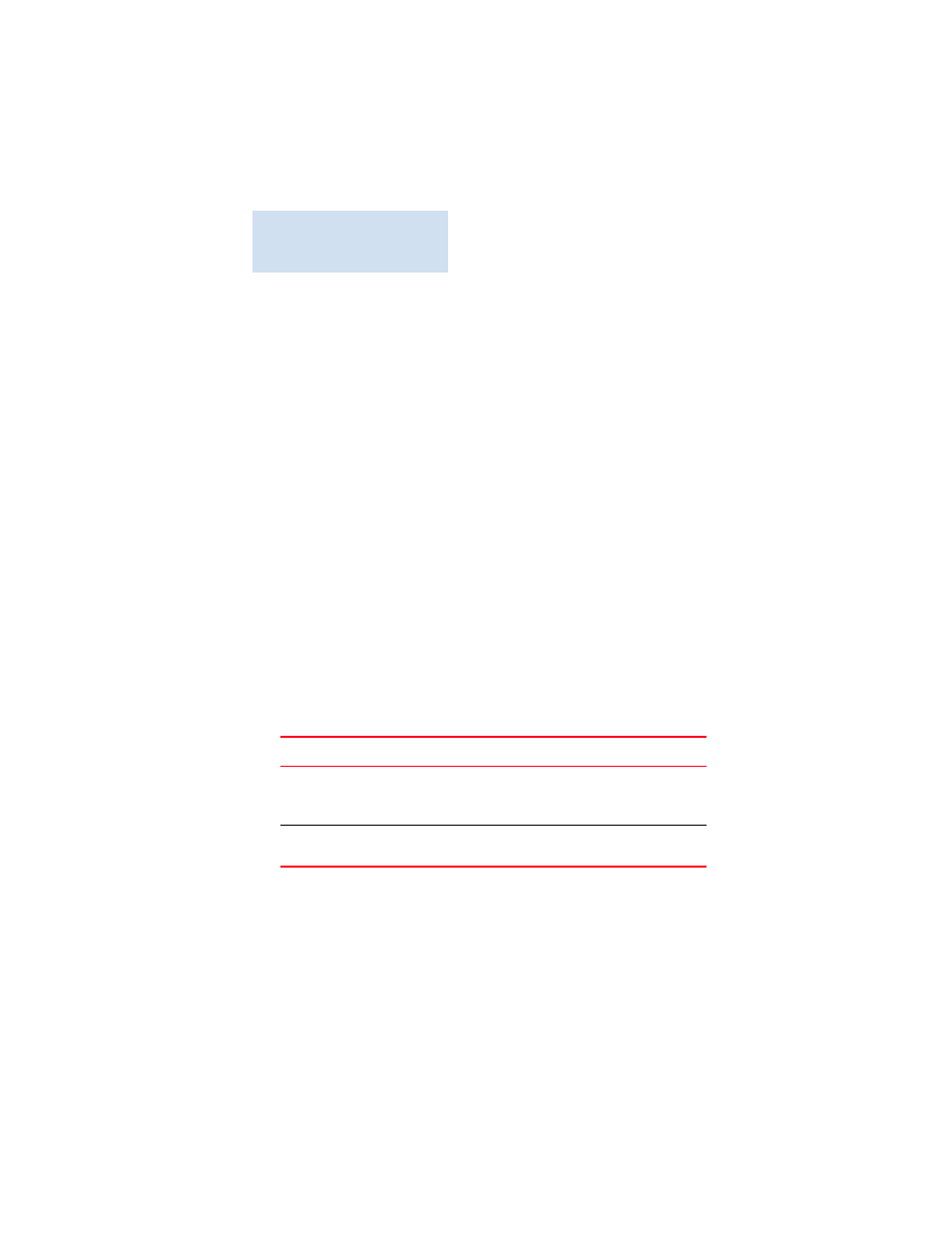
xxii
Brocade Adapters Troubleshooting Guide
53-1002145-01
2. Adapter serial number:
The adapter serial number and corresponding bar code are provided on the serial number
label illustrated below. This label is affixed to the adapter card.
You can also display the serial number through the following HCM dialog boxes and BCU
commands:
•
Adapter Properties tab in HCM.
Select an adapter in the device tree, then click the Properties tab in the right pane.
•
BCU adapter --list command.
This command lists all adapters in the system and information such as model and serial
numbers.
3. Port World-Wide Name (PWWN).
Determine this through the following resources:
•
Label affixed on adapter card provides the WWPN for each port.
•
Brocade BIOS Configuration Utility.
Select the appropriate adapter port from the initial configuration utility screen, then select
Adapter Settings to display the WWNN and PWWN for the port. For details, refer to the Boot
Code chapter in the Brocade Adapters Installation and Reference Manual.
•
Port Properties tab in HCM.
Select a port for a specific adapter in the device tree, then click the Properties tab in the
right pane.
•
The following BCU commands:
4. Media access control (MAC) addresses. These are applicable to CNAs and Fabric Adapter ports
configured in CNA mode only.
The adapter MAC address can be found in HCM by selecting the adapter in the device tree and
clicking the Properties tab in the right pane to display the adapter Properties panel. Look for
the MAC Address field.
Each port has a “burned-in” local port MAC address. This is the source MAC for LLDP
communications between the adapter and FCoE switch. To find this MAC address, select a CEE
port in the HCM device tree, then click the Properties tab in the right pane to display the port
Properties panel. Look for the Local port MAC field.
*FT00X0054E9*
FT00X0054E9
Command
Function
port --query
Displays port information, including the PWWN
for the FCoE port. The port_id parameter is the
port number.
port --list
Lists all the physical ports on the adapter along
with their basic attributes, such as the PWWN.
