I/o data traffic issues, Support save file is too large (windows only) – Dell Brocade Adapters User Manual
Page 39
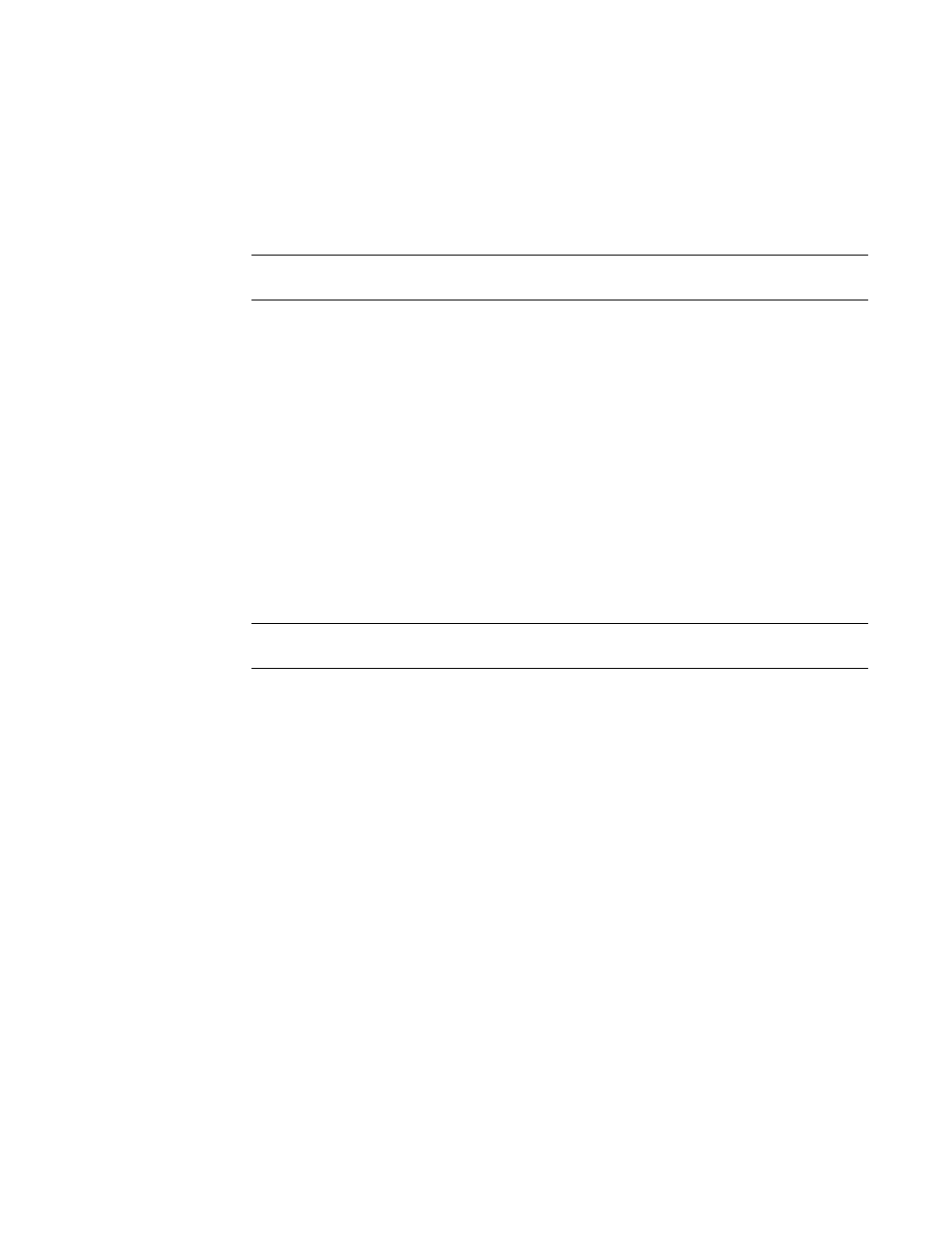
Brocade Adapters Troubleshooting Guide
15
53-1002145-01
General adapter problems
2
I/O data traffic issues
I/O data traffic issues are occurring, such as an application is not receiving data, FTP problems on
an Ethernet network, data is not reaching a target on a Fibre Channel network, or ping failures.
1. Possible Cause: Ethernet traffic problem
NOTE
This applies to CNAs or Fabric Adapter ports configured in CNA mode.
Action: Run the Ethernet loopback serdes test on the suspected Ethernet port using the BCU
diag --ethloopback command. This tests internal adapter hardware components. If the test
passes, suspect the following external problems:
•
Faulty fiber
•
Faulty software
•
Destination host problem
Action: Run the BCU Ethernet external loopback test using the BCU command diag
--ethloopback command (stand-up adapters only). Be sure that a loopback connector is
installed in the port. If the serdes or internal loopback test passes, but the external test fails,
suspect the following problems:
•
Loopback connector not inserted in transceiver
•
Faulty SFP or loopback connector.
2. Possible Cause: Fibre Channel or FCoE I/O problems.
NOTE
This applies to CNAs, HBAs, and Fabric Adapter ports configured in CNA or HBA mode.
Action: Run the loopback serdes test on the suspected Fibre Channel port (HBA port) or FCoE
port (CNA port) using the BCU diag --loopback
suspect the following external problems:
•
Faulty fiber
•
Faulty software
•
Target problem
Action: Run the BCU external loopback test (stand-up adapters only) using the BCU command
diag --loopback
If the serdes or internal loopback test passes, but the external test fails, suspect the following
problems:
•
Loopback connector not inserted in transceiver
•
Faulty SFP or loopback connector.
Support Save file is too large (Windows only)
The Support Save file is getting too large (it may be larger than 1 Gb).
Possible Cause: The hbaagent.log file may be exceeding its maximum size.
Action: Delete the larger files, especially hbaAgent.log if it exceeds 10 Mb, in the following location,
and then run Support Save again
