Attaching the battery slice – Dell Latitude E4300 (Late 2008) User Manual
Page 6
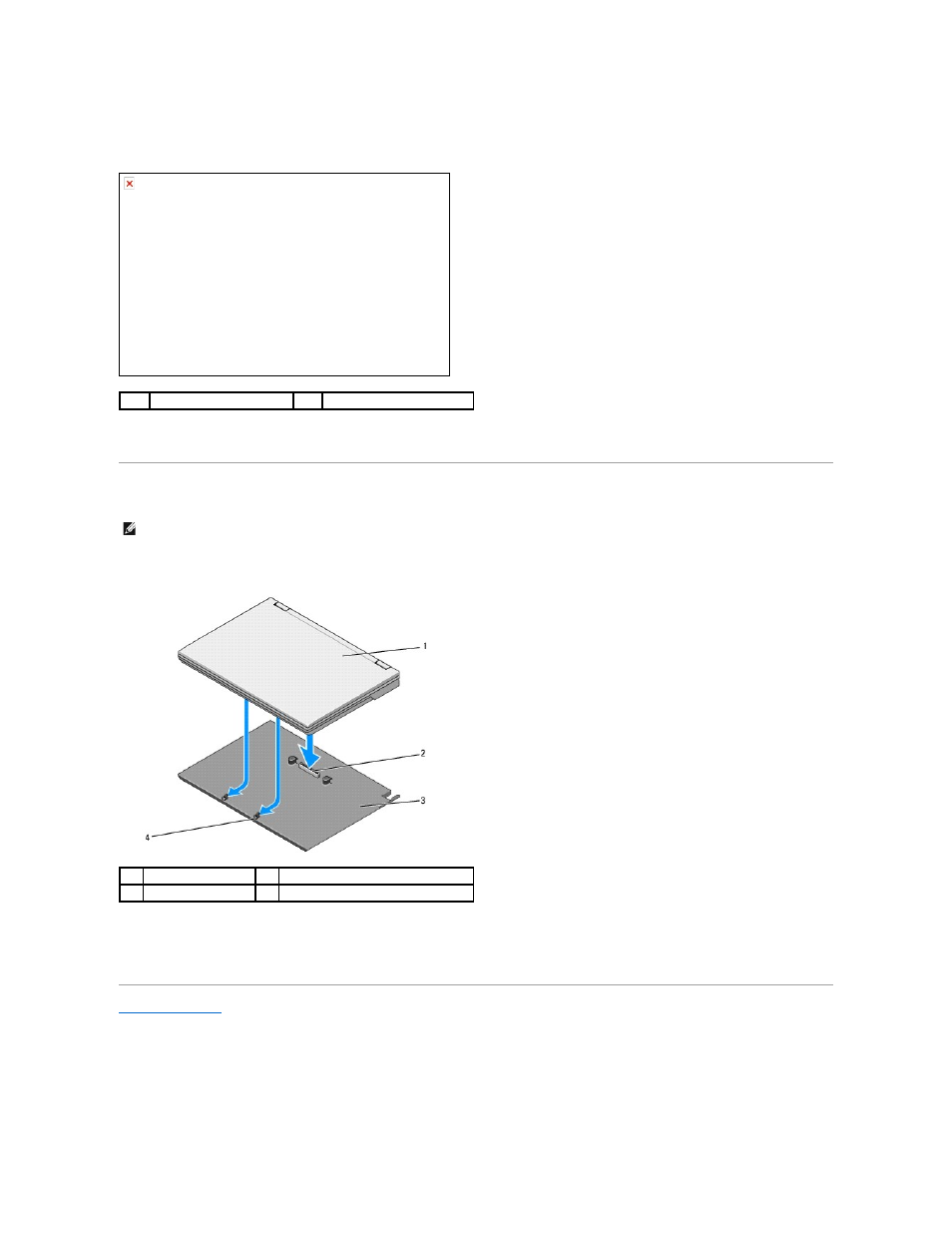
b.
Under the When I close the lid drop-down menu, select Do nothing.
c.
Pull the laptop release lever to release the laptop from the battery slice.
4.
Lift the back edge of the laptop up and slide the laptop toward the back of the battery slice.
Attaching the Battery Slice
1.
While holding the laptop at a 30-degree angle to the battery slice, set the slots on the bottom of the laptop onto the battery slice hooks, and then
lower the back of the laptop onto the battery slice. The laptop docking connector should engage the battery slice docking connector.
2.
Press the laptop onto the battery slice until you feel a click to indicate that the laptop is firmly seated.
3.
Turn on the laptop.
Back to Contents Page
1
battery slice
2
release lever
NOTE:
After attaching the battery slice to your laptop, the laptop AC adapter can charge the battery slice through the laptop AC adapter connector.
1
laptop
2
docking connector
3
battery slice
4
battery slice hooks (2)
