Removing the lcd cable, Replacing the lcd cable – Dell Latitude E4300 (Late 2008) User Manual
Page 22
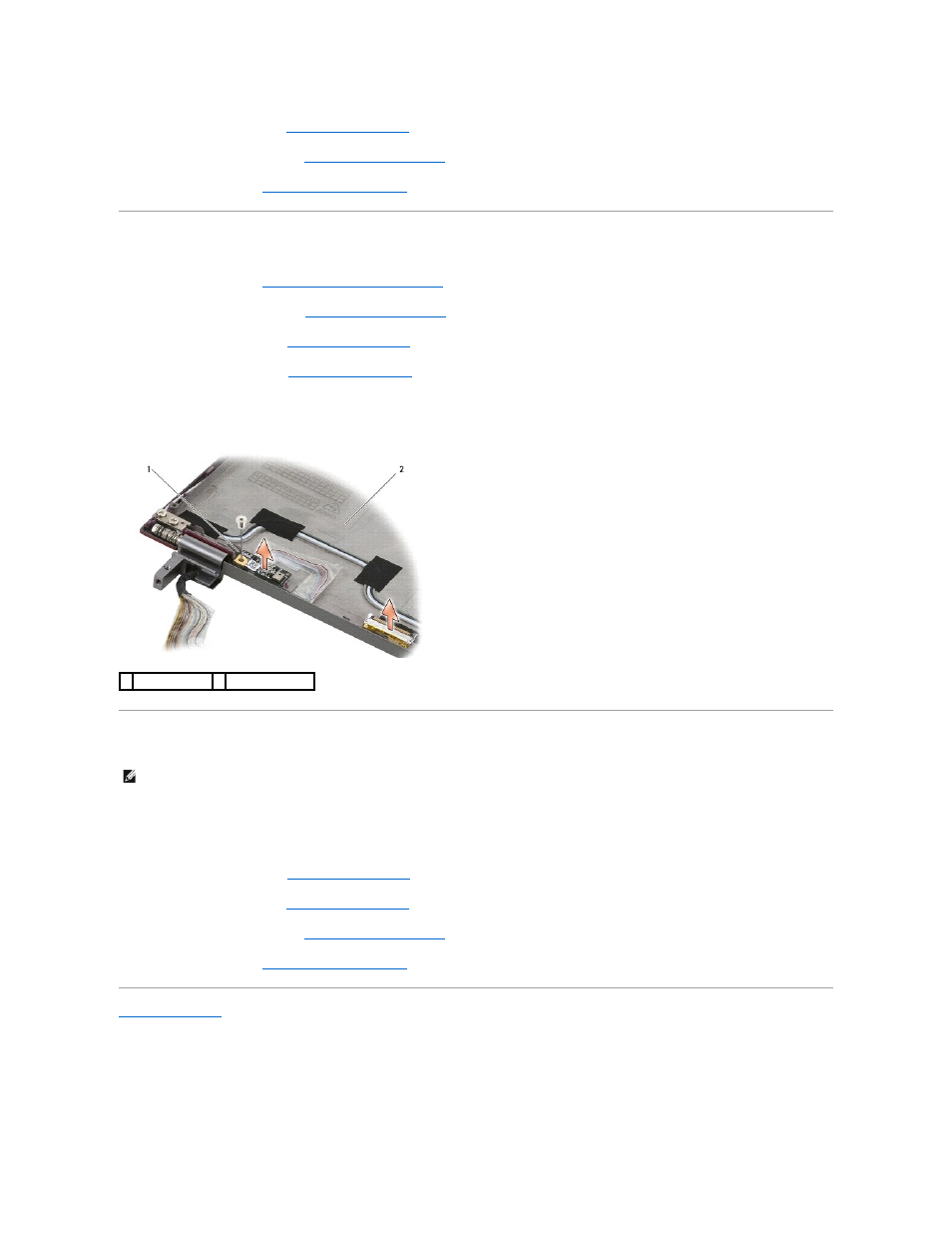
3.
Replace the display bezel (see
).
4.
Replace the display assembly (see
Replacing the Display Assembly
5.
Follow the instructions in
After Working on Your Computer
.
Removing the LCD Cable
1.
Follow the instructions in
What You Need to Know For Your Safety
.
2.
Remove the display assembly (see
).
3.
).
4.
Remove the display panel (see
5.
Remove the M2 x 5-mm screw securing the LCD cable board to the display back cover.
6.
Lift the LCD cable board from the display back cover.
Replacing the LCD Cable
1.
Reseat the LCD cable board in the display back cover.
2.
Replace the M2 x 5-mm screw securing the LCD cable board to the display base.
3.
Replace the display panel (see
).
4.
Replace the display bezel (see
).
5.
Replace the display assembly (see
Replacing the Display Assembly
6.
Follow the instructions in
After Working on Your Computer
.
Back to Contents Page
1 LCD cable board 2 display back cover
NOTE:
This procedure assumes that you have completed the removal procedure first.
