Ulnm with microsoft hyper-v or hyper-v server, 6 ulnm with microsoft hyper-v or hyper-v server – Dell UPS 1000T User Manual
Page 89
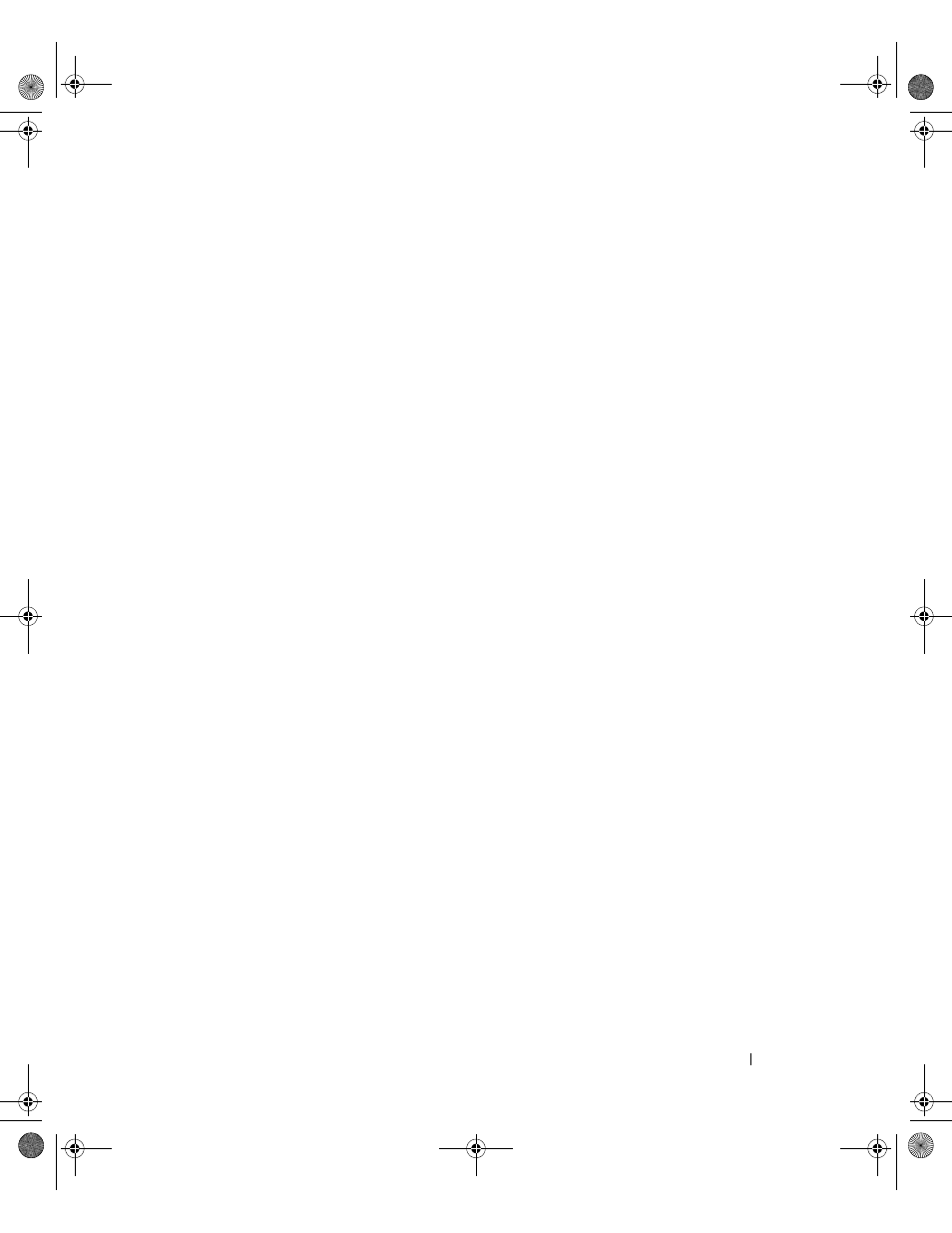
ULNM with Microsoft Hyper-V or Hyper-V Server
89
6
ULNM with Microsoft Hyper-V or Hyper-V Server
Dell is a first class supplier of hardware and software optimizing business continuity on your Microsoft
virtual platforms worldwide, including controlling proper boot and graceful shutdown of the following:
• Virtual machines (VMs) hosted on a same physical machine
• Main operating system hosting Microsoft Hyper-V R1 and R2 or Hyper-V Server
The Dell UPS Local Node Manager (ULNM) is Dell's solution to manage operating system response to
power events as follows:
• Continuously waits for information from the UPS management card connected to the Dell UPS
NOTE:
The Dell ULNM consolidates information from the UPS that is supplying the server.
• Warns administrators and users if AC power fails
• Shuts down the system before the end of battery backup power is reached
• Restarts machines when AC power restarts
NOTE:
Microsoft Hyper-V (or Hyper-V Server) controls VM shutdown and restart functions: the Dell ULNM has no
control over VM status or migration.
The ULNM protection software should be installed on the main operating system (hosting Hyper-V) to
provide the following advantages:
• Only one deployment of Dell ULNM on a physical machine, to manage all VMs
• Silent deployment possible
• Dynamic management of VM configuration, with a personalized script
See Figure 72 for a configuration diagram.
0120_3-Dell ULNM UG.book Page 89 Saturday, November 2, 2013 5:34 PM
