Events panel – Dell UPS 1000T User Manual
Page 73
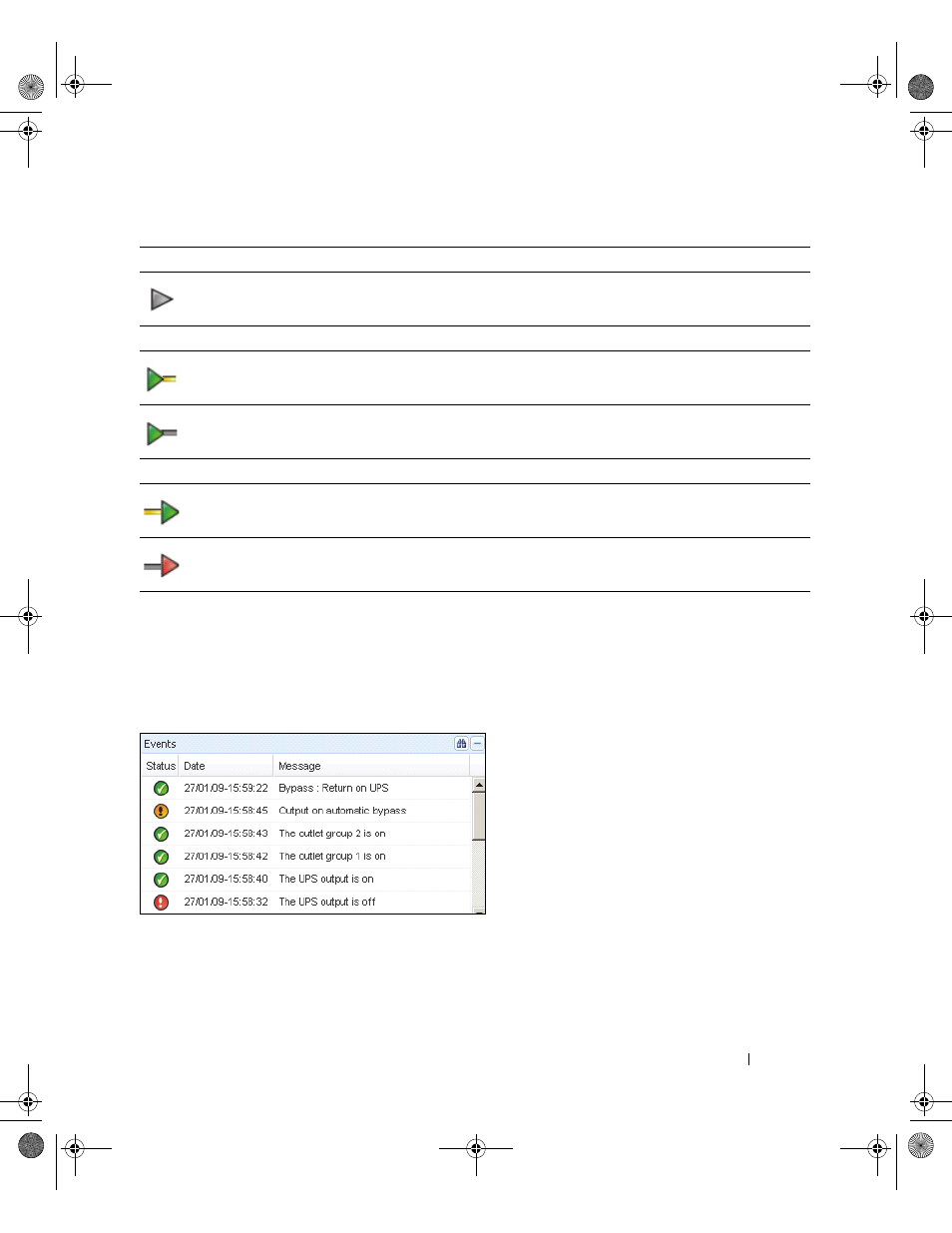
Supervision
73
Events Panel
This panel displays the events list of the selected node (see Figure 57). You can sort the events according
to status, date, and message by clicking the column header.
Figure 57. Events Panel
Gray
Load status not known
Combined Color Code: Flow and Power Source Status
Green/Yellow
Electrical power source is powered and provides
electrical flow
Green/Gray
Electrical power source is powered and does not
provide electrical flow
Combined Color Code: Flow and Load Status
Yellow/Green
Load powered and protected
Gray/Red
Load not powered
Table 7. Synoptic Panel Icons
Symbol
Color
Description
0120_3-Dell ULNM UG.book Page 73 Saturday, November 2, 2013 5:34 PM
