Installation result – Dell UPS 1000T User Manual
Page 26
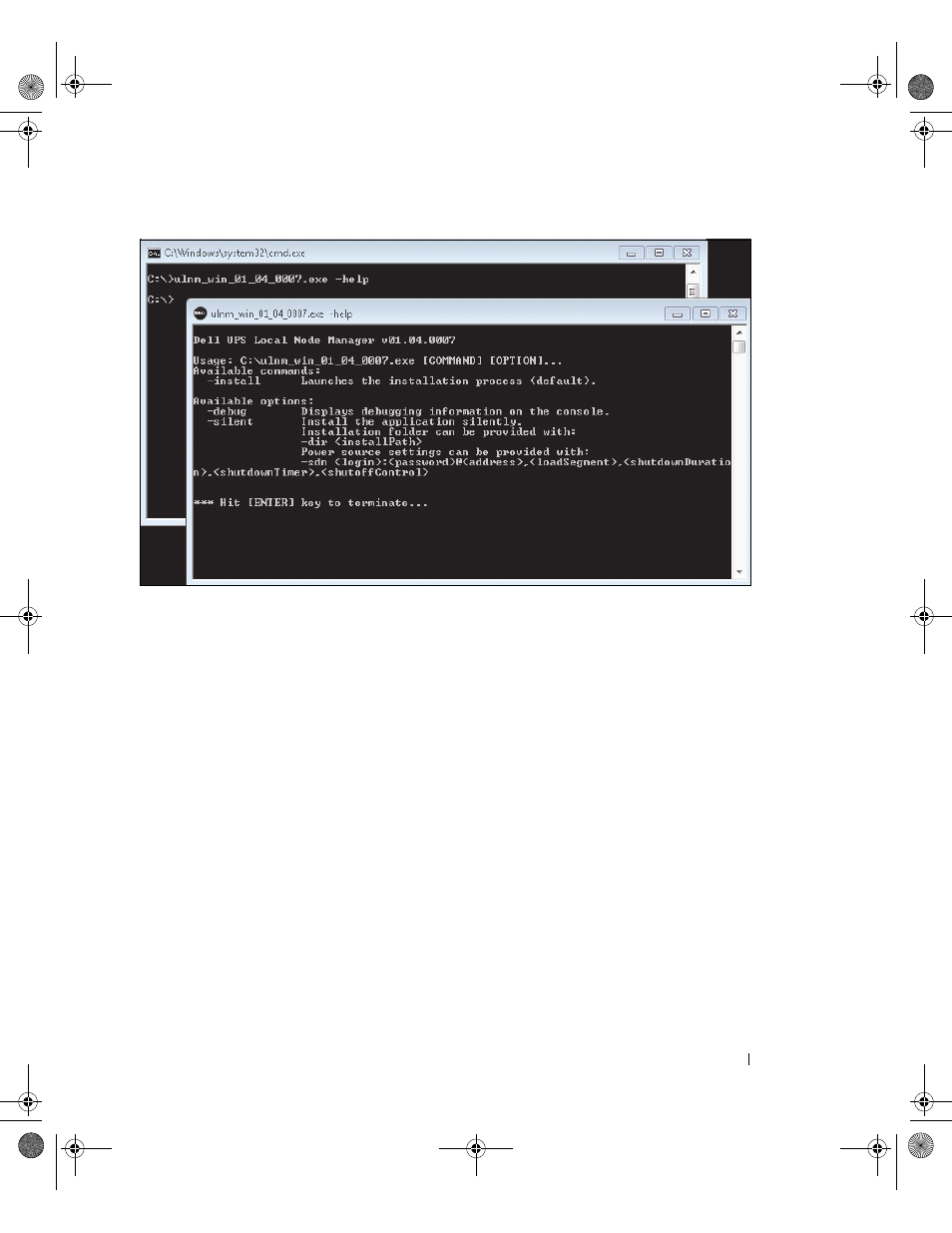
Installation
26
Figure 10. Command Line Installation Options
Installation Result
If you install a new Dell ULNM release without uninstalling the old one, you will keep your database and
your product settings.
• At the end of the installation, the following shortcuts are created in the group Start > Programs File >
Dell > UPS Local Node Manager
:
–
Open Dell UPS Local Node Manager: Starts the main Dell UPS Local Node Manager graphical
interface
–
Start Dell UPS Local Node Manager: Starts the service
–
Stop Dell UPS Local Node Manager: Stops the service
–
Uninstall Dell UPS Local Node Manager: Uninstalls the program
• A service called “Dell UPS Local Node Manager” is also created for the Database Acquisition Engine.
–
This service automatically starts on machine boot-up.
–
This service provides the Web Interface.
• A System Tray Icon displays the alarms on the local computer. Right-click this icon to display the same
shortcuts as the Windows Start menu.
0120_3-Dell ULNM UG.book Page 26 Saturday, November 2, 2013 5:34 PM
