Shutdown – Dell UPS 1000T User Manual
Page 32
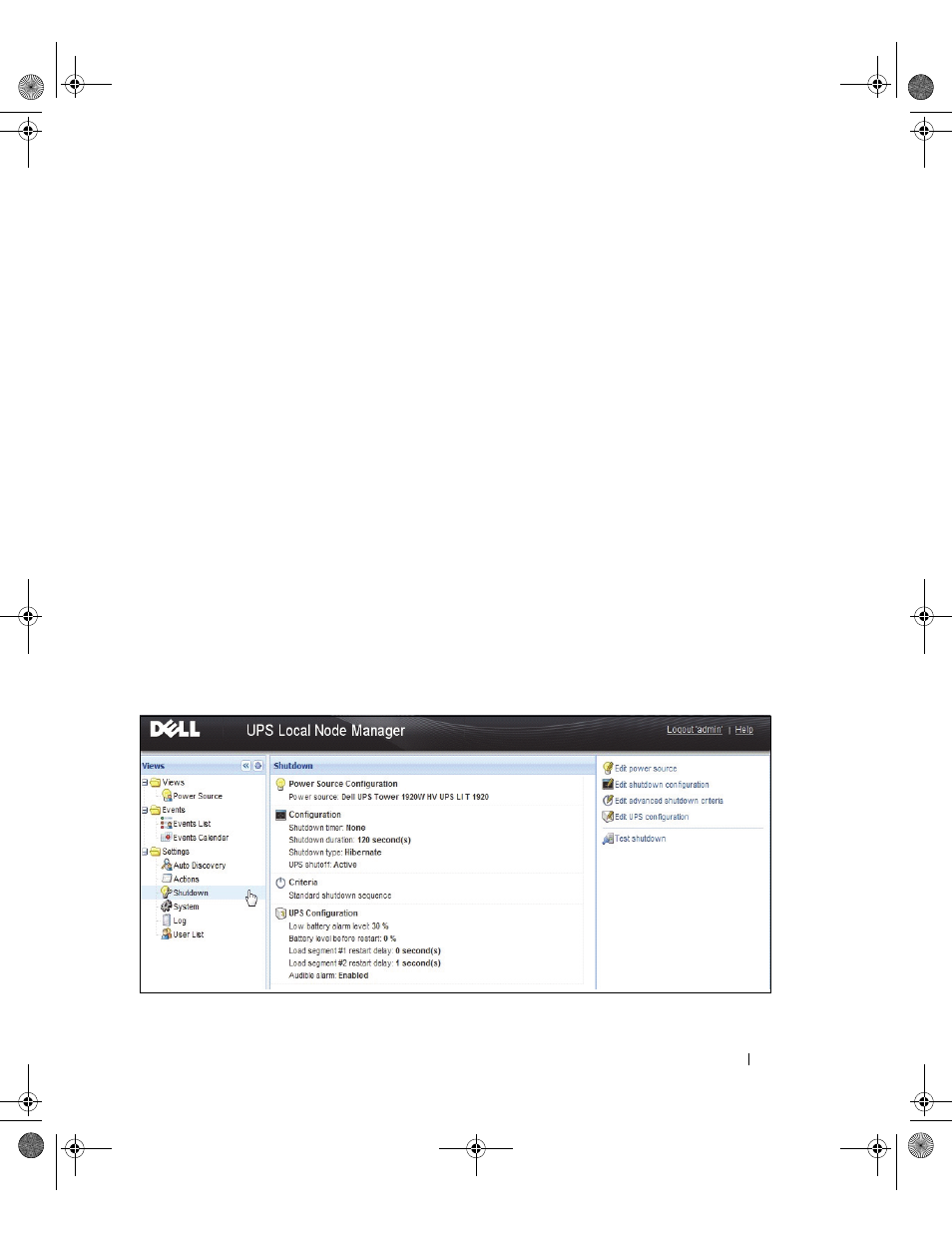
Configuration
32
The following operation notes apply when discovering nodes:
• Each network node (Dell Network Management Card…) must have a valid IP address (or a DNS
name) in the range that you have entered for auto discovery. Refer to the compatibility list in
• The Dell ULNM automatically receives the alarms (through notification or polling).
• The “Quick Scan” request is a Broadcast frame on 4679 IANA reserved port and 69 standard TFTP
port. Using the “Quick Scan” operation, you will discover through broadcast within a few seconds
following Web/SNMP cards.
• For the nodes outside of the network segment, perform the discovery based on IP address ranges using
the “Range Scan” option.
• “Address Scan” performs a single address scan.
• None of the discovered UPSs that are connected through (Network) are automatically assigned as the
Power Source. You must select the node and click the
Set as Power Source button.
• The Edit Shutdown Configuration dialog box opens automatically when the Power Source is set.
Shutdown
Dell ULNM provides local computer graceful shutdown with an acquisition through the USB/serial or
network (Web/SNMP cards).
To access the shutdown configuration options:
1 Login with an administrator user profile.
2 Select Settings > Shutdown. The Shutdown page is displayed (see Figure 14).
Figure 14. USB/Serial Power Source on Shutdown Page
0120_3-Dell ULNM UG.book Page 32 Saturday, November 2, 2013 5:34 PM
