Configure user accounts – Dell UPS 1000T User Manual
Page 54
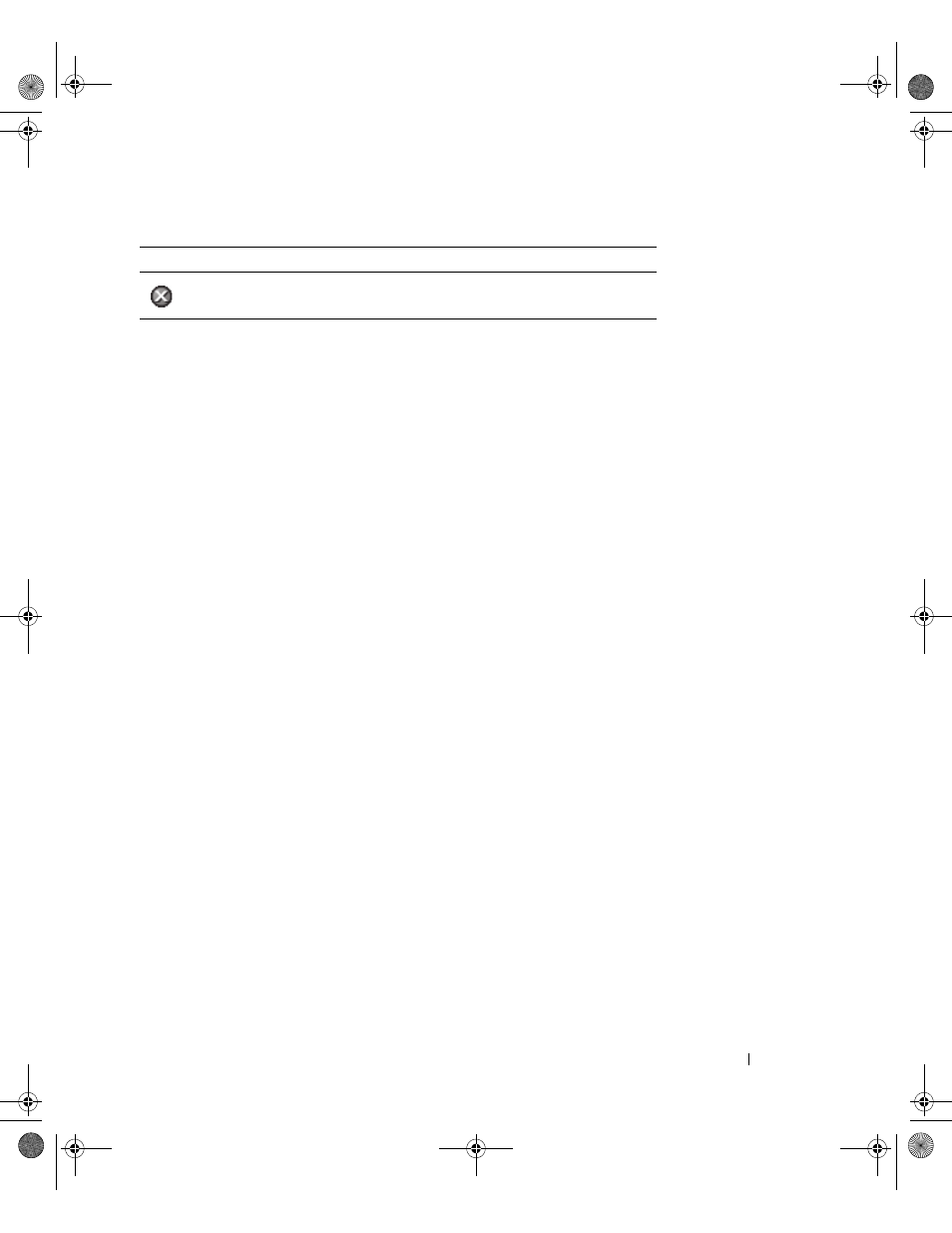
Configuration
54
Advanced Events and Actions Customization
In the Dell ULNM installation folder, there is a configs/scripts folder containing a sample user-defined
action script (sample_user_script.js).
You can modify this script or create new scripts that define very specific events and actions. The sample
script provides details about the expected structure and syntax for defining new actions and triggers.
To activate the execution of a script, set the enabled property to true as follows:
UserScript =
{
name: "MyScript",
enabled: true, // Set this property to true to enable the script
}
Configure User Accounts
To configure multiple user accounts:
1 Login with an administrator user profile.
2 Select Settings > User List. The User List page is displayed (see Figure 36).
3 Click Add user.
4 Type the user’s login and the user’s password.
5 Select the user's profile level. The following levels are available:
• admin (the user will be able to access all the features)
• user (the user will only access the visualization and cannot set changes to the system or nodes).
6 Click Create new user.
Communication with Power Source has failed.
Table 6. System Tray State Icons
Icon
State Description
0120_3-Dell ULNM UG.book Page 54 Saturday, November 2, 2013 5:34 PM
