Dell UPS 1000T User Manual
Page 121
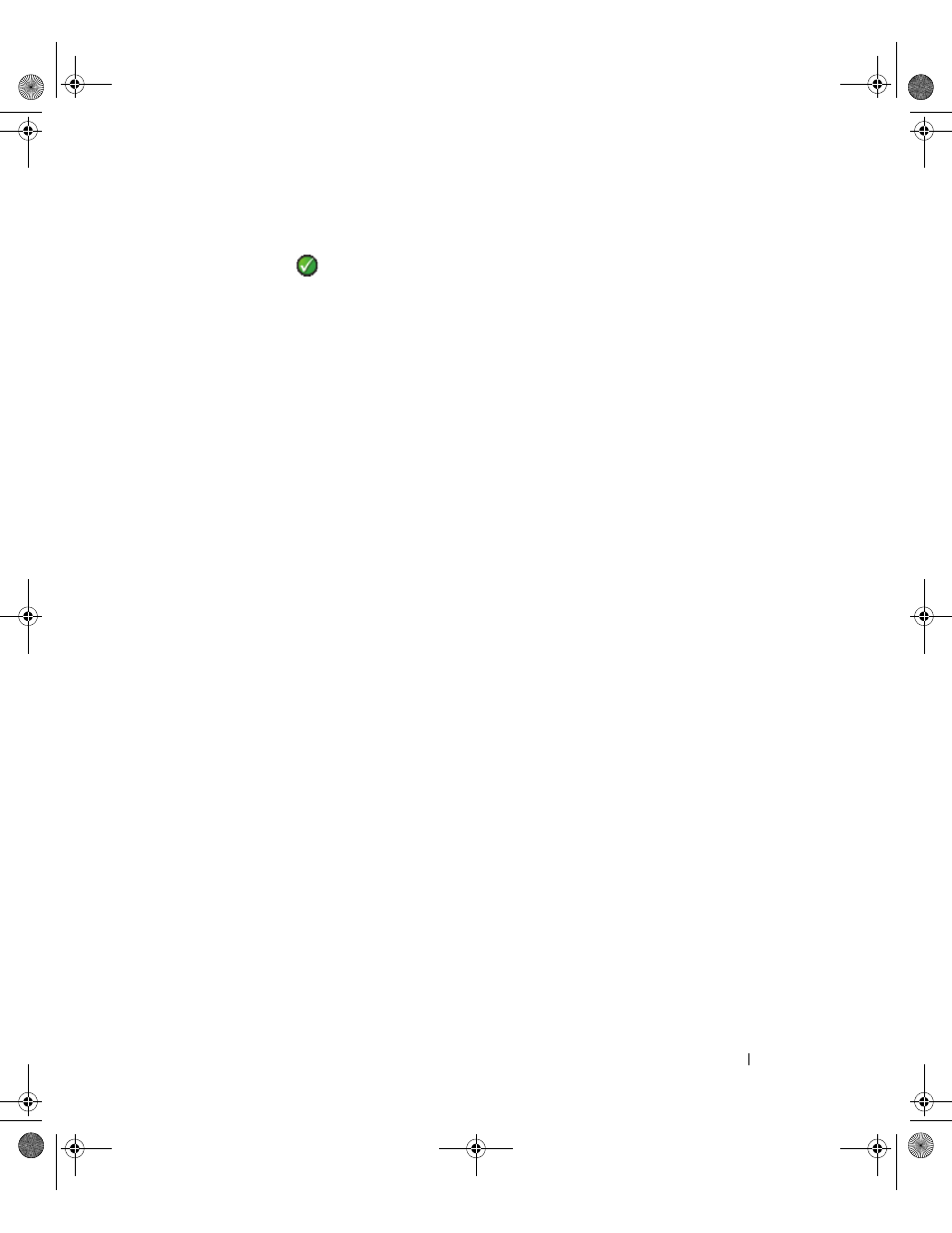
ULNM with VMware ESXi Server 4.0/4.1/5.0
121
The discovered UPSs connected through a network connection are not automatically assigned as
the Power Source. You must select the node and click
Set as Power Source. The status icon
becomes green
.
• The nodes discovered by “Quick Scan” are displayed in Settings > Auto Discovery.
2 For the other nodes, perform the discovery based on IP address ranges using the “Range Scan” option.
• Using “Range Scan” discovers the nodes that are outside of the network segment and nodes that
are not compatible for discover using the “Quick Scan” feature.
• Use Settings > Shutdown to assign the IP address of the UPS that powers the local Computer.
• Use Settings > User List to assign the access rights for users through the login and password
entries.
3 Edit the shutdown configuration and use the Script value for shutdown type. In the Shutdown script
field, write one of the following lines (see Figure 92):
•
For Dell UPS Local Node Manager - Release 1 (Version 01.02.0006):
bin/shutdownESXi.pl --server @ServerIP/Name --username
Server_username --password Server_Password
• Dell UPS Local Node Manager - Release 2 (Version 01.04.0007):
perl bin/virt_tools/shutdownESXi.pl --server @ServerIP/Name --
username Server_username --password Server_Password
4 Modify the following parameters with the information specific to your environment:
• @ServerIP/Name: IP of the ESXi Server (like 10.1.0.250)
• Server_username: Name of an Administrator User of your ESXi Server
• Server_Password: Password of the Administrator User
0120_3-Dell ULNM UG.book Page 121 Saturday, November 2, 2013 5:34 PM
