Configuration, Discover upss connected through usb/serial, Discover nodes connected on the network – Dell UPS 1000T User Manual
Page 31: 3 configuration
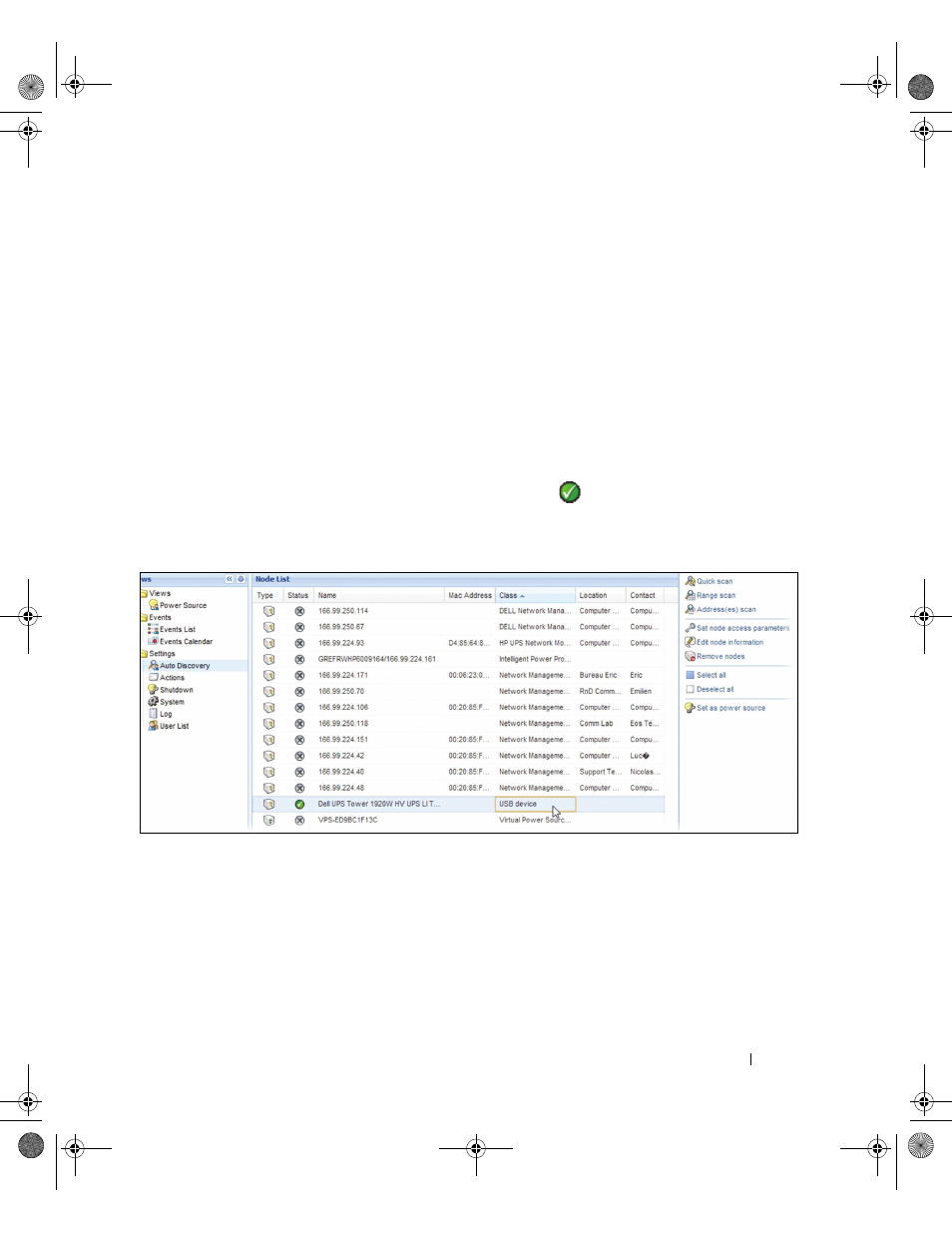
Configuration
31
3
Configuration
This chapter describes how to configure the Dell UPS Local Node Manager (ULNM).
Discover UPSs Connected through USB/Serial
1 Start the Dell UPS Local Node Manager main graphical interface from the previously created shortcut.
2 Click the Settings-> Auto Discovery menu item.
3 The first discovered UPS connected through RS-232 or USB is automatically assigned as the Power
Source. Identify the Power Source by the green status symbol
, as shown in Figure 13.
NOTE:
When the Power Source is configured, the icon becomes green if the configuration is successful or gray if
the communication fails.
Figure 13. Dell ULNM UPS Discovery
Discover Nodes Connected on the Network
From Settings > Auto Discovery, the following discovery methods are available:
• “Quick Scan” (automatically performed when application starts)
• “Range Scan”
• “Address Scan”
0120_3-Dell ULNM UG.book Page 31 Saturday, November 2, 2013 5:34 PM
