Silent installation – Dell UPS 1000T User Manual
Page 107
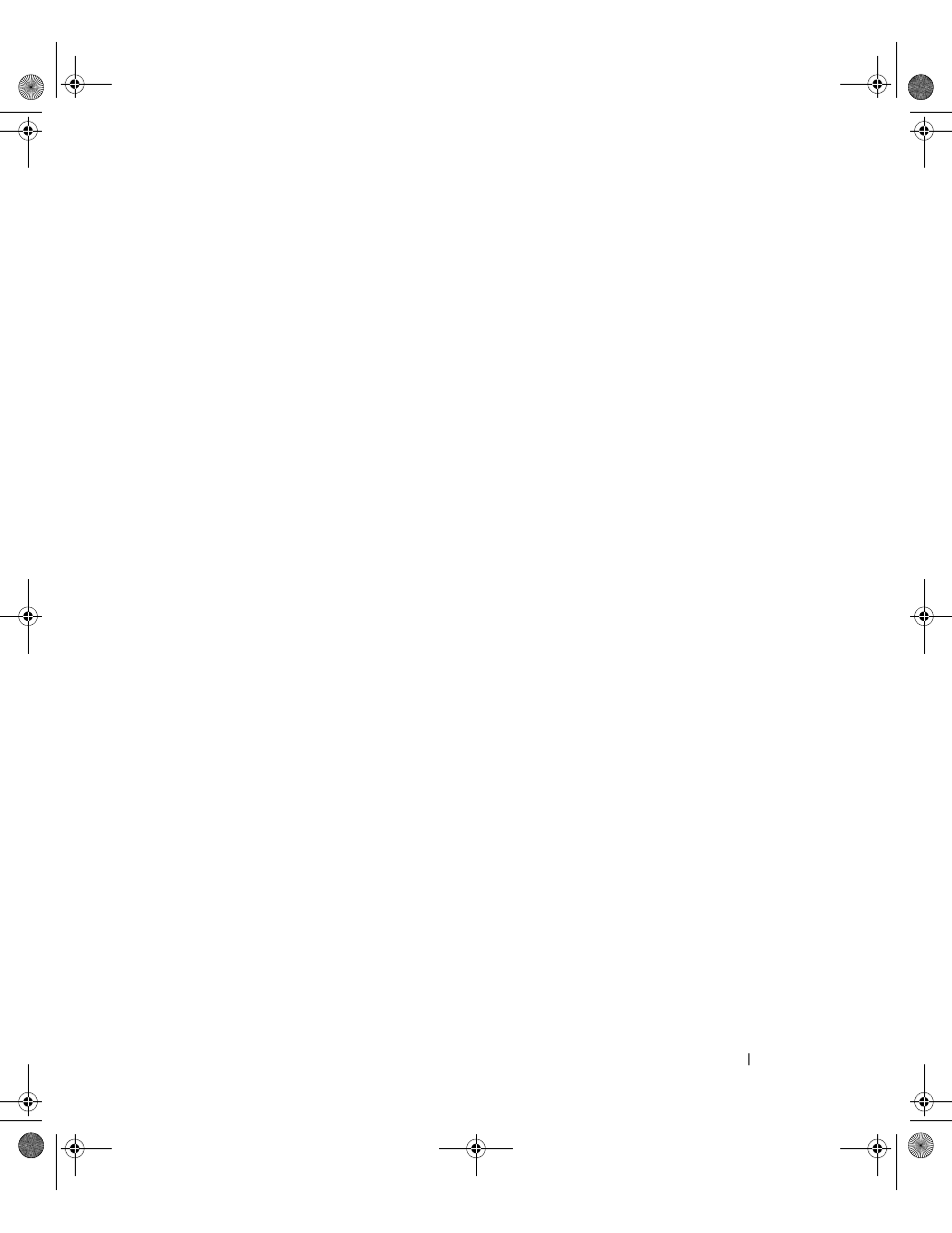
ULNM with VMware ESX Server 4.0 /4.1
107
Dell ULNM Installation (VMware ESX Server 4.0, 4.1)
To install the Dell ULNM on VMware ESX Server 4.0, 4.1:
1 Download the latest version of the Dell ULNM from http://www.dellups.com/.
NOTE:
When you download the latest version of Dell ULNM, it will automatically detect ESX Server, and will
generate shutdown command script. This shutdown.sh script will be installed in folder>/bin/tools, by default /usr/local/DELL/UPSLocalNodeManager/bin/virt_tools/. 2 Select Network solution. ulnm-linux-x_xx_xxx-i386.run. NOTE: You can use the .rpm package for the installation. Choose the best package for your implementation in the Web page. For example, the only installation command required for rpm package is “rpm -ivh ulnm-linux-x_xx_xxx- i386.rpm.” 5 Upload the package on your VMware ESX environment, with a SCP Client. (Example under windows environment: WinSCP.) 6 Connect with SSH to the VMware server. (Example under Windows environment: Putty.) You must have corresponding rights to execute and install programs on VMware ESX. Refer to VMware ESX for further information. 7 In the upload folder, add execution right to the package by typing: chmod 755 ulnm-linux-x_xx_xxx-i386.run. when you start the installer, such as: /ulnm-linux-x_xx_xxx-i386.run: cannot 8 Install Dell ULNM by typing: ./ulnm-linux-x_xx_xxx-i386.run -install -silent Silent Installation For silent Dell ULNM installation process, please refer to “Silent Installation” on page 25. 1 When completed, connect to the Dell ULNM using your Web browser by typing one of the following: • For HTTP access: http://<@IP-or-name-of-ESX>:4679 • For HTTPS access: https://<@ IP-or-name-of- ESX>:4680 2 The Dell ULNM interface will be displayed. 0120_3-Dell ULNM UG.book Page 107 Saturday, November 2, 2013 5:34 PM
3 Select Linux - VMWare ESX as the operating system.
4 Download the Linux generic version (Dell UPS Local Node Manager Linux x86 Console) named
If you store the installation file on the shared vmfs resources in a SAN, you could have an error message
execute binary file
If this occurs, copy the installation source to the local drive of the ESX server
