Dell UPS 1000T User Manual
Page 57
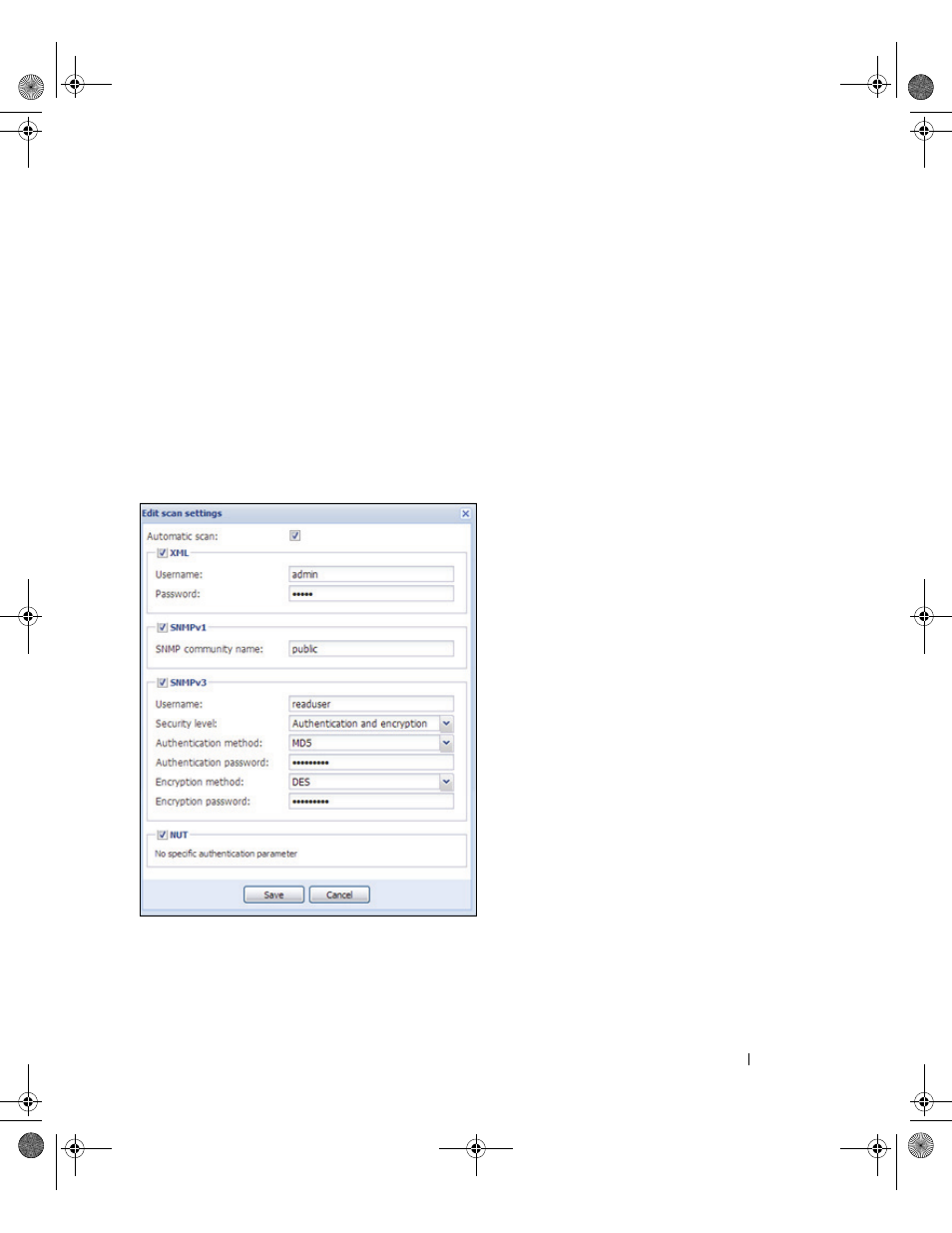
Configuration
57
Edit Scan Settings
Administrators can set scanner authentication parameter settings that will be used as the default when
discovering new devices. These authentication settings can be set for the XML, SNMPv1, SNMPv3 and
NUT protocols.
When discovered, manually or automatically, newly discovered devices will use these authentication
parameters. Depending on the device-supported protocols, ULNM will choose the needed parameters.
See Compatibility on page 10 to determine which protocols are supported. Default scan settings are
displayed in the Scan settings section of the System page (see Figure 37).
The administrator can activate the automatic scanner to add any automatically discovered devices
without a direct scan action of the administrator. For example, with automatic scan enabled, the
presence of a new card on the network would be auto-discovered and added.
The administrator can also activate protocols used by the scanner function by toggling protocol
checkboxes (see Figure 39).
Figure 39. Edit Scan Settings
0120_3-Dell ULNM UG.book Page 57 Saturday, November 2, 2013 5:34 PM
