Dell UPS 1000T User Manual
Page 50
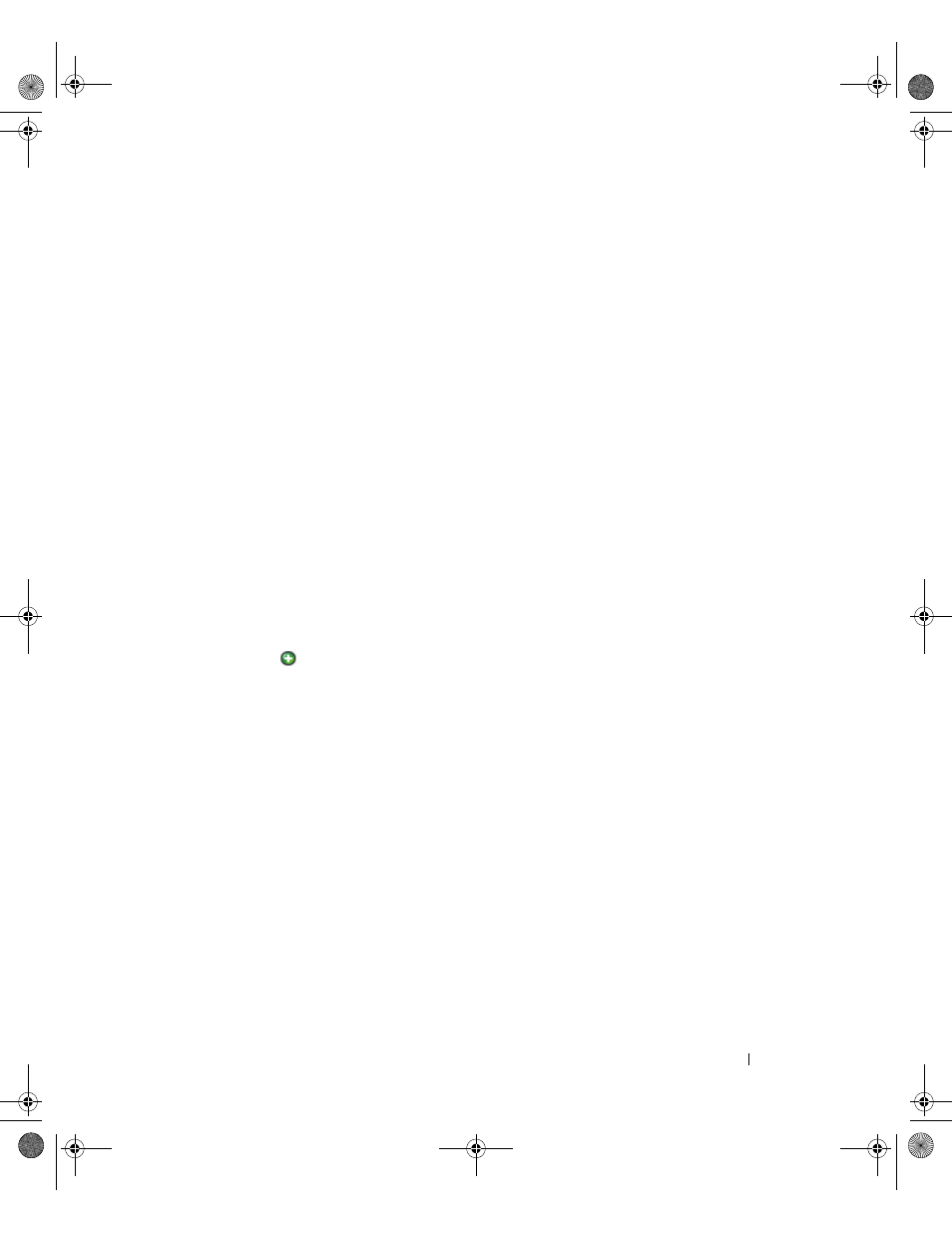
Configuration
50
SMTP Server: To receive email on UPS events you must indicate the SMTP server IP address
• Login and Password: Authentication information of the SMTP server
•
Recipient: Receiver email address
NOTE:
You can specify multiple receivers by separating them with coma.
• Sender (Optional field): Email sender
NOTE:
Your SMTP server may require a valid email address.
• Subject: Email subject (can be customized with pre-defined variables)
•
Message: Email message body (can be customized with pre-defined variables; see Editing Messages
that follows)
•
Digest: Email report that includes a consolidation of the alarms that occurred during a delay
For example, if you specify none, each alarm will generate an e-mail. Possible values are: None / Every
10 seconds / Every minutes / Every hour / Every day
Editing Messages
It is possible to duplicate an existing action already configured and then modify some of the parameters.
• For advanced use, you can Customize the Subject and Message. For example, you may choose to
translate an e-mail into an SMS (Short Message Service gateway) using an email to SMS external
provider.
• Click the pen icon to start the Edit message assistant to fill the field with some variables.
• Click the “plus”
button to add a variable (see Figure 31).
0120_3-Dell ULNM UG.book Page 50 Saturday, November 2, 2013 5:34 PM
