Acronis Snap Deploy 4 - User Guide User Manual
Page 89
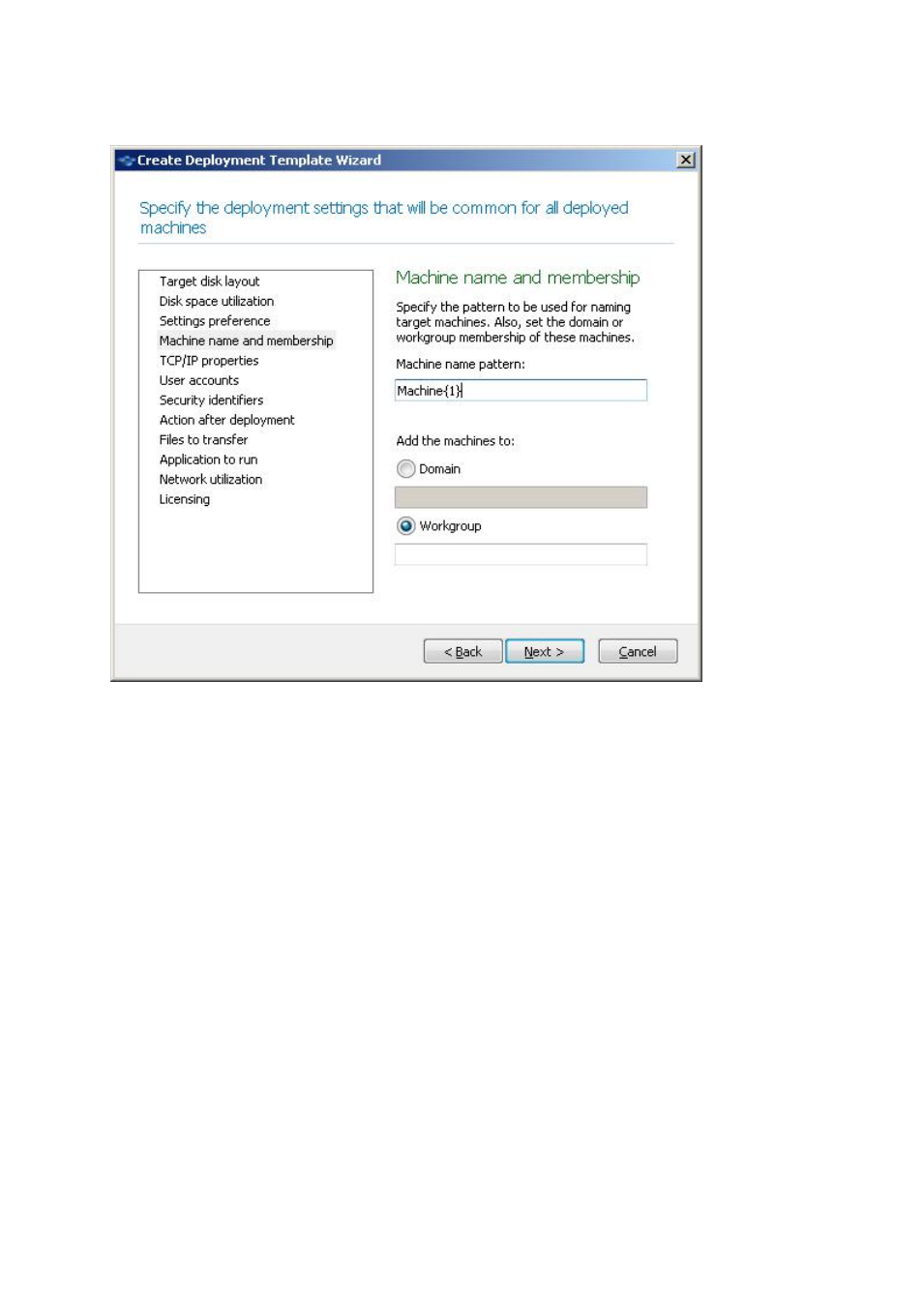
89
Copyright © Acronis International GmbH, 2002-2012
The preset is: The same name and membership as those of the machine in the master image
By default, all deployed machines will have the same name as the machine in the master image.
Alternatively, you can specify a name pattern for the machines.
Specify whether the machine will be a member of a workgroup or an Active Directory domain. If you
have selected the domain membership, specify the user name and password of a domain
administrator.
Name patterns
A name pattern determines the names that the target machines will have after the deployment.
To specify a single name for all target machines, type that name in Machine name pattern. For
example, type: DeployedMachine
To generate different names for the target machines, include either of the following wildcards or
their combination.
{start}
Generates consecutive numbers starting with start. Each machine name will have its unique
number.
For example, the pattern {1} generates the names 1, 2, 3, and so on up to the number of target
machines. Similarly, the pattern {5} generates the names 5, 6, 7, and so on.
It makes sense to use only one such wildcard in the pattern.
