4 usage examples, 2 sample scenarios, 1 deploying images assigned to target machines – Acronis Snap Deploy 4 - User Guide User Manual
Page 142: Usage examples, Deploying images assigned to target machines
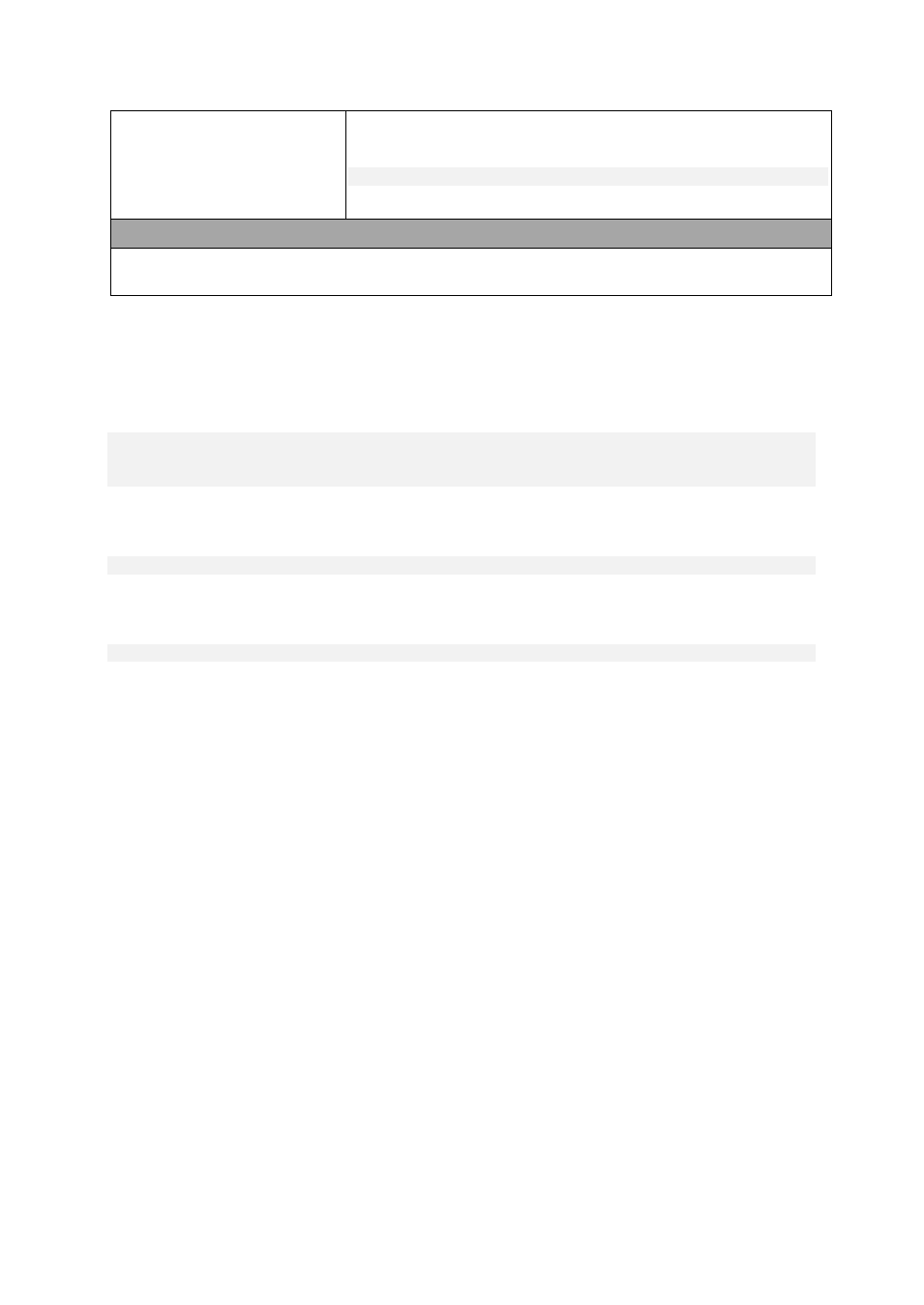
142
Copyright © Acronis International GmbH, 2002-2012
/email_encryption:
<no|ssl|
tls
>
Specifies the type of encryption that is used by the SMTP server. For
example:
/email_encryption:tls
Without this parameter, no encryption is used.
email_n_test
Use this command instead of the email_n command, with the same set of parameters, to test the
configuration of e-mail notifications.
14.1.4 Usage examples
Example 1. The following command creates an image arc.tib of hard disk 1, and places the image to
the network folder \\server1\folder. The operation log file log1.log is saved in another network
folder: \\server2\dir\. Credentials for both network folders are provided:
asdcmd /create /harddisk:1 /filename:\\server1\folder\arc.tib /net_user:user1
/net_password:pw1 /log:\\server2\dir\log1.log /log_net_user:user2
/log_net_password:pw2
Example 2. The following command creates an image of the volume 1-2 sector-by-sector (in the raw
mode) and saves the image to volume H:
asdcmd /create /filename:h:\raw.tib /partition:1-2 /raw /log:c:\log.txt
Example 3. The following command deploys the hard disk 2 from the password-protected image
1.tib that is located in the network folder \\server1\folder, to the disk with the same number, 2.
asdcmd /deploy /filename:\\server1\folder\1.tib /password:qwerty /harddisk:2
14.2 Sample scenarios
14.2.1 Deploying images assigned to target machines
Scenario
An administrator needs to deploy a different master image to each target machine.
Solution
The administrator puts the images in a shared location that can be accessed from each target
machine.
The administrator renames each image according to the target machine’s MAC address. The image
destined to the machine with MAC address 01-02-03-04-05-06 will have the name, for example,
image-01-02-03-04-05-06.tib.
The administrator writes a deployment script that can read the target machine’s MAC address and
pull an image with a name corresponding to the MAC address from the shared location. The script
can be executed on any number of target machines.
