3 performing online imaging, 4 performing offline imaging – Acronis Snap Deploy 4 - User Guide User Manual
Page 69
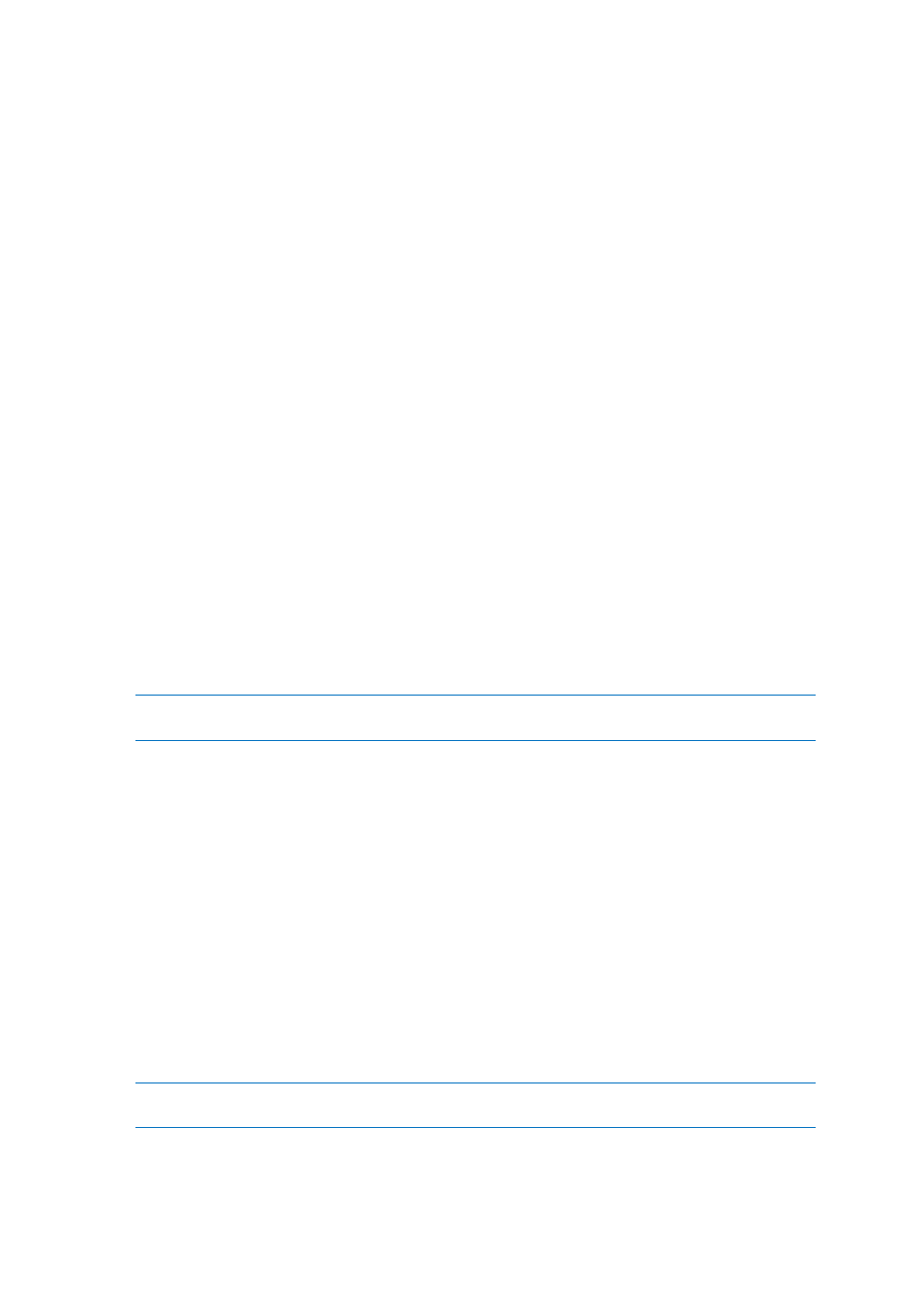
69
Copyright © Acronis International GmbH, 2002-2012
In Windows, by using Acronis Snap Deploy 4 Management Agent installed on the master
machine. This type of imaging is called online imaging.
By using a bootable media (either Acronis media or WinPE-based media) with Acronis Snap
Deploy 4 Master Image Creator, or by using the command-line utility in a WinPE-based bootable
media. This type of imaging is called offline imaging.
This section describes imaging with Acronis Snap Deploy 4 Management Agent and Acronis Snap
Deploy 4 Master Image Creator. For information about imaging in the command-line mode, see
“Command-line mode and scripting under WinPE” (p. 134).
8.3 Performing online imaging
Online imaging means that the master system is imaged live (without restarting the machine or
suspending operations). Online imaging can be performed remotely whenever you need. The
disadvantage is that you have to install imaging software that is included in the master image. This is
not always rational.
To perform online imaging
1. Install Acronis Snap Deploy 4 Management Console.
2. Configure the master system.
3. Install Acronis Snap Deploy 4 Management Agent on the master system either locally by using
the setup program, or remotely by using Acronis Snap Deploy 4 Management Console. Once
Acronis Snap Deploy 4 Management Agent is installed, you can image the master system online
(without a restart) at any time.
4. Start the Acronis Snap Deploy 4 Management Console.
5. Connect to the master machine.
6. Click Create image -> Next -> A master image.
Tip: The alternative selection, A bootable media, enables you to create a bootable media (p. 60) for offline
imaging (p. 69).
7. Follow the steps of the Master Image Creator wizard (p. 72).
8.4 Performing offline imaging
Offline imaging means that the master system is stopped and the master machine boots into the
Acronis environment or into Windows Preinstallation Environment.
To perform offline imaging
1. Install Acronis Snap Deploy 4 Management Console.
2. Do one of the following:
Create a bootable media (p. 59) that contains Acronis Snap Deploy 4 Master Image Creator.
OR
Install Acronis PXE Server, connect the console to the PXE server (p. 66), and upload Acronis
Snap Deploy 4 Master Image Creator. Make sure that network booting is enabled on the
master machine (p. 103).
Tip: While creating the bootable media or uploading Acronis Snap Deploy 4 Master Image Creator to the
PXE server, you can configure the image creator to start automatically after a time-out.
3. Configure the master system.
