Acronis Snap Deploy 4 - User Guide User Manual
Page 140
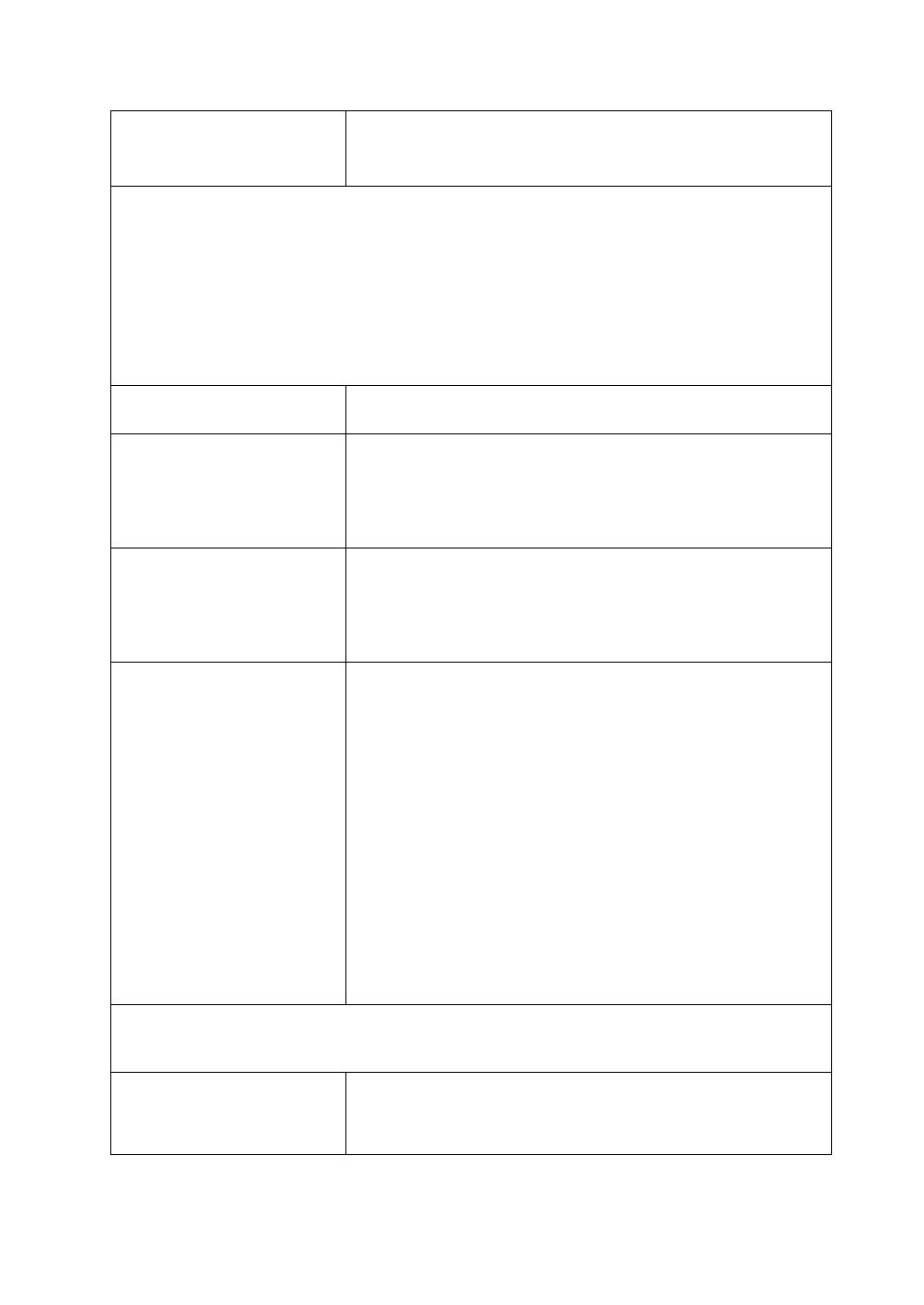
140
Copyright © Acronis International GmbH, 2002-2012
/patching_sid
Generates a unique security identifier (SID) for the target machine.
Without this parameter, the target machine will have the same SID as the
master machine.
The following parameters related to licensing are effective only when booting from Acronis PXE Server. You do
not need to use these parameters when booting from a physical media.
Deployment is performed by using a deployment license or a machine license (p. 16). By default, the software
uses a machine license only if no appropriate deployment license is found on the license server.
By using the /use_deployment_license and /use_machine_license parameters, you can force a
particular type of license to be used for performing the deployment. If you specify both of these parameters,
their order will determine license priority. For example, if you specify
/use_machine_license /use_deployment_license, the software will use a machine license; if no
machine license is found on the license server, the software will use a deployment license instead.
/license_server:<server IP
address>
Specifies the IP address of Acronis Snap Deploy 4 License Server.
/use_deployment_license
Forces a deployment license to be used for deployment. If no deployment
license is found, the deployment will fail.
By using this parameter with the /grant_server_license parameter,
you can allow a server deployment license to be taken if no workstation
deployment license is found on the license server.
/use_machine_license
Forces a machine license to be used for performing the deployment. If no
machine license is found, the deployment will fail.
By using this parameter with the /grant_server_license parameter,
you can allow a server machine license to be taken if no workstation
machine license is found on the license server.
/grant_server_license
Allows a server license (p. 16) to be taken for deploying a workstation
operating system (p. 15). The server license will be used if no workstation
license is found on the license server.
By default, when you use this parameter and deploy a workstation
operating system, the software uses the following priorities for licenses,
from highest to lowest:
1. Deployment workstation licenses
2. Machine workstation licenses
3. Deployment server licenses
4. Machine server licenses
By using this parameter with the /use_deployment_license
parameter, the /use_machine_license parameter, or both, you
can force a particular type of license to be used for performing the
deployment or change the priorities for licenses.
To use the following parameters, you must have a license for the Universal Deploy add-on. Acronis Snap Deploy
4 License Server with the licenses must be available from the machine booted into the PE. For more details, see
“What is Acronis Universal Deploy” (p. 26).
/ud_path:
storage> /ud_username: /ud_password: Specifies using Acronis Universal Deploy, the path to the drivers storage (in a network folder), and the user name and password to access the folder.
