Acronis Snap Deploy 4 - User Guide User Manual
Page 62
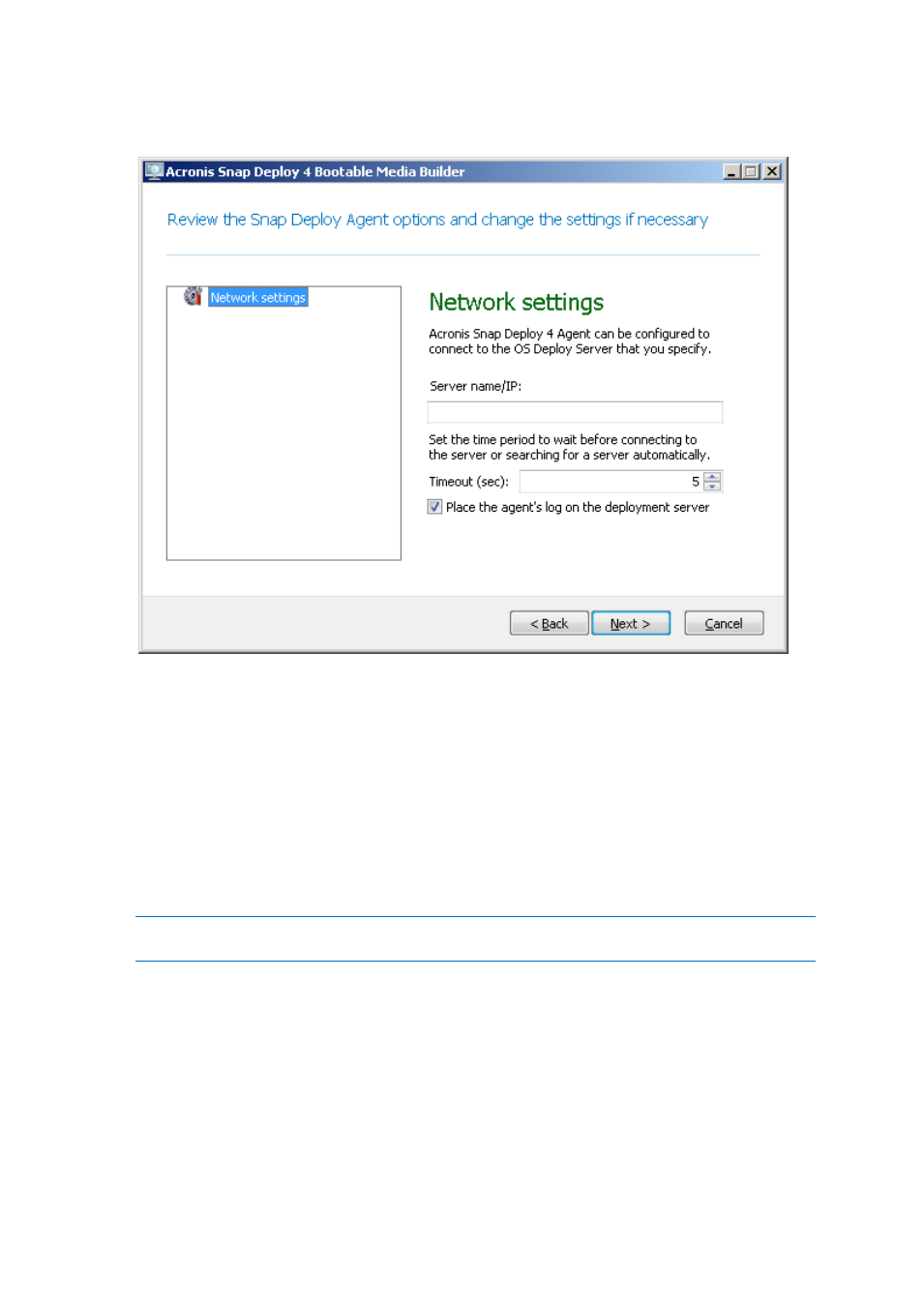
62
Copyright © Acronis International GmbH, 2002-2012
If not configured in either way, the deployment server will be found automatically. The agent will
start the search after the number of seconds you specify in Timeout (sec).
Settings for Acronis Snap Deploy 4 Agent
The option to save the agent’s log to the deployment server is designed primarily for
troubleshooting. The log will be available on the deployment server in the following folder:
%AllUsersProfile%\Application Data\Acronis\DeployServer\AgentsLogs
7. Select the type of bootable media to create. You can:
Create a CD, a DVD, or other media such as a USB flash drive if the hardware BIOS allows for
booting from such media.
Create an ISO image of a bootable disc to burn it later onto a blank disc or writing it to a USB
flash drive.
Upload the selected components to Acronis PXE server. The previously uploaded
components will be deleted from the PXE server before uploading the newly selected ones.
Note: Acronis Snap Deploy 4 Standalone Utility can be placed on a physical media only. This component is
not designed to boot from a PXE server.
If you have chosen to create a physical media, insert a blank disc (so the software can determine
its capacity) or attach a USB flash drive.
If you have chosen to create an ISO image of a bootable disc, specify the name of the ISO file and
the folder in which to place it.
If you have chosen to upload the components to a PXE server, specify the name of the machine
with the PXE server and provide the user name and password of an administrator on that
machine.
8. [Optional.] Protect the components being uploaded to the PXE server with a password to prevent
the components from unauthorized execution. The password prompt will come up when
