3 deployment to any ready machines, Deployment to any ready machines – Acronis Snap Deploy 4 - User Guide User Manual
Page 107
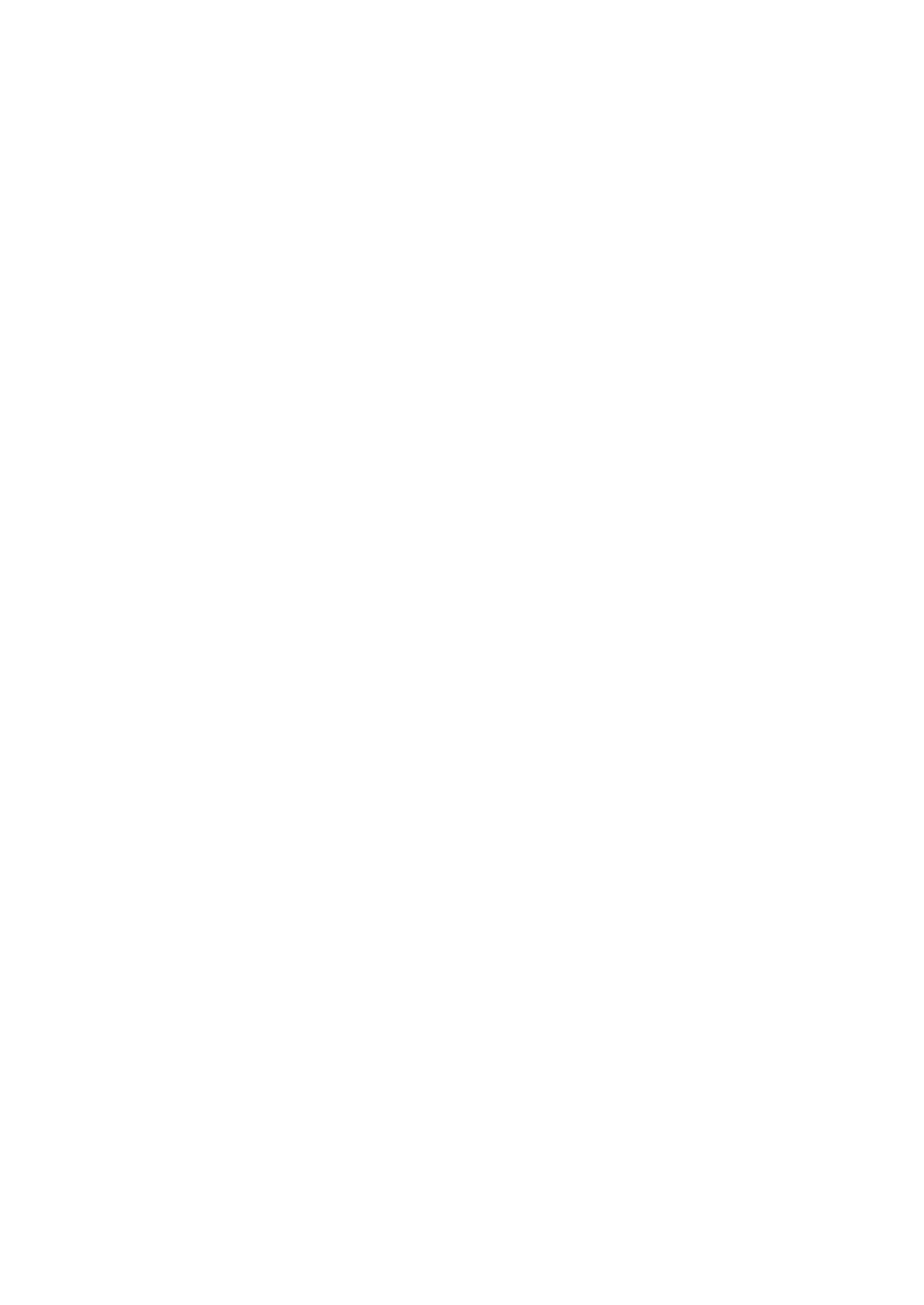
107
Copyright © Acronis International GmbH, 2002-2012
10.4.3 Deployment to any ready machines
Deployment to any ready machines starts when a specified number of machines becomes ready.
Acronis Snap Deploy 4 OS Deploy Server counts how many machines have connected to it, and starts
deployment when a specified number of machines is reached. Deployment is usually performed by
multicasting.
You can specify a time-out period. After the time-out, deployment will start anyway on the machines
that will be ready at that moment.
This way of deployment decouples configuring the deployment operation from booting the target
machines. You configure the deployment first, no matter whether the target machines are ready or
not, and then boot the machines. The operation will start as soon as the target machines are ready or
(optionally) on a time-out.
To create a deployment task for any ready machines
1. Do one of the following:
Create a bootable media (p. 59) with Acronis Snap Deploy 4 Agent.
OR
Connect the management console to Acronis PXE server and upload Acronis Snap Deploy 4
Agent (p. 66).
2. Start Acronis Snap Deploy 4 Management Console.
3. In the welcome screen, click Deploy image. If prompted, specify the machine where Acronis Snap
Deploy 4 OS Deploy server is installed.
4. In Deploy the image to, select Any machines ready for deployment.
5. Select the condition that triggers the deployment:
Specify the number of machines that you need to deploy; for example, 70 machines.
Choose whether you want the deployment to start anyway after a time-out.
If you do not specify a time-out (clear the Deploy anyway after check box), the deployment
server will wait until any 70 machines boot into Acronis Snap Deploy 4 Agent and connect to
the deployment server.
