Acronis Snap Deploy 4 - User Guide User Manual
Page 57
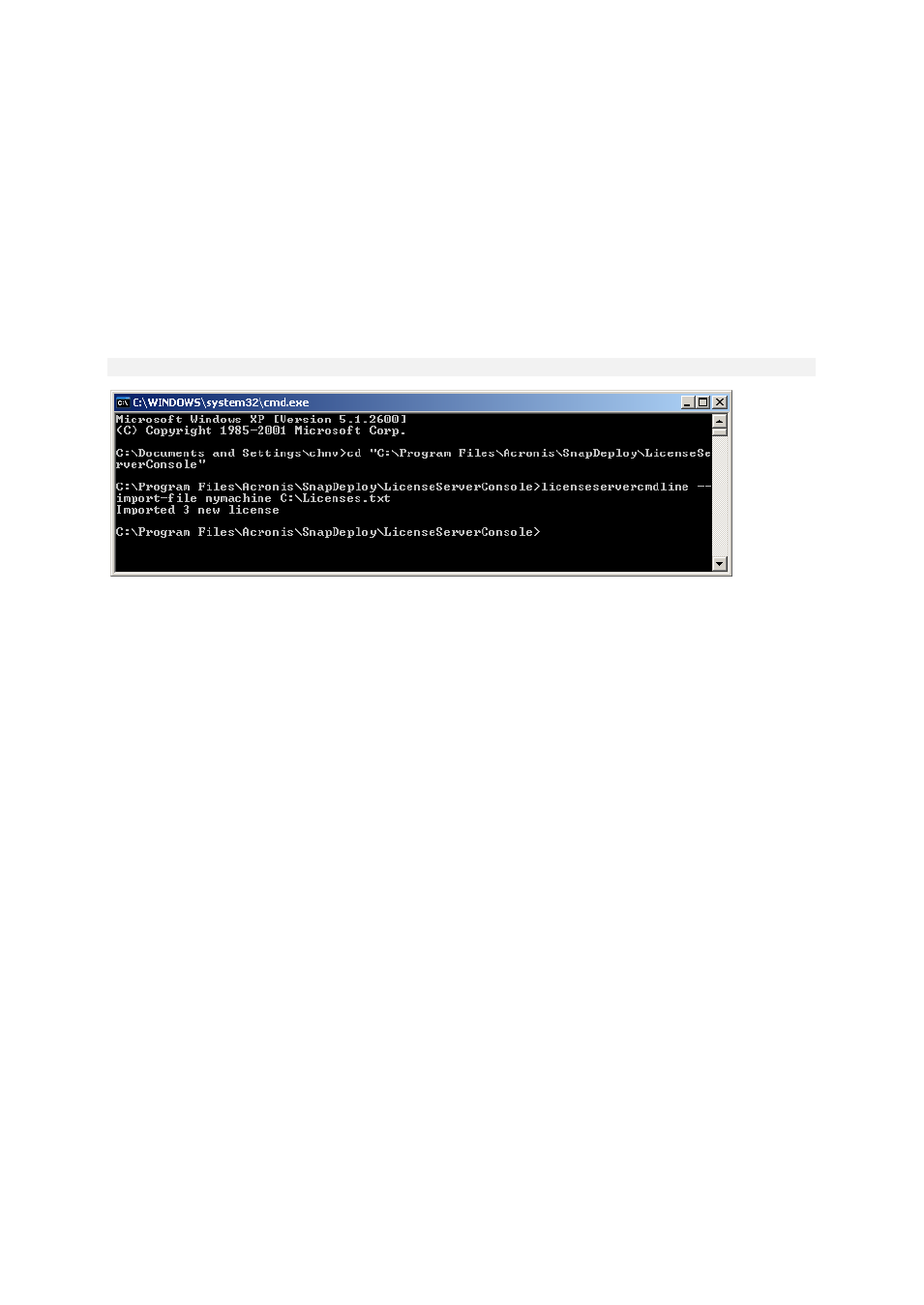
57
Copyright © Acronis International GmbH, 2002-2012
In this command:
installed.
For the complete syntax of Acronis Snap Deploy 4 License Server Management Tool, see “Using
Acronis Snap Deploy 4 License Server Management Tool” (p. 57).
Example
The following command adds the license keys from the file C:\Licenses.txt to the license server
mymachine:
licenseservercmdline --import-file mymachine c:\Licenses.txt
6.6 Using Acronis Snap Deploy 4 License Server
Management Tool
Acronis Snap Deploy 4 License Server Management Tool is a command-line utility for controlling
Acronis Snap Deploy 4 License Server. The tool is the LicenseServerCmdLine.exe file located in
the installation folder. By default, the folder name is
%ProgramFiles%\Acronis\SnapDeploy\LicenseServerConsole.
The management tool uses the following syntax:
LicenseServerCmdLine
The management tool supports the following commands and parameters:
--list
Displays the list of license servers found on the local network.
--status
Displays the status of the specified license server, which is the number of total and available
licenses for each Acronis product.
--import
Adds a new license key. You can specify multiple license keys by separating them with a space.
--import-file
Imports license keys from a .txt or an .eml file.
--help
