5 stand-alone deployment – Acronis Snap Deploy 4 - User Guide User Manual
Page 113
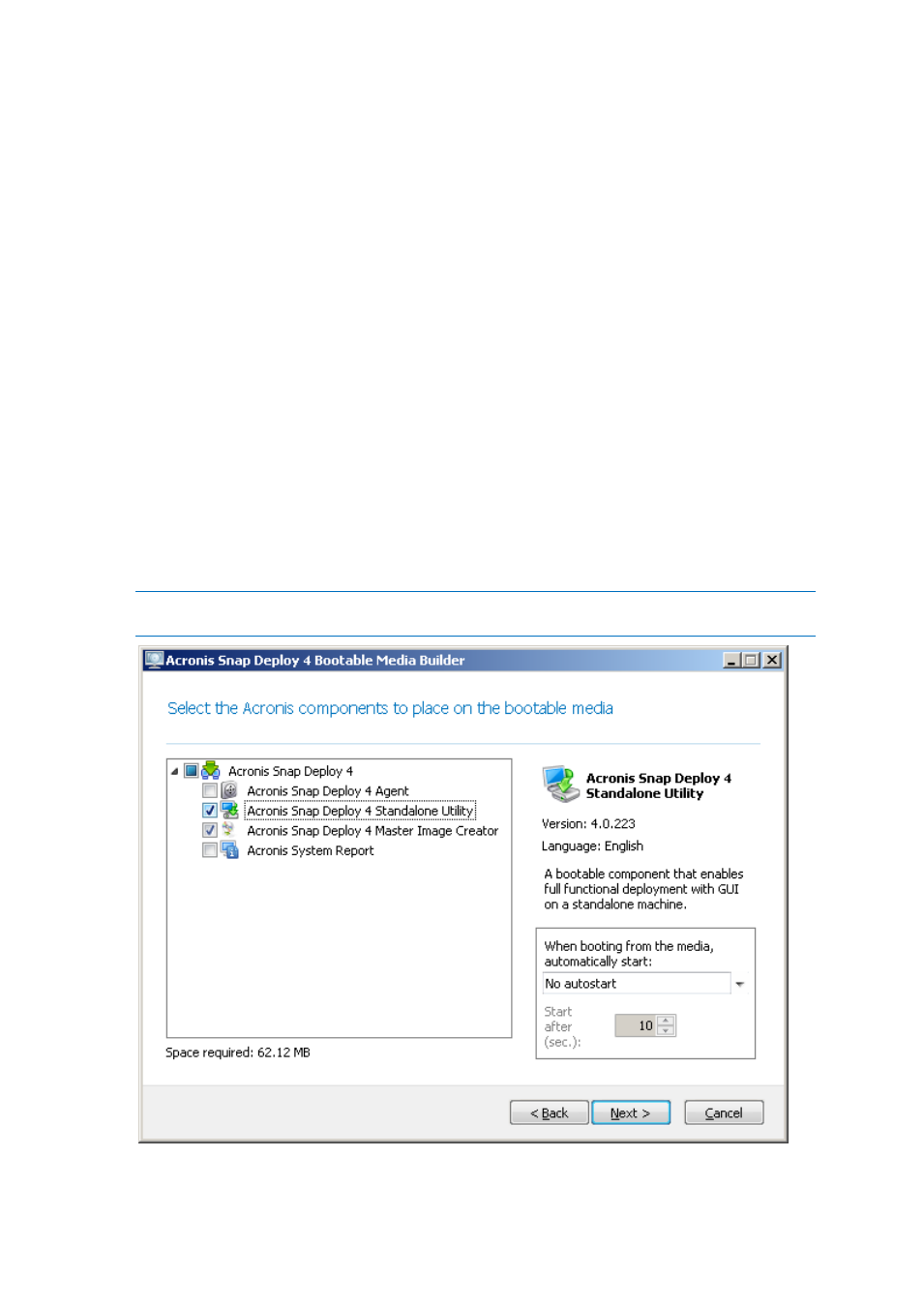
113
Copyright © Acronis International GmbH, 2002-2012
If Acronis Wake-on-LAN Proxy is installed in that subnet, forward the TCP and UDP ports
9876 to the machine with the Wake-on-LAN proxy.
If Acronis PXE Server is installed in that subnet, forward UDP ports 67, 68, and 69 to the
machine with the PXE server.
2. When creating the deployment task, specify the IP address of the NAT device when asked about
the address of the PXE server and/or of the Wake-on-LAN proxy.
Even after you configure the NAT device this way, you might still receive inconsistent information
about the deployment progress for each machine.
10.5 Stand-alone deployment
Stand-alone deployment is deployment to a machine that is isolated from the network or included in
a network without Acronis Snap Deploy 4 infrastructure (to be exact, without Acronis Snap Deploy 4
OS Deploy Server). Stand-alone deployment is performed locally by using the bootable component
called Acronis Snap Deploy 4 Standalone Utility.
The Acronis Universal Deploy (p. 26) option is not available in the stand-alone deployment mode.
To perform a stand-alone deployment
1. Install Acronis Snap Deploy 4 Management Console.
2. Create an Acronis bootable media (p. 60) with Acronis Snap Deploy 4 Master Image Creator and
Acronis Snap Deploy 4 Standalone Utility.
Note: Acronis Snap Deploy 4 Standalone Utility can be placed on a physical media only. This component is
not designed to boot from a PXE server or from a WinPE-based bootable media.
The Acronis stand-alone components to be placed on the bootable media
