4 installation of acronis pxe server, 5 installation of acronis wake-on-lan proxy – Acronis Snap Deploy 4 - User Guide User Manual
Page 46
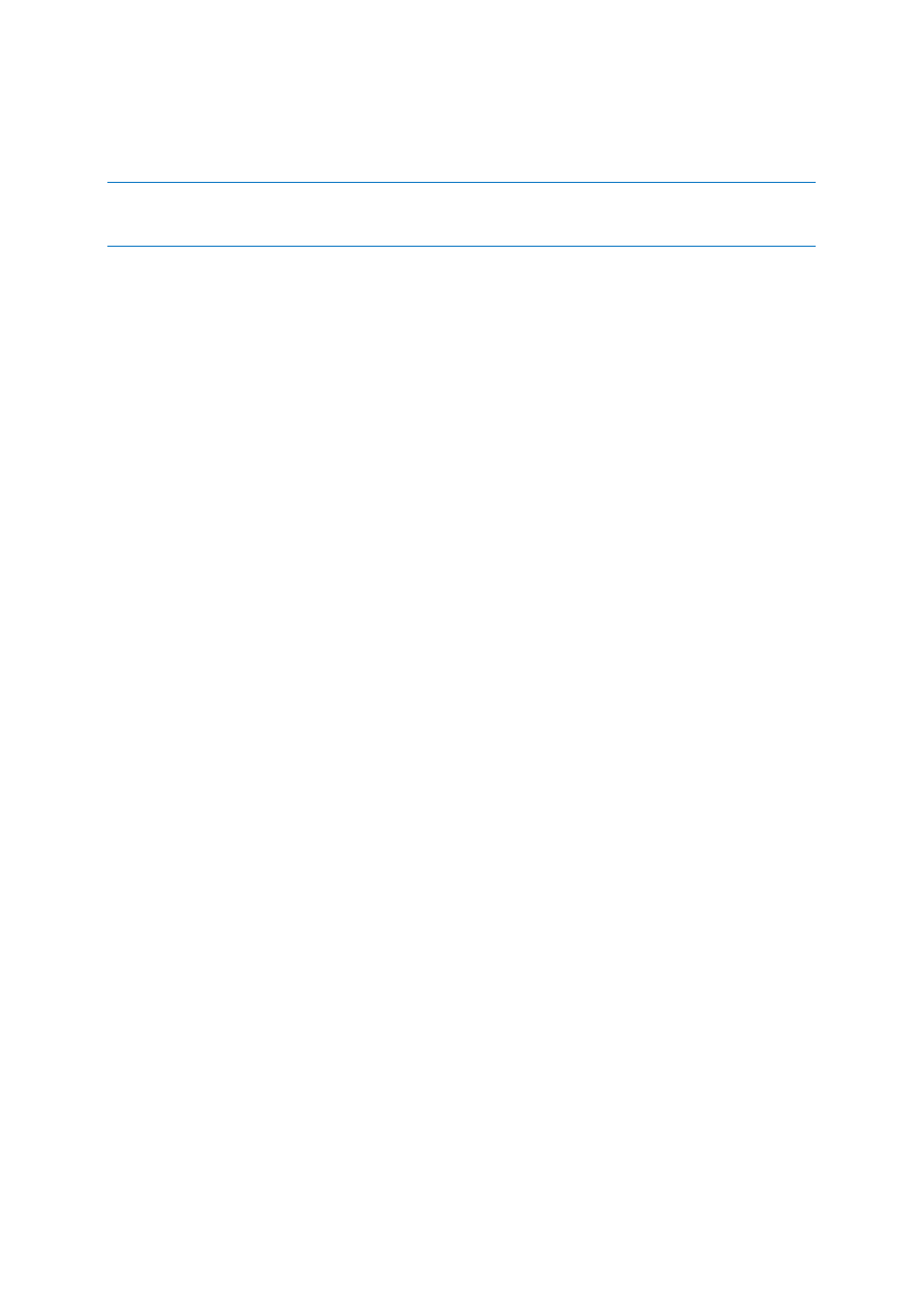
46
Copyright © Acronis International GmbH, 2002-2012
Installation of the deployment server does not decrease the number of licenses. The software just
checks the availability of the licenses and stores the specified parameters of Acronis Snap Deploy 4
License Server to be able to access the license server at the time of deployment.
Important: If you are planning to use more than one deployment server, make sure that each particular
machine is deployed only by one of them. Otherwise, each deployment server may use a separate license for the
machine.
4.5.3.4
Installation of Acronis PXE Server
Acronis PXE Server allows network booting of the target machines for performing deployment.
Using Acronis PXE Server considerably reduces the time required for booting the machines as
compared to using bootable media. It also eliminates the need to have a technician onsite to install
the bootable media into the system that must be booted. This allows for unattended scheduled
deployment.
Using Acronis PXE Server makes sense if there is a Dynamic Host Control Protocol (DHCP) server in
your network, so that the machines can automatically obtain IP addresses at boot. Without a DHCP
server, you cannot boot machines from PXE.
We recommend that you have only one PXE server within a subnet to ensure predictability of the
booting machines’ behavior.
Acronis PXE Server starts running as a service immediately after installation. It will automatically
launch at each system restart. You can stop and start this service in the same way as other services.
4.5.3.5
Installation of Acronis Wake-on-LAN Proxy
Acronis Wake-on-LAN Proxy enables Acronis Snap Deploy 4 OS Deploy Server to wake up the target
machines located in another subnet.
You need to install Acronis Wake-on-LAN Proxy only if:
You are going to perform deployment to specific machines (deployment to any ready machines
does not involve waking up the machines by the deployment server)
AND
All or some of the target machines are in a subnet other than Acronis Snap Deploy 4 OS Deploy
Server.
Install Acronis Wake-on-LAN Proxy on any server in the same subnet as the target machines. No
additional actions are required.
Acronis Wake-on-LAN Proxy runs as a service immediately after installation. Later on it will
automatically launch at each system restart. You can stop and start this service in the same way as
other services.
4.5.3.6
Installation of Acronis Snap Deploy 4 Management Agent
Installation of Acronis Snap Deploy 4 Management Agent adds the online imaging ability and the
ability to validate integrity of the master images.
Online imaging means that the master system is imaged live (without restarting the machine or
suspending operations). You can perform online imaging remotely by connecting the console to the
