Disk space utilization – Acronis Snap Deploy 4 - User Guide User Manual
Page 87
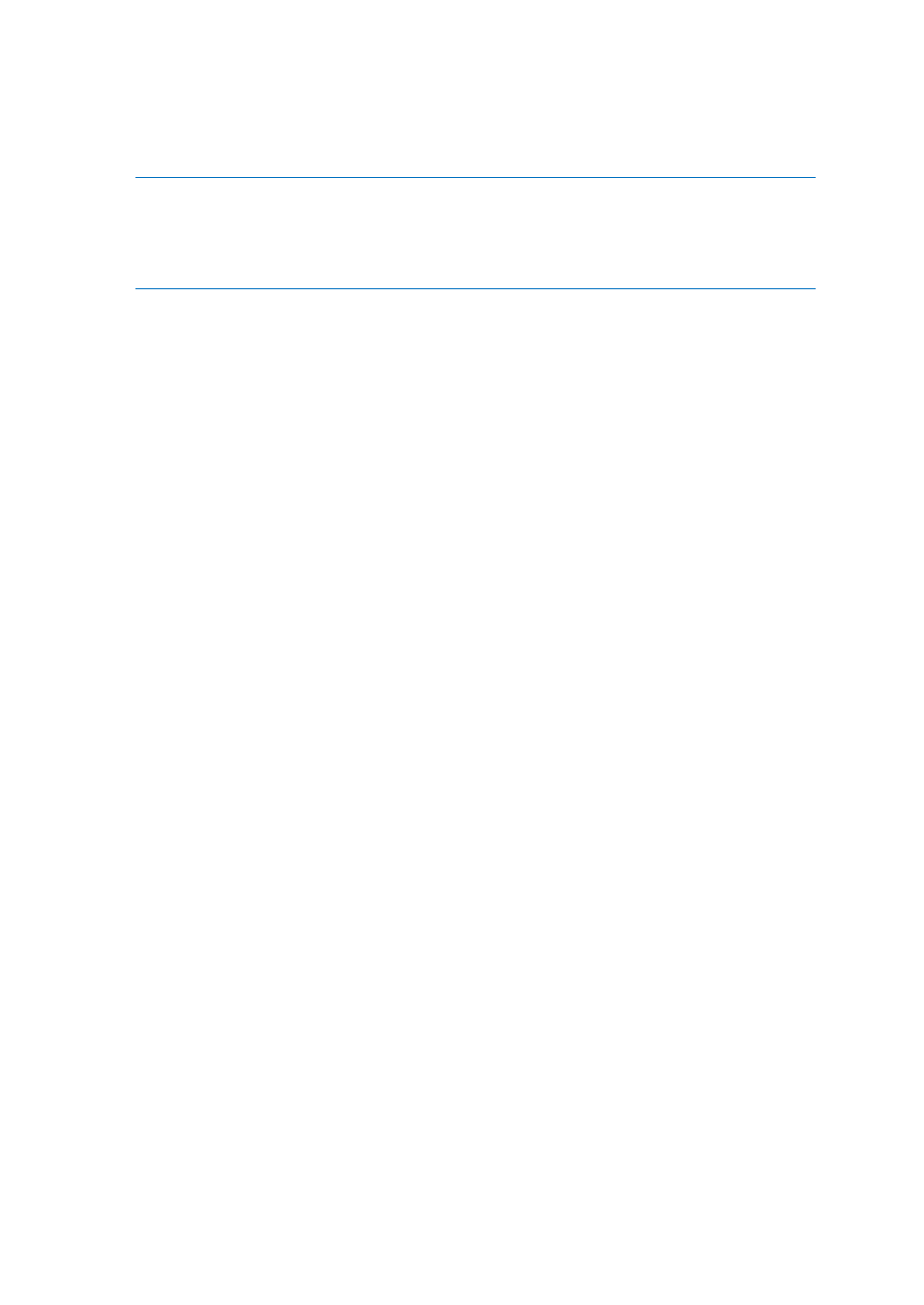
87
Copyright © Acronis International GmbH, 2002-2012
be available for the volume you are deploying. Otherwise, only the space that was occupied by
the selected volume will be available for the volume you are deploying; currently unallocated
space will remain unallocated.
Note: The active volume of the target disk will remain active. Even if you deploy an active volume side by
side with an already present active volume, the newly deployed volume will not become active. Therefore,
you need to deploy an active volume to an active volume if you want to boot from the deployed volume.
Tip: To deploy a single volume to unallocated space or bare metal, first create a target volume of a desired
size by using a third-party partitioning tool, such as Microsoft Disk Management or Acronis Disk Director.
In either case, the size of the deployed volume will depend on the setting in Disk space utilization (p.
The When deploying a single volume setting is not effective when you deploy multiple volumes. In
this case, all existing volumes on the target disk are always deleted, and the entire disk space is
available for the volumes.
Converting target disk to GPT
If you are deploying MBR disk or volume, specify if target disk should be converted to GPT when
image is being deployed to machines with hard disk larger than 2TB.
The preset is: Convert disk to GPT if target disk is larger than 2TB
Convert disk to GPT if target disk is larger than 2TB: MBR disks have size limitation of 2TB – if
image of MBR disk will be deployed to target disk that is larger than 2TB, only first 2TB of disk
capacity would be used. To get around this issue, Acronis Snap Deploy will automatically convert
disk to GPT layout. However, in order to boot from GPT volume target machine must support
UEFI architecture. If target machine does not support UEFI, uncheck this option to deploy the
disk as MBR.
Convert disk to GPT if target disk is larger than 2TB option is available only when deploying MBR
disk\volume with convertible OS. The following Microsoft Windows operating systems are
convertible, that is, allow changing the boot mode from BIOS to UEFI and back:
Windows Vista SP1 x64 and later.
Windows Server 2008 x64 SP1 and later.
Windows 7 x64.
Windows Server 2008 R2 x64.
For volumes with other operating systems (and volumes without operating system at all) Convert
disk to GPT if target disk is larger than 2TB option is not available, because Acronis Snap Deploy does
not convert such volumes to GPT.
Disk space utilization
This setting determines whether to change the size of the volumes you are deploying according to
the available space on the target disk. The available space depends on the size of the target disk and
on whether you selected to replace all volumes or only a particular volume (see the Target disk
layout (p. 86) setting).
The preset is: Resize volumes to fit target disk
The settings are the following:
