1 adding machines – Acronis Snap Deploy 4 - User Guide User Manual
Page 127
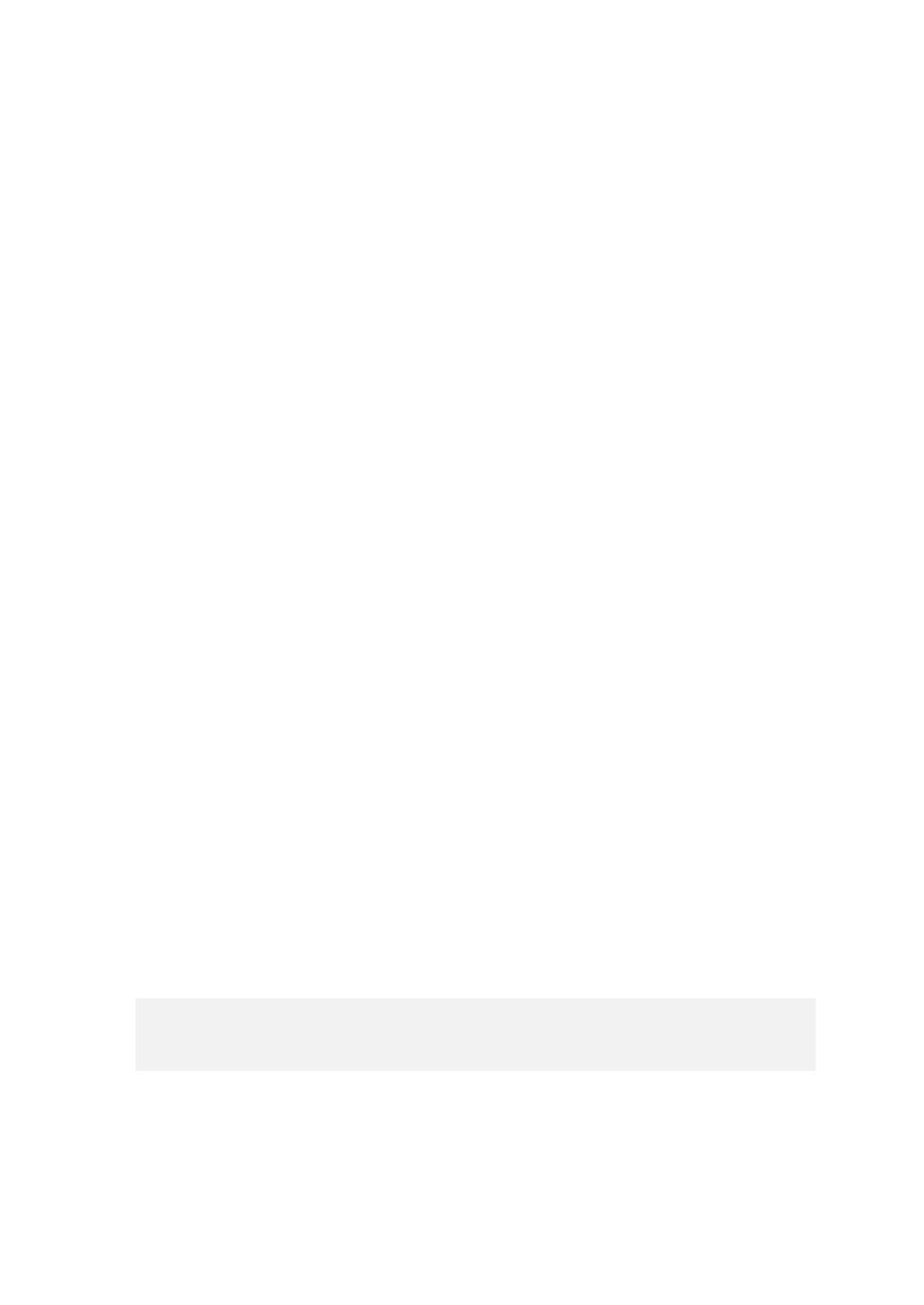
127
Copyright © Acronis International GmbH, 2002-2012
11 Managing the list of machines (the Machines
view)
The Machines view shows a list of machines for which you can set up deployment by using Acronis
Snap Deploy 4 OS Deploy Server.
A machine is determined by the MAC address of its network adapter. A MAC address is a set of six
hexadecimal numbers, such as: 01-35-79-BD-F1-23.
The list of machines includes:
The machines that you added to the list. For example, you can add machines by using a file with
MAC addresses.
The machines that have ever connected to the deployment server.
The lower part of the window shows details about the selected machine and enables setting up
individual deployment settings (p. 130) for it.
To open the Machines view
1. Start Acronis Snap Deploy 4 Management Console.
2. Click Machines. If prompted, specify the name or IP address of the machine with Acronis Snap
Deploy 4 OS Deploy Server.
11.1 Adding machines
To add one or more machines to the list, click Add machines on the toolbar.
You can add machines in either of these ways:
By MAC address: Type the MAC address of the machine.
Optionally, provide a label that will be shown in the Machine column.
From file: Specify a text file with the list of MAC addresses, one machine per line. If the machine
has more than one network adapter, separate the MAC addresses for each adapter with a
semicolon (;). No space character is allowed between the MAC addresses.
The hexadecimal numbers in a MAC address can be separated by a colon (:) or a hyphen (-), or
have no separator.
Optionally, provide a label that will be shown in the Machine column. The label must follow the
MAC address (or addresses). The label and the MAC address must be tab separated. In text
editors such as Notepad, you can normally insert a tab character by pressing the TAB key. The
label itself cannot contain a tab character.
The following is a sample file:
00:01:23:45:67:1A
02-01-23-45-67-1B
My machine
010203040506
Machine 2
00-11-22-33-44-55;AA-BB-CC-DD-EE-FF Machine 3
In either case, the label that you provide is unrelated to the network name of the machine. If no label
is provided, the Machine column will contain the MAC address of the machine.
