0 troubleshooting – Bio-Rad EXQuest Spot Cutter User Manual
Page 76
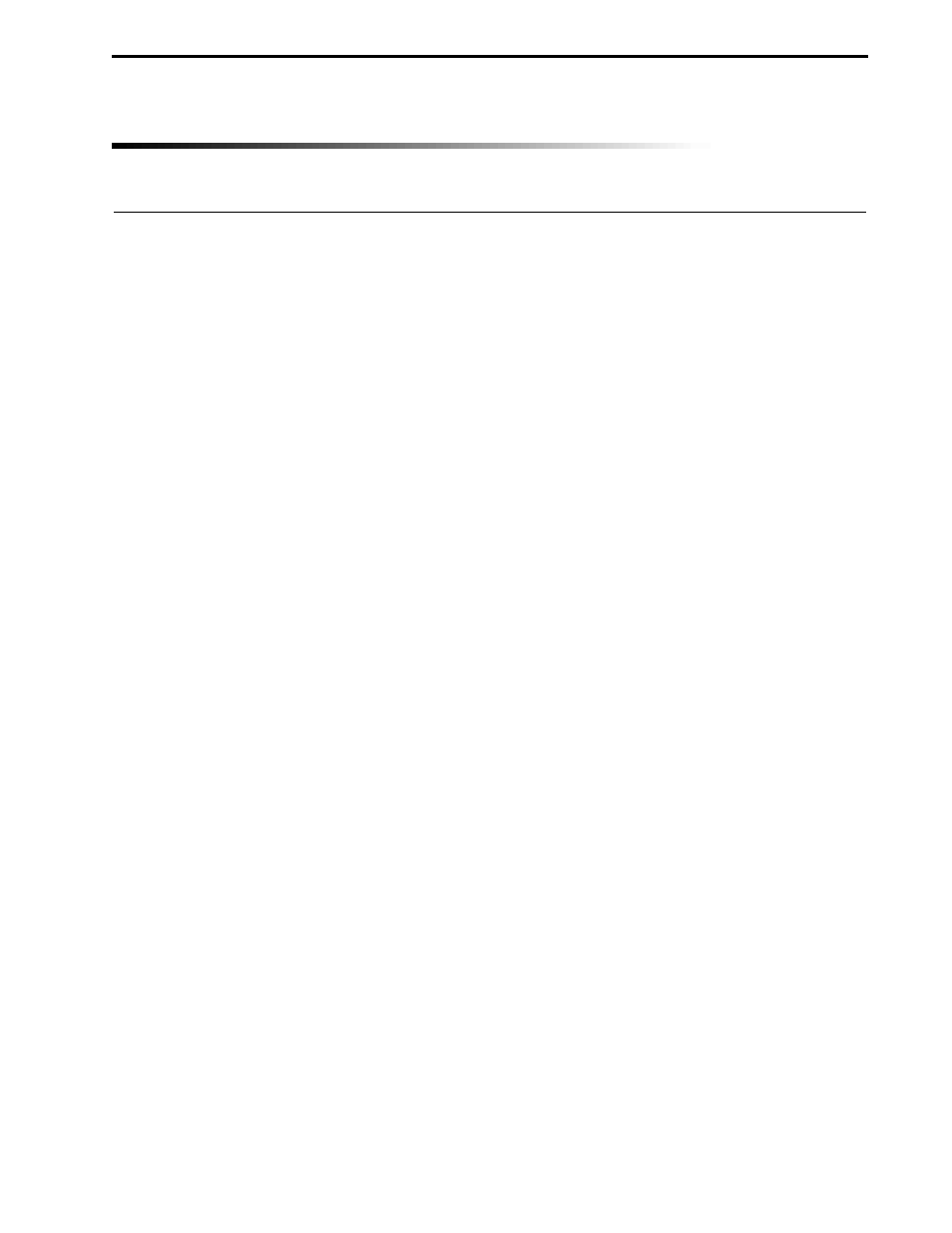
TROUBLESHOOTING
11-1
11.0 TROUBLESHOOTING
Symptom
Cause
Solution
Computer does not
USB cable not
Ensure that both the USB cable and power cord
communicate with
connected
are connected
spot cutter or
camera
Computer went into
Disable sleep mode on your computer (see
sleep mode
Section 2.9)
The spot cutter
Make sure that the power cord is connected
power switch has
and the power switch is turned on.
not been turned on.
Camera or spot cutter
Close the software and turn the spot cutter off.
are in an Error state
Turn the spot cutter back on, wait for approximately
30 seconds and then restart the software.
Poor image quality
Camera is not focused
Perform the camera focusing and camera
calibration steps described in Section 3.
F-stop set incorrectly
Perform the camera focusing and camera
calibration steps described in Section 3.
Low gel cutting efficiency
Empty water bottle
The spot cutter relies on water aspiration for
efficient gel pickup and deliver. Check the water
level and make sure that there is sufficient water.
Air bubbles
Large air bubbles in the tubing reduce the gel
pickup and delivery efficiency. Start manual excision
tool and click Prime Pump. Prime the system until
the air bubbles are removed.
Loose tubing
Loose fittings cause air to get into the fluidics
connectors
system. Make sure all fittings are tight
Tip Damage
Damaged or bent tips do not cut gels efficiently.
Examine the cutting tip for damage and replace it, if
necessary
Cutting sheet damage
Make sure that you are using the cutting sheet
(free gels)
supplied with the spot cutter. If it has been used
several times or is severely scarred, replace it. See
Section 9, Accessories for ordering information. Do
not remove the soft film from the cutting sheet, as it
is important for cutting efficiency.
Tip height adjustment
If the spot cutter is not cutting efficiently, recalibrate
the tip height as described in Section 3.
Gel hydration
Gels that become dry are not picked up efficiently. If
gels become dry, increase the hydration frequency.
