Bio-Rad EXQuest Spot Cutter User Manual
Page 26
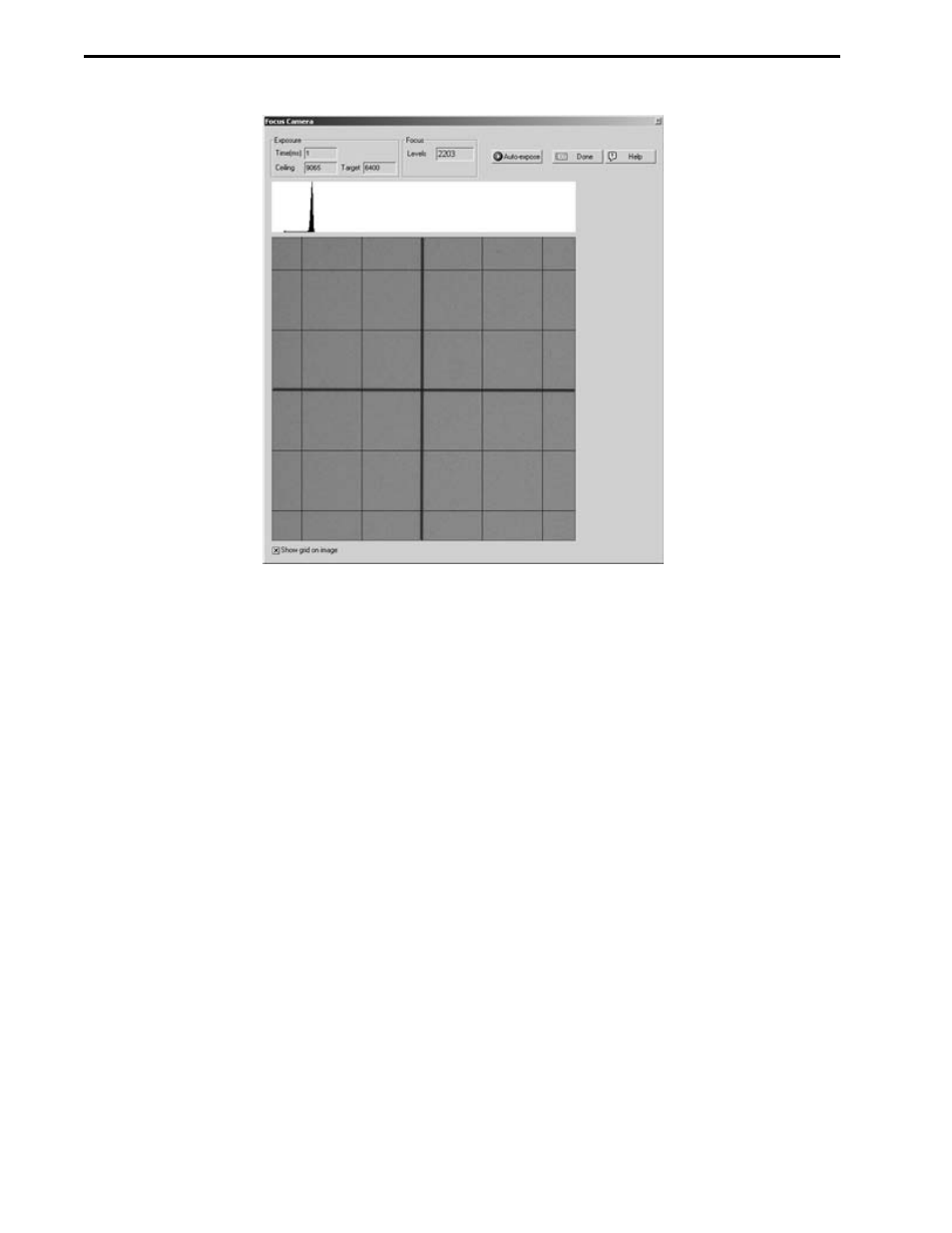
EXQUEST CALIBRATION WIZARD
3-4
Figure 3-5. Camera focusing dialog.
6.
Head Height Calibration. The Head Height Calibration dialog is used to set the cutting tip height
used for system position calibration and gel/blot cutting.
a.
Remove the calibration target from the cutting deck if it is present.
b.
Place a gel cutting sheet in the gel tray and install the gel tray in the EXQuest Spot Cutter
c.
Check Lower head to adjust height to lower the cutting head to the gel tray.
d.
Use the Raise/Lower slider to adjust the tip height. Raise the gel tip slightly above the cutting
tray and then slowly lower it until it touches the cutting deck. Continue lowering the tip until all
the slack in the Z-arm is taken up (e.g., the tip can no longer be lifted off the cutting tray with
mild force). There should be no spring compression of the cutting head during this step.
e.
Click Next.
