Bio-Rad EXQuest Spot Cutter User Manual
Page 61
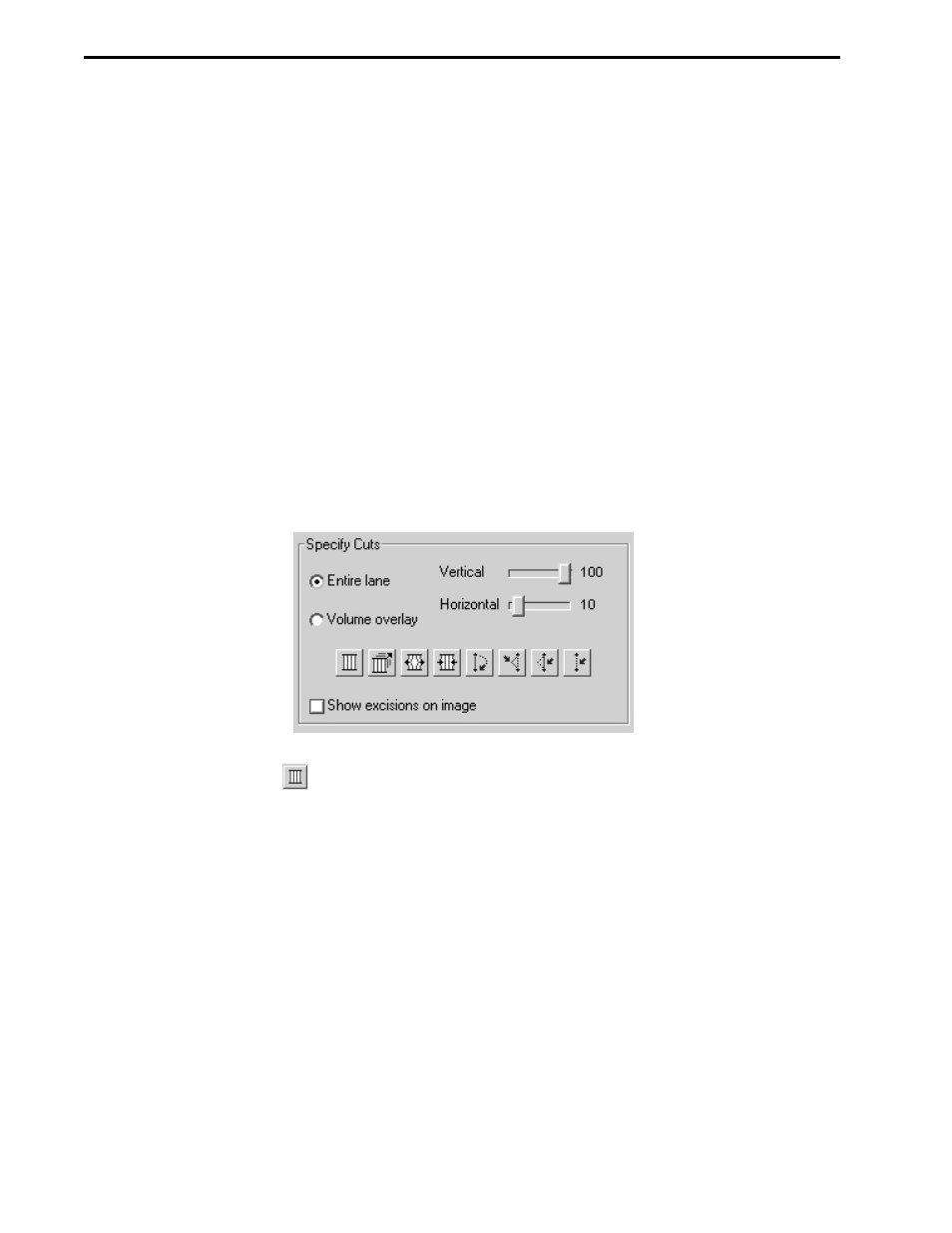
Tips for cutting membranes
–
Fill microplate wells with DI water to within 1 to 2 mm of the top. In order to release the cut
membrane into a microplate well, the cutting tip must be in contact with water.
–
Do not overfill the wells/tubes as this will allow cut membrane to float between adjacent
wells.
10. Select the vessel type that will be used from the "Plates Options" panel (see Section 8.5) and
specify the well volume and loading order. The well volume will determine the maximum number of
spots that can be placed in a single well/tube.
11. Optional. Check Hydrate in the "Hydration Options" panel to automatically hydrate the gel during the
cut run. Specify how often it is to be hydrated (see Section 8.6), then click Define hydration area to
identify the gel or blot location. Gels and membranes should typically be hydrated at least once
every hour.
12. If gels are being cut, enter the wash volume required to clean the gel cutting tip (50 to 500 µl, see
Section 8.7) in the "Wash Options" panel.
7.2 CUTTING
LANES
Entire Lane mode is used to define the lanes from which cuts will be made.
1.
Select Entire lane in the "Specify Cuts" panel.
Figure 7-2. “Specify Cuts” panel, “Entire lane” selected
2.
Click Frame Lanes
and then click in the image to create lanes in an adjustable frame. In the
pop-up box that appears, enter the number of lanes to create. Check or uncheck Show excisions
on image to show or hide cut request labels on the image
LANE/VOLUME EXCISION TOOL
7-2
