0 system installation – Bio-Rad EXQuest Spot Cutter User Manual
Page 14
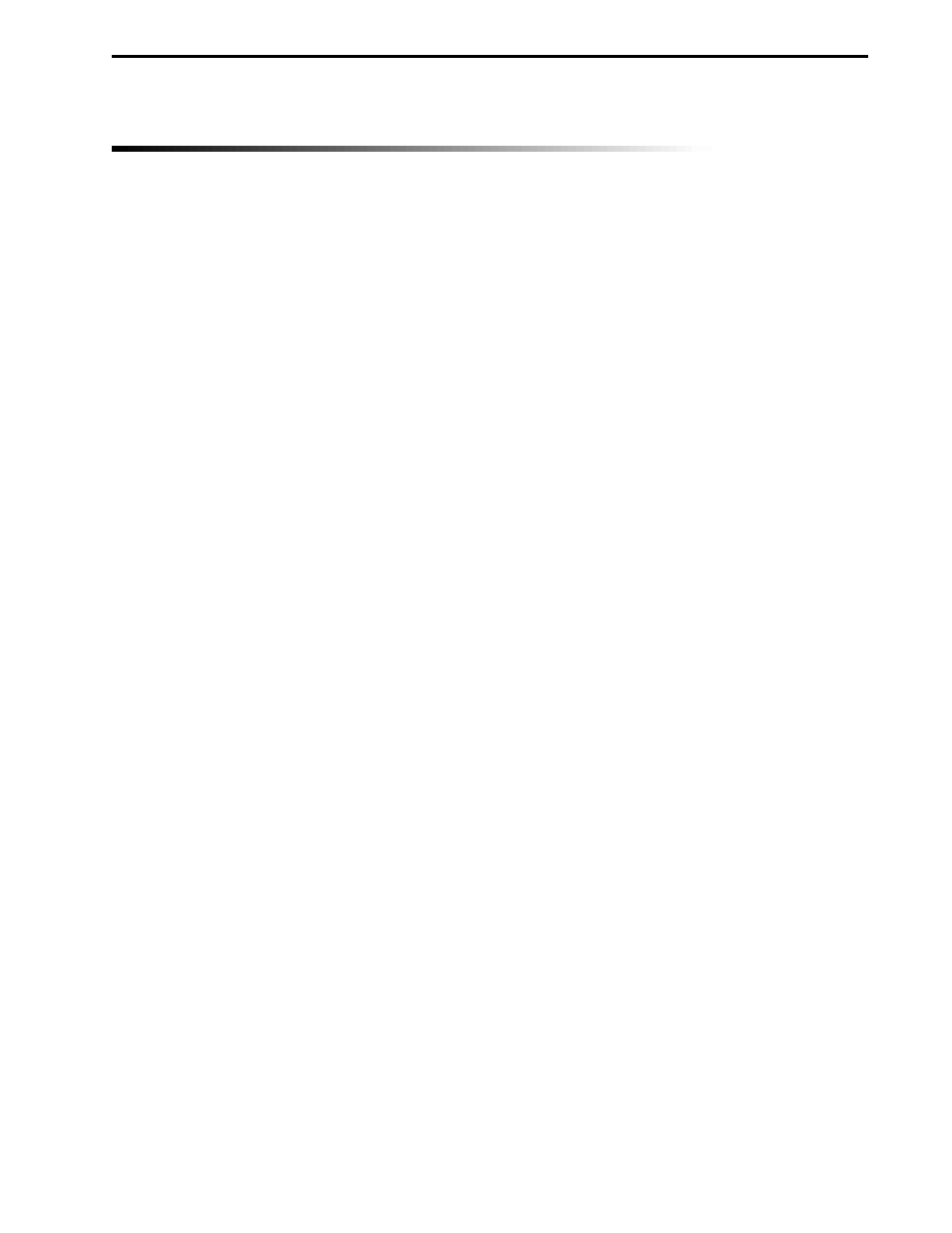
2.0
SYSTEM INSTALLATION
Before the EXQuest
™
spot cutter can be used, the software must be installed and the instrument set up and
calibrated. At the time of installation, a Bio-Rad service representative will setup the instrument, install
PDQuest
™
and/or Quantity One
®
software and then calibrate the instrument for you.
2.1
PRE-INSTALLATION REQUIREMENTS
Before installing the EXQuest spot cutter, ensure that the following requirements have been met.
Installation Requirements Checklist
Bench Space
•
The EXQuest spot cutter should be placed on a sturdy lab bench. Tables are
not recommended but may be used if they are made of heavy materials and
are anchored to the floor. The EXQuest spot cutter requires a bench top area
that is 36 inches (91 cm) wide, 27 inches (69 cm) deep and 26 inches (66 cm)
high. There should be 38 inches (96 cm) of clearance above the front of the
bench to allow the spot cutter door to open upward.
•
There must be at least 10 inches of free space on the left side of the spot
cutter for access to the water and waste bottles.
•
There must be at least 12 inches of free space on both the left and right
side of the spot cutter during installation.
•
Space for a computer with monitor.
Power
•
A dedicated 20 Amp electrical circuit and two receptacles
•
Nominal input voltage range 100 V to 240 V (50 Hz/60 Hz)
•
Power consumption 220 W
•
Surge protector Or Uninterruptible Power Supply (UPS), recommended
Computer
Minimum Requirements:
•
Processor 1.2 GHz or greater
•
USB 1.1 or 2.0
•
2.1 GB hard drive
•
RAM 512 MB or greater
•
Screen Resolution 1,024 x 768 pixels
•
2 MB video RAM
•
Operating system Windows 2000 or Windows XP
Environment
•
Operating Temperature:
15–30°C·
•
Humidity
15–85%, non condensing
2.2
UNPACKING THE EXQUEST SPOT CUTTER
The EXQuest spot cutter and its accessories are shipped together in a single palleted crate. Before
unpacking the EXQuest spot cutter, carefully read the unpacking instructions located on the outside of the
packaging. Inspect the container for any damage that may have occurred in shipping. Severe damage to a
container may indicate damage to its contents. If you suspect damage may have occurred, immediately file a
claim with the carrier in accordance with their instructions before contacting Bio-Rad Laboratories.
SYSTEM INSTALLATION
2-1
