Baseline Systems BaseStation 6000 User Manual
Page 65
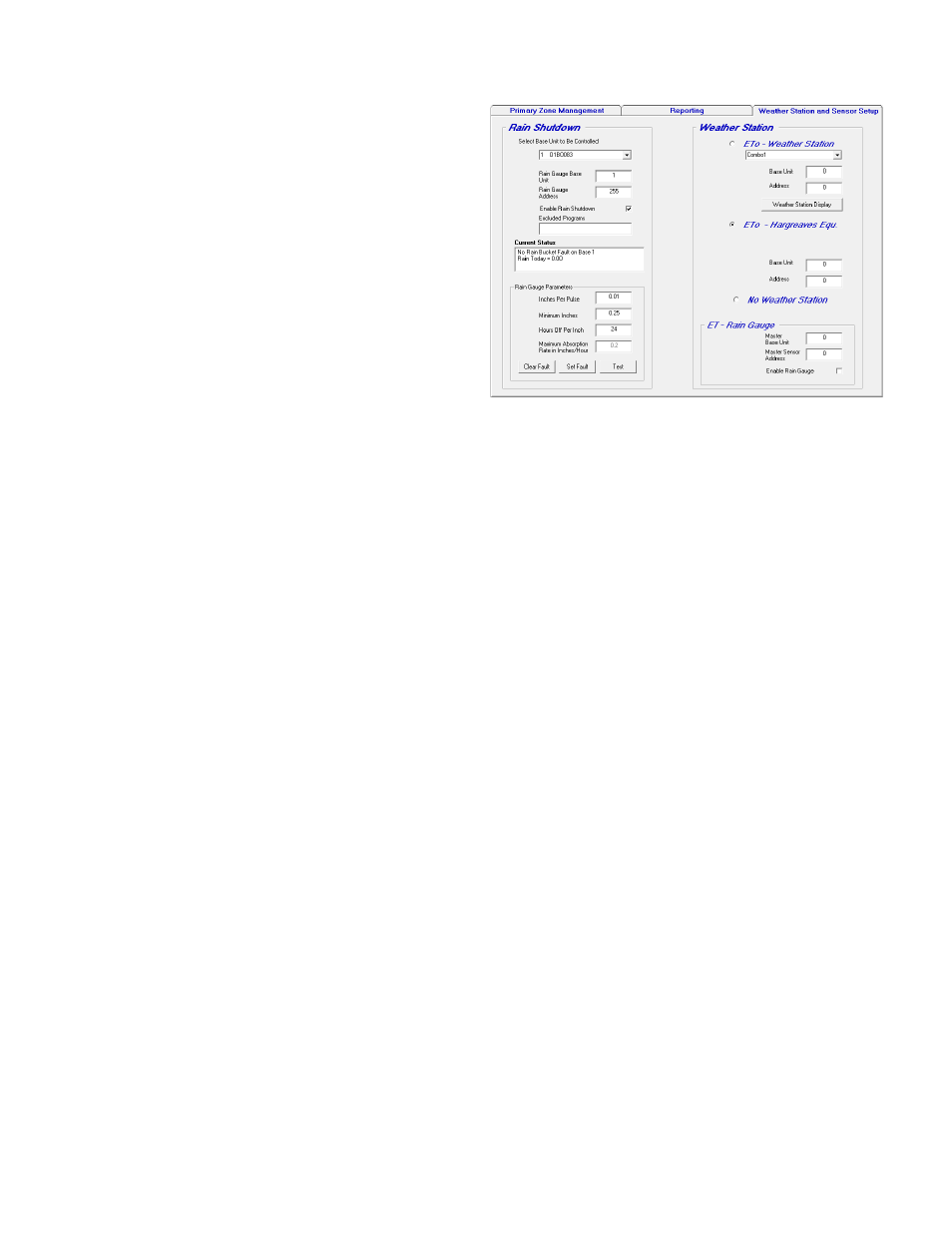
P a g e
| 57
6. Ensure that the Weather Station and Sensor Setup tab is
visible.
7. In the Rain Shutdown group box, ensure that the correct
Remote Base Unit is displayed in the Select Base Unit to
Be Controlled field.
Note: If you have multiple RBUs connected to your
BaseStation 6000 system, you can configure the rain
gauge to control any or all of those RBUs. Perform the
following steps for the RBU displayed in the Select Base
Unit to Be Controlled field, and then choose a different
RBU in that field and repeat the steps.
8. In the Rain Gauge Base Unit field, type the number of the
Remote Base Unit that the rain gauge is connected to.
9. In the Rain Gauge Address field, type the zone number of
the rain gauge.
10. If you want the system to shut down irrigation based on the rain gauge data, select the Enable Rain Shutdown check box.
Note: When you select the Enable Rain Shutdown check box, the system will read the status of the rain gauge and display
the information in the Current Status field.
11. If there are any programs on the associated RBU that you do not want to be shut down, type those program numbers in the
Excluded Programs field. Type a comma between each number. Example: 1,2,13
12. In the Rain Gauge Parameters group box, configure the settings for the rain gauge:
• Inches Per Pulse – Type the increment at which the rain gauge tips (found in the specifications for the rain gauge).
• Minimum Inches – Type the minimum amount of rain (in inches) that will cause the system to shut down.
• Hours Off Per Inch – Type the number of hours that you want the system to stay off per inch of rain received. If the
value in the Minimum Inches field is less than an inch, the actual hours off will be a percentage (equal to the
percentage of an inch in the previous field) of the number in this field.
Example: If you enter 0.25 inches in the Minimum Inches field, and then enter 24 hours in the Hours Off Per Inch field,
the system will shut down for 6 hours when the rain gauge measures 0.25 inches of rain. If the rain gauge measures 0.5
inches of rain, the system will shut down for 12 hours. When a full inch of rain is received, the system will shut down
for 24 hours.
• Maximum Absorption Rate in Inches/Hour – Type a number that represents the rate at which the soil in the affected
zones will accept water.
• Test – Click to test the system’s communication with the rain gauge.
• Set Fault – Click to set an artificial rain event. The settings for the rain shutdown display in the Current Status field.
• Clear Fault – After an actual or artificial rain event, click Clear Fault to remove the pause condition.
13. Click Return.
